Do you have vendors that require payment via direct debiting from your bank account? For many companies, this is common for rent, certain utilities, and insurance. Do you have a standard approach for managing this type of activity in SAP?
In this posting, I will provide one of two possible ways that you could set up your SAP system to accommodate direct debits via electronic bank statement postings. (Check back next week for the second way!)
- Regular recurring date for which you do receive an invoice before the direct debit occurs.
- Regular recurring date where you do NOT receive the invoice prior to the direct debit.
For our examples, I have used a system that is ECC 6.0 with EHP6. These examples should work on previous releases as well, as this area of functionality is not undergoing any significant changes right now. There are many different ways that this solution could be addressed in SAP, I am providing two potential options.
The baseline assumption for the two options is that there is no payment document generated yet for the item.
Regular recurring date for which you do receive an invoice before the direct debit occurs.
If you receive an invoice for a vendor prior to the direct debit, the invoice should already exist in your SAP system when the payment clears. In this situation the vendor provides identifying information for their invoice during the payment.
Here is an example invoice from a vendor recorded in transaction FB60:

![]()
Each month when the direct debit is initiated, we receive a record identifying the vendor and the invoice number on the electronic bank statement. Using SAP search strings and standard bank statement interpretation algorithms, a payment document can be created that clears the vendor invoice.
So what is needed in order to set up this functionality on the bank statement?
Step 1: Identify external transaction type for direct debits on your bank statements.
Step 2: Set up posting rules that allow posting to area 1 (general ledger) and area 2 (sub ledger).
Step 3: Set appropriate field values when uploading a bank statement file via FF.5.
Step 1: Identify external transaction type for direct debits on your bank statements.
As part of the bank statement set-up, each type of transaction is assigned to posting rules. These rules will dictate how the activity posts to the general ledger. In the US, the BAI2 format is commonly used. By looking at the bank statement, identify the BAI code that is used for the direct debit from the vendor.

Step 2: Set up posting rules that allow posting to area 1 (general ledger) and area 2 (sub ledger)
The standard electronic bank statement configuration allows for set-up of rules that will post within area 1 (general ledger) and area 2 (sub ledger). Here is an example of some potential rules.

Tip: Be careful the document type that is being used- it must be able to post to the vendor account! In this case, I am creating a vendor payment document from the bank statement, so document type KZ is being used.
Within posting area 2, set up a rule that will allow for clearing. Because we already have the vendor invoice in our system when the direct debit occurs, we should be able to use a rule that will perform the clearing automatically. For the posting rule, rule 7 will allow for clearing a debit entry from a sub ledger account.

When configuring the electronic bank statement, make sure to use an interpretation algorithm that allows for searching by reference information:

For example: Algorithm 021 will allow for a reference document search of the XBLNR field as part of the standard bank statement posting when BAI code 455 is used.
Step 3: Set appropriate field values when uploading a bank statement file via FF.5.


Enter an interval within the XBLNR field. This will allow the program to search for reference information as part of the posting.

By looking at the document, the invoice that was cleared can also be displayed:
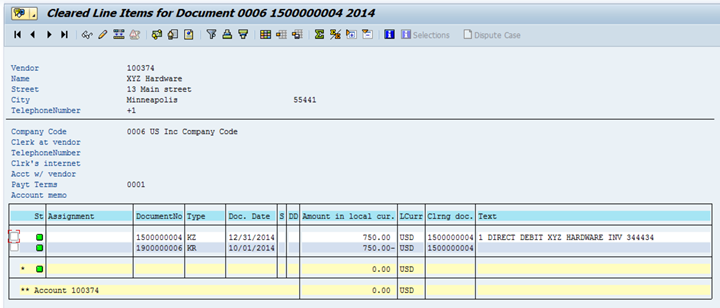
The next blog posting will touch on the second way you could set up your SAP system to accommodate direct debits via electronic bank statement postings: regular recurring date where you do NOT receive the invoice prior to the direct debit.
