
- SAP Community
- Products and Technology
- Technology
- Technology Blogs by SAP
- SAPGUI 7.50 and Access Method in Frontend Printing
Technology Blogs by SAP
Learn how to extend and personalize SAP applications. Follow the SAP technology blog for insights into SAP BTP, ABAP, SAP Analytics Cloud, SAP HANA, and more.
Turn on suggestions
Auto-suggest helps you quickly narrow down your search results by suggesting possible matches as you type.
Showing results for
Advisor
Options
- Subscribe to RSS Feed
- Mark as New
- Mark as Read
- Bookmark
- Subscribe
- Printer Friendly Page
- Report Inappropriate Content
02-02-2015
2:46 PM
All too often, I come across client printing issues, and I guess old habits die hard :wink: .
One of the most common issues from the GUI is using the incorrect Access Method for the GUI.
Since 46C and higher, the recommend Access Method for Frontend Printing is Access Method G, which uses the Control technology from Windows.
If you are getting SAPLPD error messages as a popup when attempting to print, the chances are high that you are using the incorrect Access Method.

The first thing to check in the system is SPAD => "Devices / servers" tab -> "Output Devices => Type "LOCL" (without the quotes) into the field and click "display".NB! This is for issues with Local printer (Windows printer) only.

The "DeviceAttributes Tab will show the following information.

In the "Access Method" tab, check the dropdown menu for "Host Spool Access Method" for the printer. The supported Host Spool Access method should show G:Front End Printing with Control Tech. as the dropdown item and __DEFAULT as the "Host printer".
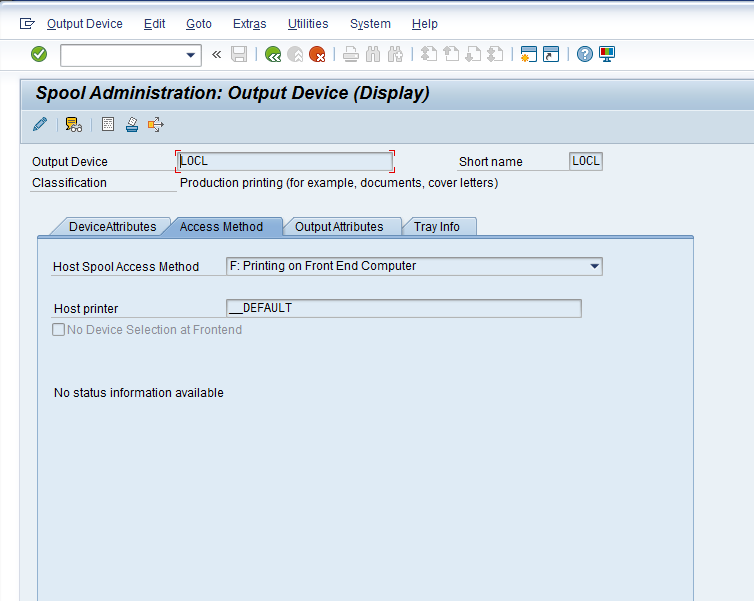
If it shows "F:Printing on Front End Computer", then change this by pressing F8 (display change), and selecting Access Method G if you plan to print from the client printer.

Save and exit the SPAD program.
To avoid any popups with Access Method G active, please ensure your kernel patch is at least to the level specified
in the note http://service.sap.com/sap/support/notes/2028598

Be aware that this access method has limitations, and is not suitable for background or mass printing.
Mass printing should use access methods S, C in Windows, or U or L Unix/Linux.
More information can be found with the following notes:
http://service.sap.com/sap/support/notes/128105
http://service.sap.com/sap/support/notes/821519
http://service.sap.com/sap/support/notes/894444
https://service.sap.com/sap/support/notes/2028598
- SAP Managed Tags:
- UI SAP GUI for Windows
4 Comments
You must be a registered user to add a comment. If you've already registered, sign in. Otherwise, register and sign in.
Labels in this area
-
ABAP CDS Views - CDC (Change Data Capture)
2 -
AI
1 -
Analyze Workload Data
1 -
BTP
1 -
Business and IT Integration
2 -
Business application stu
1 -
Business Technology Platform
1 -
Business Trends
1,658 -
Business Trends
92 -
CAP
1 -
cf
1 -
Cloud Foundry
1 -
Confluent
1 -
Customer COE Basics and Fundamentals
1 -
Customer COE Latest and Greatest
3 -
Customer Data Browser app
1 -
Data Analysis Tool
1 -
data migration
1 -
data transfer
1 -
Datasphere
2 -
Event Information
1,400 -
Event Information
66 -
Expert
1 -
Expert Insights
177 -
Expert Insights
298 -
General
1 -
Google cloud
1 -
Google Next'24
1 -
Kafka
1 -
Life at SAP
780 -
Life at SAP
13 -
Migrate your Data App
1 -
MTA
1 -
Network Performance Analysis
1 -
NodeJS
1 -
PDF
1 -
POC
1 -
Product Updates
4,577 -
Product Updates
344 -
Replication Flow
1 -
RisewithSAP
1 -
SAP BTP
1 -
SAP BTP Cloud Foundry
1 -
SAP Cloud ALM
1 -
SAP Cloud Application Programming Model
1 -
SAP Datasphere
2 -
SAP S4HANA Cloud
1 -
SAP S4HANA Migration Cockpit
1 -
Technology Updates
6,873 -
Technology Updates
421 -
Workload Fluctuations
1
Related Content
- MYINBOX: Issue with user decision task link from MYINBOX in Technology Q&A
- How to use AI services to translate Picklists in SAP SuccessFactors - An example in Technology Blogs by SAP
- It has never been easier to print from SAP with Microsoft Universal Print in Technology Blogs by Members
- Embrace the Future: Transform and Standardize Operations with Chatbot in Technology Blogs by Members
- Asset Manager 2210 Extend SAMXXXX_WORKORDER_GENERIC by new entity - zombie entries in List in Technology Q&A
Top kudoed authors
| User | Count |
|---|---|
| 38 | |
| 25 | |
| 17 | |
| 13 | |
| 7 | |
| 7 | |
| 7 | |
| 7 | |
| 6 | |
| 6 |