
- SAP Community
- Products and Technology
- Additional Blogs by SAP
- KnowledgeHub: The SAP Sourcing Configure Tool
- Subscribe to RSS Feed
- Mark as New
- Mark as Read
- Bookmark
- Subscribe
- Printer Friendly Page
- Report Inappropriate Content
Background
In general the SAP Sourcing application is like any other application to be deployed on a supported NetWeaver AS Java application server.
However due to its own unique set of tools sometimes the term "configtool" is a bit misleading and hence is often misunderstood as the NW`s own "config tool".
To clear up a bit of confusion on this topic I hope that this blog post can help on this.
Overview
The SAP Sourcing configure tool is used to provide the following information to the SAP Sourcing installation:
• Location of the NetWeaver AS (needed to locate build tools during SCA creation, see a SAP Sourcing Installation Guide for details)
• Location of the JVM (sets JAVA_HOME, particularly important to run the DBimport tool)
• Location of any custom jar files as can be included during configure (for more details see the SAP Sourcing Solution Operations Guide)
• Definition of a URL context <protocol>://<hostname>:<port>/<CONTEXT>/... to call the SAP Sourcing application (e.g. "/sourcing" on NW deployments, see also KBA 1995822 or a SAP Sourcing Configuration Guide)
NOTE: Do not :!: use a multitude e.g. “/sourcing/10” for the application (URL) context
• Define which database/schema/DB user/DB owner to use (point at DB driver jars and maintain connection information, outlined in the SAP Sourcing Configuration and SAP Sourcing Solution Operations Guide)
• Generate the deployment files (typically SCA on NW) for the actual SAP Sourcing application deployment via NW tools
• Set a session timeout to the AS by maintaining it into the SCA (SAP Sourcing system properties would also need to be maintained, see SAP note 1094044. If you experience any issues on this also do check SAP note 1965849)
• Location of the tools.jar to enable Web Services (since SAP Sourcing 10.0, see SAP Sourcing 10.0 Installation/Upgrade Guides and/or Web Service related documentation)
• Location of a Symantec SDK jar to connection newer Symantec Protection Engines to the SAP Sourcing installation (see KBA 2036784)
Screenshot of the actual SAP Sourcing configure tool

So is the NW config tool necessary at all for SAP Sourcing?
For a SAP Sourcing installation the NW`s config tool would typically only need to be used for the following use case:
- setting any VM settings that would be necessary - e.g. during the initial Installation where a "-Djava.awt.headless=true" VM parameter is being set
Disambiguation for the SAP Sourcing configure (configuration tool) vs. NW`s config tool (configtool)
If a reference would be made for a SAP Sourcing issue then the SAP Sourcing configure (configuration tool) would always be the tool being discussed and meant. Otherwise if you`d have to, for whatever purpose, be in need to do anything on the NW`s config tool that`d be expressedly mentioned.
Location and screenshot of the SAP Sourcing configure tool binaries
The SAP Sourcing configure tool is found in the <SAP Sourcing binary home directory>/bin directory. It`d be called "configure.exe" on Windows and "configure<OS>.bin" for other supported platforms.

To sum up
A very common task for the SAP Sourcing configure tool would be to update the DB connection information. Else if this is not being done a “SAP Sourcing cannot display this page” error might occur. See also KBA 2004030.
The task details are outlined in the official documentation (e.g. SAP Sourcing Solution Operations Guide) and hence should not be done via the NW`s config tool if a proper maintenance of SAP Sourcing database connection details is your goal.
The SAP Sourcing configure tool does validate, similar to DBimport, if the connection URL and its credentials are actually valid for the SAP Sourcing application to connect. This does not happen when using the NW config tool.
Oracle example (Invalid Oracle URL in the SAP Sourcing application logs)
(here the URL is missing a “:” as the expected string is in the shape of “jdbc:oracle:thin:@<server>:<port>:<sid>”)
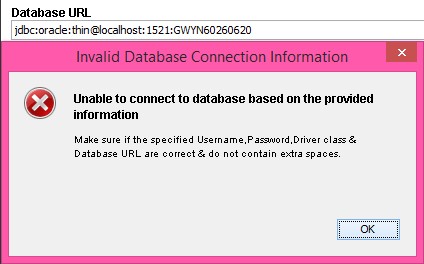
Hence, again, using the NW config tool for DB connection information maintenance is discouraged and should only be done through the SAP Sourcing configure tool with a redeployment of its then generated new SCA(s).
Do note that these examples are based on a SAP Sourcing/CLM 10.0 release.
Any questions and thoughts on this are very welcome.
Regards,
Joerg Lippmann
References
• SAP Sourcing official documentation and help: http://help.sap.com/sourcing
• Blog on the NW "config tool": http://wiki.scn.sap.com/wiki/pages/viewpage.action?pageId=16635
- SAP Commerce Cloud Q1 ‘24 Release Highlights in CRM and CX Blogs by SAP
- Configuration: SAP Ariba SSO with SAP Cloud Identity Services - Identity Authentication in Technology Blogs by SAP
- SAP Sustainability Footprint Management: Q1-24 Updates & Highlights in Technology Blogs by SAP
- Backorder Processing in aATP - SAP S4 HANA in Technology Blogs by Members
- How Official Document Numbering helps to fulfill the Polish KSeF Requirements in S4HANA Public Cloud in Enterprise Resource Planning Blogs by SAP