
- SAP Community
- Products and Technology
- Technology
- Technology Blogs by SAP
- Avoid space issues and delays during Table Switch ...
Technology Blogs by SAP
Learn how to extend and personalize SAP applications. Follow the SAP technology blog for insights into SAP BTP, ABAP, SAP Analytics Cloud, SAP HANA, and more.
Turn on suggestions
Auto-suggest helps you quickly narrow down your search results by suggesting possible matches as you type.
Showing results for
former_member18
Explorer
Options
- Subscribe to RSS Feed
- Mark as New
- Mark as Read
- Bookmark
- Subscribe
- Printer Friendly Page
- Report Inappropriate Content
01-20-2015
2:32 PM
You probably use the Table Switch Procedure in your PI system. However, you may not be familiar with how it actually works.
The Table Switch Procedure is used to delete messages in your system. All the messages in your system can be divided into three types:
Type 1 - messages are not in retention period and with final status so that they can be deleted.
Type 2 - messages are not in retention period but do not have final status so that they cannot be deleted.
Type 3 - messages are in retention period so that they cannot be deleted.
When the switch procedure starts, there are three steps to deal with these messages:
Step 1 - Messages of Type 1 are deleted logically. The table entries are not physically deleted from the database tables. Instead, the flag "Deleted" is set in the master entry.
Step 2 - Messages of Type 2 and 3 which do not have the delete flags set will be copied to new tables.
Step 3 - The original tables in the database are dropped and then recreated again immediately. Messages of Type 1 which have the delete flags set are physically deleted in their tables.
Sometimes you might face a critical situation when the table switch procedure is in use. This most likely is because of the following reasons:
• During the execution of the switch, additional table space is required to copy the valid messages to the new master table. Only after the copy job finishes can the original tables be dropped. The disc space consumption increases considerably after you activate this switch procedure.
• The copy process takes long time
• While a switch is pending, no other reorganization job is allowed to start; in particular, neither deletion jobs nor archiving jobs can run and therefore the space issue becomes even more critical.
However, Table Switch Control (report RSXMB_TABLE_SWITCH_CONTROL) is available as of SAP Note 2106462. It allows you to get out of situations like these on your own and complete the pending switch.
Upon start the report provides detailed information on the current status of a pending switch. By pressing the push buttons with recycling bin icon, you can perform a physical deletion of inactive messages (either logically deleted messages or messages that already have been copied).

Additionally, this report provides the option to revert the direction of the switch. Reverting the direction is a critical operation and multiple pre-conditions must be fulfilled. All of these conditions are checked automatically and changing the direction is enabled if and only if all conditions are fulfilled:

Just by clicking the execution button you can revert the direction of the switch:
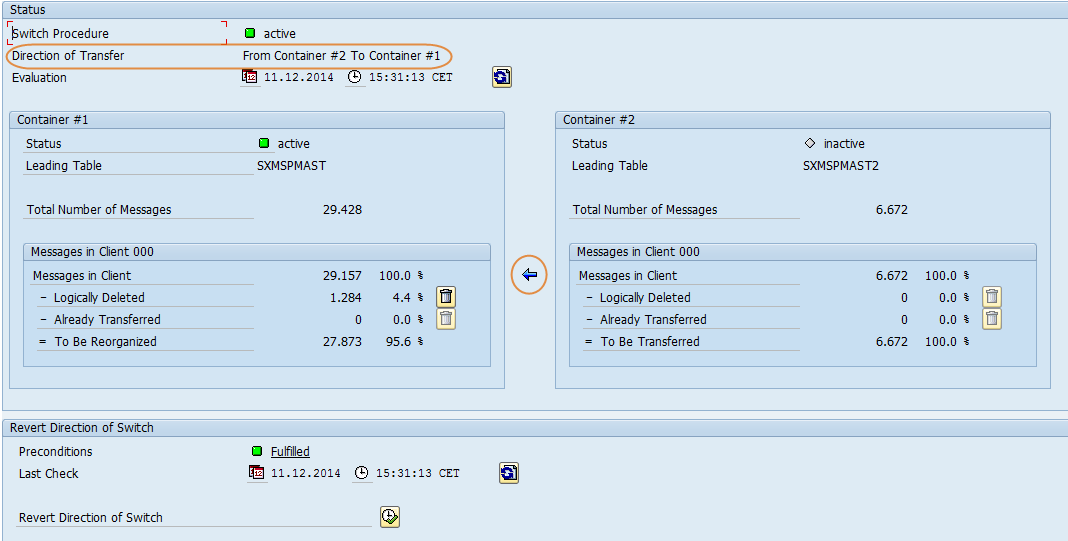
Pre-requisites:
The harmonized persistence layer is an indispensable prerequisite for the Table Switch Control report. Harmonization is delivered by SAP Notes 2038403 & 2095113.
Related Notes:
SAP Note 872388 - Troubleshooting archiving and deletion in PI
SAP Note 2038403 - Harmonization of PI persistence layer
SAP Note 2095113 - Harmonization of PI persistence layer II
SAP Note 2039256 - PI: How to calculate the remaining messages to be copied during the Switch Procedure
SAP Note 2041299 - PI: How to calculate the time remaining before the Switch procedure completes
SAP Note 2106462 - Kontrolle des Switchverfahrens
Related Docs:
Troubleshooting for Archive and Delete on Integration Engine
Overview of the Switch Deletion Procedure
- SAP Managed Tags:
- SAP Process Integration
3 Comments
You must be a registered user to add a comment. If you've already registered, sign in. Otherwise, register and sign in.
Labels in this area
-
ABAP CDS Views - CDC (Change Data Capture)
2 -
AI
1 -
Analyze Workload Data
1 -
BTP
1 -
Business and IT Integration
2 -
Business application stu
1 -
Business Technology Platform
1 -
Business Trends
1,658 -
Business Trends
92 -
CAP
1 -
cf
1 -
Cloud Foundry
1 -
Confluent
1 -
Customer COE Basics and Fundamentals
1 -
Customer COE Latest and Greatest
3 -
Customer Data Browser app
1 -
Data Analysis Tool
1 -
data migration
1 -
data transfer
1 -
Datasphere
2 -
Event Information
1,400 -
Event Information
66 -
Expert
1 -
Expert Insights
177 -
Expert Insights
298 -
General
1 -
Google cloud
1 -
Google Next'24
1 -
Kafka
1 -
Life at SAP
780 -
Life at SAP
13 -
Migrate your Data App
1 -
MTA
1 -
Network Performance Analysis
1 -
NodeJS
1 -
PDF
1 -
POC
1 -
Product Updates
4,577 -
Product Updates
344 -
Replication Flow
1 -
RisewithSAP
1 -
SAP BTP
1 -
SAP BTP Cloud Foundry
1 -
SAP Cloud ALM
1 -
SAP Cloud Application Programming Model
1 -
SAP Datasphere
2 -
SAP S4HANA Cloud
1 -
SAP S4HANA Migration Cockpit
1 -
Technology Updates
6,873 -
Technology Updates
421 -
Workload Fluctuations
1
Related Content
- SAP Build Process Automation Pre-built content for Finance Use cases in Technology Blogs by SAP
- Extend Your Crystal Reports Solutions in the DHTML Viewer With a Free Function Library in Technology Blogs by Members
- Onboarding Users in SAP Quality Issue Resolution in Technology Blogs by SAP
- What’s new in Mobile development kit client 24.4 in Technology Blogs by SAP
- Handle the behavior of extension field by toggle button using SDK UI designer. in Technology Blogs by Members
Top kudoed authors
| User | Count |
|---|---|
| 39 | |
| 25 | |
| 17 | |
| 13 | |
| 7 | |
| 7 | |
| 7 | |
| 7 | |
| 6 | |
| 6 |