Scenario##1
When user is trying to print the document from popup, the document is not printed at all.

Select the spool and Click on 

If I click on “OK” it does nothing. No print out from the printer.
Scenario##2
But when user is trying to print the same document from PDF (present in spool) document is printed. ( same printer used in both cases.)

But if I click on  then it opens up a new page.
then it opens up a new page.
If I click on  then below pop up comes once I confirm to print and print out comes from the printer.
then below pop up comes once I confirm to print and print out comes from the printer.

Analysis:
SAP GUI 730 Patch Level 05
- We are using access method G for the output device. To check more We activated the trace options as in the note #1780896 described and repeat a print with access method G.
- How to activate GUI trace
Please follow below steps to collect Frontend Windows logs for print via Access Method G.


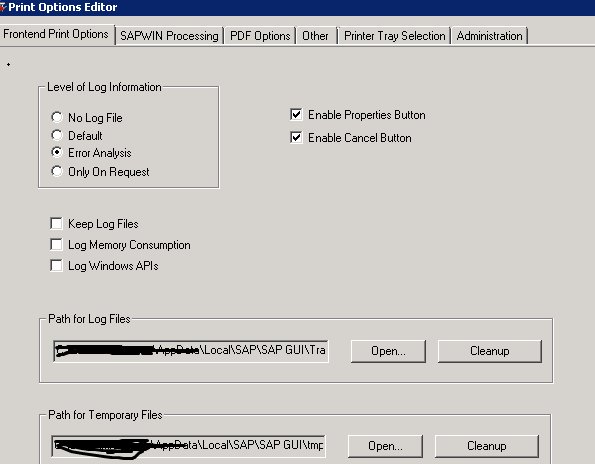
After that print a spool with the problem via Frontend.
Get the files sapfprint.log and sapwin_xxxxxx.log from the path indicated in the Frontend Print Options Editor. You can use the 'Open' button next to the Log directory path to access the files directly.
We noticed below error in sapwin_xxxxxx.log
Th 18292: (05.01.2015 09:35:25) Error: Version 3.5.11324.0 of pdfprint.dll is not compatible.
Th 18292: (05.01.2015 09:35:25) SAPPDFPRINT not installed.
It means our SAPGUI patch is not compatible with the SAPPDFPRINT patch. As per SAP Note# 2035550 - There is compatible problem with SAPPDFPRINT 730 and SAP GUI 730. The SAP GUI 730 patch 9 is only compatible with SAPPDFPRINT 730 patch 5, but not with the new patch 6.
For SAPPDFPRINT patch 6 will be compatible with SAP GUI 730 patch 10.
We deinstalled our current SAP GUI and SAPPDFPRINT and installed SAP GUI 730 patch 10 and 32-bit version of the SAPPDFPRINT patch level 6.
Please make a note that we need 32 bit version of the SAPPDFPRINT to work.
- Where to download SAPPDFPRINT
Go to below location in service.sap.com/swdc to get the required files.
Downloads-->Support Packages and Patches-->Browse Download Catalog-->SAP Frontend Components-->SAPPDFPRINT-->SAPPDFPRINT 7.30-->Win32

