
- SAP Community
- Products and Technology
- Technology
- Technology Blogs by SAP
- Adding dynamic text to SAP Lumira stories
- Subscribe to RSS Feed
- Mark as New
- Mark as Read
- Bookmark
- Subscribe
- Printer Friendly Page
- Report Inappropriate Content
With the SAP Lumira 1.22 release you can now create text elements that contain dynamic text and will be updated when the dataset is refreshed, ensuring up-to-date content*. For this blog I am focusing on infographic but this can be applied to text boxes in boards and reports as well.
Looking at the following infographic piece, I have 2 numbers in my text elements, which come right from my data. Note that previously I was able to archive a similar effect by adding numeric charts, but adding dynamic elements to a text object is easier and more flexible than the numeric chart.
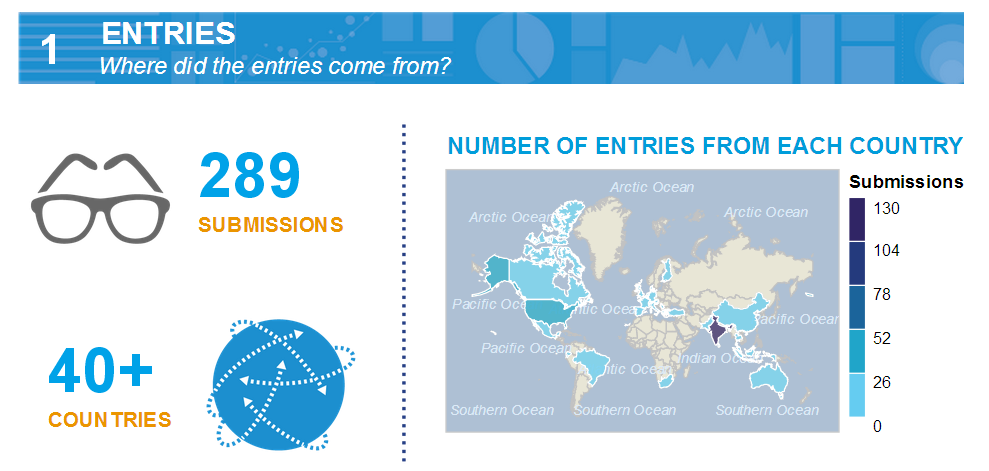
Let’s look how this can be done.
Assume you have added a text box to your infographic. As part of the Text Properties you can see a Dynamic Text button.

On pressing this button a formula editor appear. In this editor you give the formula a name, select the dataset that you want to use and define your formula. For the first text I like to show all submission to my contest, hence I am only selecting the submission measure from the list and press OK.

The value will be added with a light blue highlighting behind it indicating that it is a dynamic text. This highlighting will not be shown in preview or view mode. You can format this dynamic text just like any other text object.

Now I like to show the number of countries that participated in the contest. I don’t really care about the exact number and want to show only multiple of 10, hence adding a formula as dynamic text.

The exact number of participating countries is 41, but thanks to my formula in the infographic only 40+ is displayed, which is the right level of detail that was intended for this infographic.

If you have any comments, please let me know or submit an idea in IdeaPlace.
____
*For infographics page refresh on open needs to be set in order for the text to refresh.
- SAP Managed Tags:
- SAP Lumira
You must be a registered user to add a comment. If you've already registered, sign in. Otherwise, register and sign in.
-
ABAP CDS Views - CDC (Change Data Capture)
2 -
AI
1 -
Analyze Workload Data
1 -
BTP
1 -
Business and IT Integration
2 -
Business application stu
1 -
Business Technology Platform
1 -
Business Trends
1,658 -
Business Trends
91 -
CAP
1 -
cf
1 -
Cloud Foundry
1 -
Confluent
1 -
Customer COE Basics and Fundamentals
1 -
Customer COE Latest and Greatest
3 -
Customer Data Browser app
1 -
Data Analysis Tool
1 -
data migration
1 -
data transfer
1 -
Datasphere
2 -
Event Information
1,400 -
Event Information
66 -
Expert
1 -
Expert Insights
177 -
Expert Insights
293 -
General
1 -
Google cloud
1 -
Google Next'24
1 -
Kafka
1 -
Life at SAP
780 -
Life at SAP
13 -
Migrate your Data App
1 -
MTA
1 -
Network Performance Analysis
1 -
NodeJS
1 -
PDF
1 -
POC
1 -
Product Updates
4,577 -
Product Updates
340 -
Replication Flow
1 -
RisewithSAP
1 -
SAP BTP
1 -
SAP BTP Cloud Foundry
1 -
SAP Cloud ALM
1 -
SAP Cloud Application Programming Model
1 -
SAP Datasphere
2 -
SAP S4HANA Cloud
1 -
SAP S4HANA Migration Cockpit
1 -
Technology Updates
6,873 -
Technology Updates
418 -
Workload Fluctuations
1
- What’s New in SAP Analytics Cloud Release 2024.07 in Technology Blogs by SAP
- Responsive vs. Canvas in SAP Analytics Cloud with Optimized Design Experience in Technology Blogs by Members
- SAC Story - How to show YOY % based on dynamic date selection in Technology Q&A
- What’s New in SAP Analytics Cloud Release 2024.06 in Technology Blogs by SAP
- "How can your organization benefit from running SAP HANA® on IBM® Power®?" in Technology Q&A
| User | Count |
|---|---|
| 35 | |
| 25 | |
| 13 | |
| 7 | |
| 7 | |
| 6 | |
| 6 | |
| 6 | |
| 5 | |
| 4 |