
- SAP Community
- Products and Technology
- CRM and Customer Experience
- CRM and CX Blogs by Members
- Troubleshooting: Synchronization issue between Lot...
- Subscribe to RSS Feed
- Mark as New
- Mark as Read
- Bookmark
- Subscribe
- Printer Friendly Page
- Report Inappropriate Content
Hi All,
Recently we had come across few issue related to syncronization of appointments/calendar entries betwee LN and CRM system. And after long time chasing the issues and searching SAP notes/googling I have come across few points that we should consider while troubleshooting.
So thought of sharing it with you all, in case if this comes handy in solving the issues related to Lotus notes/Outlook <->groupware server<->CRM system.
There few things we should look at while troubleshooting the sync issue such as…
1. Check for stuck entries for ISP_* queue in SMQ1 and SMQ2.
If you find any then, check if re-processing the stuck entry processes the queue.

2. If re-processing entry does not help then try to login into Groupware server (Windows) to check further on it...
Click on Lotus Domino Admin Console by navigating as shown below

Check if you find any lock entries in Current Locks section

If yes, choose the entry and press Unlock & Accept button to release the lock entry.
Try now to re-process the entries in the queue if that gets processed.
3. Further to this you can check the BDoc status in SMW01 transaction code for BDoc type BUS_TRANS_MSG for Groupware Adapter
For any error entry found in result screen; click on the Show BDoc Message Ext. Data to see what the BDoc is carrying

This will display BDoc body containing data, click on the entries to see is the data carried is valid or not. (like proper syntax, data validation, proper application name, etc)
4. Check Business Partner for the affected user.
Every user working with LN and SAP, synchronization should have a valid Business partner associated to its user name with required roles
Tcode BP:

Email should be maintained in CAPITAL letters.

The user should have Groupware Employee role in the BP role drop down list.
5. Other check can be performed in SE80 --> CMW_MAPBOX as Package, from the programs select CMW_DISPLAY_MAPBOXSTORE, run test after double clicking on the selected program with following inputs
DATASET: MBDGWA_01
MBGROUP: USERLIST
MBKEY: Email ID of the affected user

It should result in a XML file as shown below with APPID as ACT.
ACT is important value. This tells us that CRM is linked to groupware.
6. To confirm the given user is linked to groupware you can cross check in UserList.xml file present at Groupware server, check if the user email address exists in the the file.
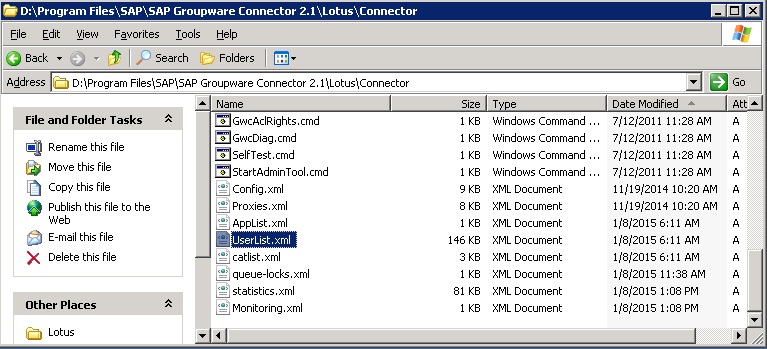
7. Connectivity issue can occur due to services running on Groupware Windows’s server.
Two related services running on Groupware server
- CRM service: SAP Lotus Groupware Connector 2.1 ---> This connects to CRM
- Lotus Notes service/Proxy service: SAP Lotus Groupware Connector Proxy 2.1 ---> This connects to LN
The service 2 is dependent on 1
While restarting the services please follow below process:
Stopping sequence:
- Shutdown the LN/proxy service
- Shutdown the CRM service
Starting Sequence:
- Start the CRM service
- Start the LN/proxy service
8. If any of the above steps does not help, you can try trace/debug the user activity at groupware server level.
Note: Tracing/debugging should be done for short period with sync in with user, so that there are limited numbers of the log/trace files that helps in locating errors in them.
To enable the tracing field you need to check the Checkbox Super user Mode*

Make sure the trace is not activated for long time this will fill the File system.
The Dumps are written at IN and OUT folders of GWA_01 location @ Drive:\Program Files\SAP\SAP Groupware Connector 2.1\Lotus\Connector\XmlDump
You can also increase the trace level in logging section with the path where the logs should be stored...

Hope this document assist you all in dealing with sync issue.
Thank you.
Regards,
Prithviraj.
- SAP Managed Tags:
- SAP Customer Relationship Management
You must be a registered user to add a comment. If you've already registered, sign in. Otherwise, register and sign in.
-
ABAP
1 -
API Rules
1 -
c4c
1 -
CRM
1 -
Custom Key Metrics
1 -
Customer Data
1 -
Determination
1 -
Determinations
1 -
Introduction
1 -
KYMA
1 -
Kyma Functions
1 -
open SAP
1 -
Sales and Service Cloud Version 2
1 -
Sales Cloud
1 -
Sales Cloud v2
1 -
SAP
1 -
SAP Community
1 -
SAP CPQ
1 -
SAP CRM Web UI
1 -
SAP Customer Data Cloud
1 -
SAP Customer Experience
1 -
SAP Integration Suite
1 -
SAP Sales Cloud v2
1 -
SAP Service Cloud v2
1 -
SAP Service Cloud Version 2
1 -
Service Cloud v2
1 -
Validation
1 -
Validations
1
- SAP Sales and Service Cloud - 2211 Release Briefing Webcast in CRM and CX Blogs by SAP
- Resolving Common Obstacles/Issues while integrating SAP C4C with Outlook (Server-Side Email Integration) in CRM and CX Blogs by Members
- Expert Chat Queues in SAP Cloud for Customer in CRM and CX Blogs by SAP
- Sync fails with error "java.sql.SQLSyntaxErrorException: ORA-01745: invalid host/bind variable name". in CRM and CX Questions
- C4C server-side groupware integration: How are contacts selected for download in CRM and CX Questions