Now a days many automotive manufacturer require the recall functionality to be built in warranty system & intern flow from the dealers back & forth to manufacturer. This blog will explain how warranty recall gets integrated with SAP Dealer Business Management recall vehicle processing.
Tcode WTYRCL: Create Recall Master
Refer detail document http://scn.sap.com/docs/DOC-2109
While creating the recall master in the Objects tab, you need to define the vehicle with following inputs as shown below in the screen shot:
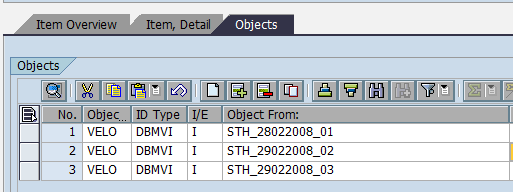
Object From will be generally the VIN number of the vehicle. I.e VHVIN
Then once the recall master is saved, then if you look in DBM vehicle master in the tab / set type of Recall it will show that there exist an open recall against the vehicle.
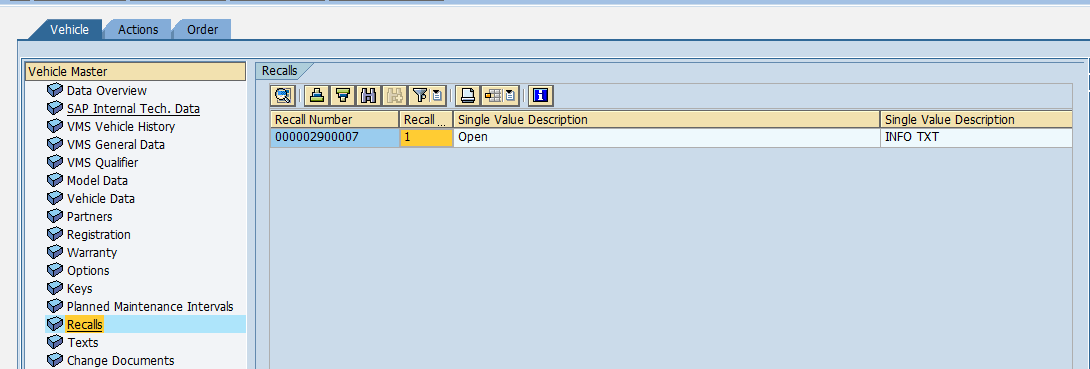
Now while creating the service order for this vehicle the system checks whether there exist an open recall at the memo pad:

Once you check the box & click on copy recall link on the memo pad, system brings all the items & updates the pricing, creates a new job & creates a warranty split in the DBM service order.
Job with the job description as the info specified in the recall master.
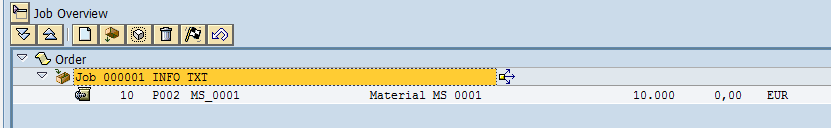
At the same time a warranty split gets saved:

Thus the DBM order is ready to be billed & claim to be created & submitted to OEM.
In standard warranty without DBM integration we use the action A095 & A096 to apply the recall, whereas here in DBM we use the event RECALL_COPY.
However the recall master gets updated with the status as consumed only once the claim gets generated.
