Overview:
This document describes procedure to pull out pending firefighter log MSMP instances with a particular log reviewer (FF Controller) or for a particular
time period .
STEP 1:
In the system GRC system execute the transaction SE16.
Use table GRFNMWRTINST(to fetch pending firefighter logs).Sample criteria mentioned in below screenshot:
Instance Status : Running
External Key : FFLOG* ( for fetching FF Log Instances )
Timestamp format: 20.140.910.000.000,0000000 (if looking for logs before 10th Sept 2014).

OUTPUT :
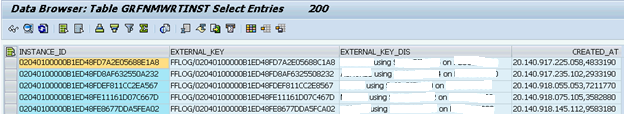
We need MSMP INSTANCE ID, EXTERNAL KEY, EXTERNAL KEY FOR DISPLAY and TIMESTAMP to be exported in excel (File1.xls).
Note: For each MSMP Instance EXTERNAL_KEY_DIS FIELD we will get the FF user (users using firefighters), Firefighter role id and Connector.
STEP 2:
In the system GRC system execute the transaction SE16.
Use Table GRFNMWRTAPPR (to fetch firefighter log reviewers for identified pending logs)
Copy all the MSMP Instance IDs from File1.xls (got from step 1) and execute.
Note: Firefighter log approvers are same as controllers.
Export MSMP INSTANCE ID and APPROVER USER ID into excel file (File2.xls).

OUTPUT:

STEP 3:
Use File1 and File 2 to get the detials of the pending FF log Instances and also the approver by making use of MS Excel .

Note: For each MSMP Instance EXTERNAL_KEY_DIS FIELD we will get the FF user (users using firefighters), Firefighter role id and Connector.You can split the EXTERNAL_KEY_DIS FIELD to get the details in your required format .
Regards
Sandeep Devaki
