
- SAP Community
- Products and Technology
- Enterprise Resource Planning
- ERP Blogs by Members
- HR Renewal 1.0 FP4->Quick View Configuration
- Subscribe to RSS Feed
- Mark as New
- Mark as Read
- Bookmark
- Subscribe
- Printer Friendly Page
- Report Inappropriate Content
We are in the process of implementing HR renewal 1.0 FP4, I just want to share some of the implementation experience on the Quick view screen within the Workforce Viewer( UI5 application ).
We are using the service pack SAPK-60724INEAHR(Component EA-HR).
In the following blog, I will go through the technical details in depth to change the standard WD component configuration(Enhancement Implementation) to add the custom Infotype Information in the Quick view UI5 application .
I take Quick view for the employee profile as an example to illustrate the entire configuration. I want to add Infotype 0002->custom field information in the Quick view.
As a first step, Navigate to the SPRO->Personnel Management-> Personnel & Organization-> Master Data Application-> Object Profile Page-> Short Profiles->Extend Field selection
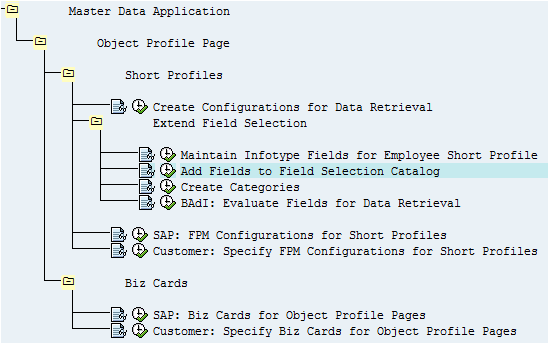
In the node IMG node ->Add fields to Field Selection catalog, have added the field ZPA0002_IQAMA_NO as a fieldname and ZPA0002_IQAMA_NO_BADI_FIELD as BADI field. Category should be SAP_PAIT for the employee profile.

In the node IMG node ->Create Configurations for Data retrieval, Add fields to an configuration ID. In my case, for employee profile, have to use the configuration ID SAP_PA_QUICKVIEW.


In the IMG node ->Maintain Infotype Fields for Employee Short Profile, define BADI field and the custom infotype details.

By standard, for PA & OM Infotype, the BADI Implementation(HRPAO_DR_FIELDS_PA_INFTY_DATA)will take care of retrieving the field values from the respective infotypes. You have to really think before going for the custom BADI implementation as standard BADI could be used for all the PA Infotype fields.

I had some issues, while fetching the PA infotype details in the screen. It was happening inside the BADI call. To get rid of the error, applied the SAP note, 1991902 - HCM renewal: CL_HRPAO_IM_DR_PA_INFTY_DATA - Type casting error .
Go to SE80->choose the standard component configuration for the employee as HRPAO_QV_TH_EMP_XX. Similarly you can choose the respective quick views for Org and position.

Start the configurator, and enhance the WD component configuration.

Once you create the enhancement, click the attribute field, that will display all the above configured custom field.

Choose the custom field and save the configuration. Run the workforce viewer, I can view the employee details with the custom field(IQAMA No) information.

Thanks,
S.Rajkumar.
- SAP Managed Tags:
- HCM (Human Capital Management)
You must be a registered user to add a comment. If you've already registered, sign in. Otherwise, register and sign in.
-
"mm02"
1 -
A_PurchaseOrderItem additional fields
1 -
ABAP
1 -
ABAP Extensibility
1 -
ACCOSTRATE
1 -
ACDOCP
1 -
Adding your country in SPRO - Project Administration
1 -
Advance Return Management
1 -
AI and RPA in SAP Upgrades
1 -
Approval Workflows
1 -
Ariba
1 -
ARM
1 -
ASN
1 -
Asset Management
1 -
Associations in CDS Views
1 -
auditlog
1 -
Authorization
1 -
Availability date
1 -
Azure Center for SAP Solutions
1 -
AzureSentinel
2 -
Bank
1 -
BAPI_SALESORDER_CREATEFROMDAT2
1 -
BRF+
1 -
BRFPLUS
1 -
Bundled Cloud Services
1 -
business participation
1 -
Business Processes
1 -
CAPM
1 -
Carbon
1 -
Cental Finance
1 -
CFIN
1 -
CFIN Document Splitting
1 -
Cloud ALM
1 -
Cloud Integration
1 -
condition contract management
1 -
Connection - The default connection string cannot be used.
1 -
Custom Table Creation
1 -
Customer Screen in Production Order
1 -
Data Quality Management
1 -
Date required
1 -
Decisions
1 -
desafios4hana
1 -
Developing with SAP Integration Suite
1 -
Direct Outbound Delivery
1 -
DMOVE2S4
1 -
EAM
1 -
EDI
3 -
EDI 850
1 -
EDI 856
1 -
edocument
1 -
EHS Product Structure
1 -
Emergency Access Management
1 -
Energy
1 -
EPC
1 -
Financial Operations
1 -
Find
1 -
FINSSKF
1 -
Fiori
1 -
Flexible Workflow
1 -
Gas
1 -
Gen AI enabled SAP Upgrades
1 -
General
1 -
generate_xlsx_file
1 -
Getting Started
1 -
HomogeneousDMO
1 -
IDOC
2 -
Integration
1 -
Learning Content
2 -
LogicApps
2 -
low touchproject
1 -
Maintenance
1 -
management
1 -
Material creation
1 -
Material Management
1 -
MD04
1 -
MD61
1 -
methodology
1 -
Microsoft
2 -
MicrosoftSentinel
2 -
Migration
1 -
mm purchasing
1 -
MRP
1 -
MS Teams
2 -
MT940
1 -
Newcomer
1 -
Notifications
1 -
Oil
1 -
open connectors
1 -
Order Change Log
1 -
ORDERS
2 -
OSS Note 390635
1 -
outbound delivery
1 -
outsourcing
1 -
PCE
1 -
Permit to Work
1 -
PIR Consumption Mode
1 -
PIR's
1 -
PIRs
1 -
PIRs Consumption
1 -
PIRs Reduction
1 -
Plan Independent Requirement
1 -
Premium Plus
1 -
pricing
1 -
Primavera P6
1 -
Process Excellence
1 -
Process Management
1 -
Process Order Change Log
1 -
Process purchase requisitions
1 -
Product Information
1 -
Production Order Change Log
1 -
purchase order
1 -
Purchase requisition
1 -
Purchasing Lead Time
1 -
Redwood for SAP Job execution Setup
1 -
RISE with SAP
1 -
RisewithSAP
1 -
Rizing
1 -
S4 Cost Center Planning
1 -
S4 HANA
1 -
S4HANA
3 -
Sales and Distribution
1 -
Sales Commission
1 -
sales order
1 -
SAP
2 -
SAP Best Practices
1 -
SAP Build
1 -
SAP Build apps
1 -
SAP Cloud ALM
1 -
SAP Data Quality Management
1 -
SAP Maintenance resource scheduling
2 -
SAP Note 390635
1 -
SAP S4HANA
2 -
SAP S4HANA Cloud private edition
1 -
SAP Upgrade Automation
1 -
SAP WCM
1 -
SAP Work Clearance Management
1 -
Schedule Agreement
1 -
SDM
1 -
security
2 -
Settlement Management
1 -
soar
2 -
Sourcing and Procurement
1 -
SSIS
1 -
SU01
1 -
SUM2.0SP17
1 -
SUMDMO
1 -
Teams
2 -
User Administration
1 -
User Participation
1 -
Utilities
1 -
va01
1 -
vendor
1 -
vl01n
1 -
vl02n
1 -
WCM
1 -
X12 850
1 -
xlsx_file_abap
1 -
YTD|MTD|QTD in CDs views using Date Function
1
- « Previous
- Next »
- Brownfield Project (ECC to Rise with SAP - S/4HANA Private Cloud) in Enterprise Resource Planning Q&A
- Configuration of protocols in Enterprise Resource Planning Q&A
- SAP S4HANA Cloud Public Edition Logistics FAQ in Enterprise Resource Planning Blogs by SAP
- Is it possible to group all open items into a single payment document? in Enterprise Resource Planning Q&A
- License Type Configuration Vs. Item Category in Enterprise Resource Planning Q&A
| User | Count |
|---|---|
| 5 | |
| 2 | |
| 2 | |
| 2 | |
| 2 | |
| 2 | |
| 2 | |
| 1 | |
| 1 | |
| 1 |