
- SAP Community
- Products and Technology
- CRM and Customer Experience
- CRM and CX Blogs by Members
- Context Area Enhancement
- Subscribe to RSS Feed
- Mark as New
- Mark as Read
- Bookmark
- Subscribe
- Printer Friendly Page
- Report Inappropriate Content
Summary :
This document gives step by step guidance to enhance the context area, display on demand of the customer in IC AGENT. This could be easily handled by creating a custom class and adding it in customizing.
Step1: Go to the path below from IMG

Step2: Double click on the custom Account Identification Profile

Step3: Create a new custom class with super class as below

Step4: Redefine the method highlighted below.
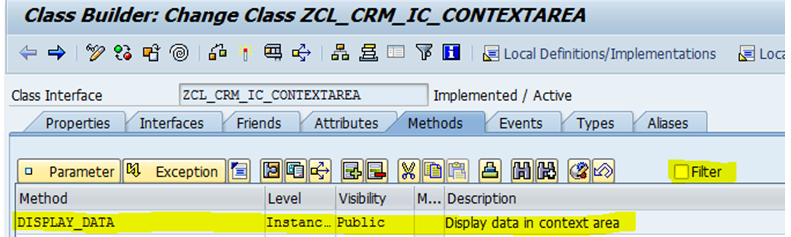
Step5: Sample code to display NAME1 and NAME2 of the Organization in the context area.
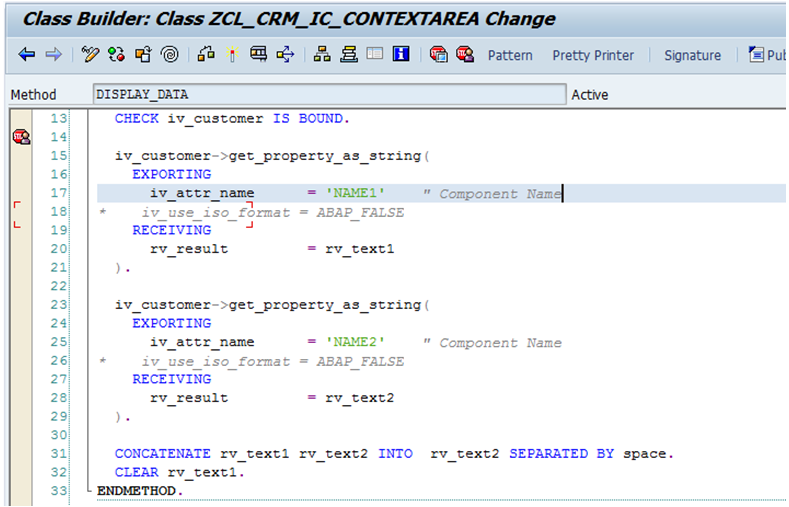
Step6: Assign the newly created class in the highlighted area and save it.

Now log in to IC AGENT business role and confirm the account. Now you should notice the difference.
Thanks for your time.
Regards,
Raja N
- SAP Managed Tags:
- CRM Interaction Center
You must be a registered user to add a comment. If you've already registered, sign in. Otherwise, register and sign in.
-
ABAP
1 -
API Rules
1 -
c4c
1 -
CAP development
1 -
clean-core
1 -
CRM
1 -
Custom Key Metrics
1 -
Customer Data
1 -
Determination
1 -
Determinations
1 -
Introduction
1 -
KYMA
1 -
Kyma Functions
1 -
open SAP
1 -
RAP development
1 -
Sales and Service Cloud Version 2
1 -
Sales Cloud
1 -
Sales Cloud v2
1 -
SAP
1 -
SAP Community
1 -
SAP CPQ
1 -
SAP CRM Web UI
1 -
SAP Customer Data Cloud
1 -
SAP Customer Experience
1 -
SAP CX
1 -
SAP CX extensions
1 -
SAP Integration Suite
1 -
SAP Sales Cloud v2
1 -
SAP Service Cloud v2
1 -
SAP Service Cloud Version 2
1 -
Service and Social ticket configuration
1 -
Service Cloud v2
1 -
side-by-side extensions
1 -
Ticket configuration in SAP C4C
1 -
Validation
1 -
Validations
1
- CRM Basic Technical Info for ABAPers in CRM and CX Blogs by Members
- Composable Storefront - SSR performance and timeout troubleshooting in CRM and CX Blogs by SAP
- Reuse attachment block in Contract account page in CRM and CX Blogs by Members
- Concept and PoC of a Simple Forms Solution for Emarsys in CRM and CX Blogs by SAP
- Landing Pages and Forms: Definition and Requirements in CRM and CX Blogs by SAP
| User | Count |
|---|---|
| 1 | |
| 1 | |
| 1 | |
| 1 | |
| 1 |