
- SAP Community
- Products and Technology
- Technology
- Technology Blogs by SAP
- SAPinsider: Transforming Work Is Easy as Pie
- Subscribe to RSS Feed
- Mark as New
- Mark as Read
- Bookmark
- Subscribe
- Printer Friendly Page
- Report Inappropriate Content
SAP Jam Bridges Systems and Processes by Promoting Social Collaboration Among Users

Editor's note: This article by Stephen Hamrick, Senior Director of Product Management at SAP, is reproduced from the Oct-Nov-Dec 2014 issue of SAPinsider (SAPinsiderOnline.com) with permission from its publisher, WIS Publishing. Read the entire special report on social collaboration at SAPinsiderOnline.com.
 Carl Sagan once wrote, “If you wish to make an apple pie from scratch, you must first invent the universe.”[1] Sagan alludes to the fact that even simple actions require major foundational elements to be in place. In business, many companies are at some stage of setting up a social collaboration program to help employees achieve better efficiency and meet goals. Establishing such an initiative might feel like creating an entire universe, but with SAP Jam, we’ve made it as simple as baking pie.
Carl Sagan once wrote, “If you wish to make an apple pie from scratch, you must first invent the universe.”[1] Sagan alludes to the fact that even simple actions require major foundational elements to be in place. In business, many companies are at some stage of setting up a social collaboration program to help employees achieve better efficiency and meet goals. Establishing such an initiative might feel like creating an entire universe, but with SAP Jam, we’ve made it as simple as baking pie.
For any employee, completing a given business activity requires quick, real-time access to business data with the proper context. Imagine you are a salesperson preparing to talk to a long-time customer about a new opportunity. Before visiting the customer, you’d want to know key customer relationship management (CRM)-related information such as other open opportunities, service requests, and escalations. You’d also want to know more information beyond what is typically stored in a CRM application, including key conversations and presentations. You might even want to bring together everyone in the company who works on the account, regardless of their role.
Unfortunately, gathering all of this information can be time consuming or not even possible without access to certain data and systems. This is where SAP Jam comes in.
A Bridge Between Systems and Processes
SAP Jam builds a bridge to any existing business application via an open data (OData) protocol, giving companies further agility when integrating their business applications with SAP Jam. The OData format provides key information about business records that SAP Jam can natively understand, such as how records like accounts, opportunities, contacts, and service request records in SAP CRM or orders, invoices, and quotation records in SAP ERP systems relate to one another. Having direct access to the business data makes it easy for organizations to build customized line-of-business or industry-specific collaboration-driven processes, known in SAP Jam as work patterns (see Figure 1).
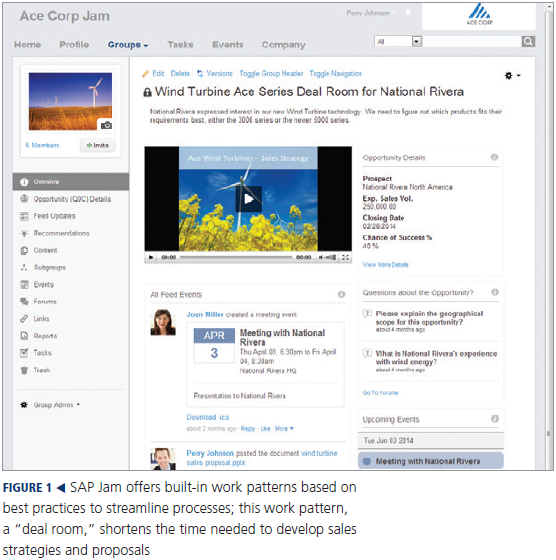
The recipe for creating effective work patterns is simple:
- Using a simple web-based admin console, configure a set of service end points to let SAP Jam know where to access the data and what kinds of data will be used in work patterns, such as a list of items from an inventory application matching a certain part number.
- Build work pattern templates that create user-customizable, loose structures around the data via a drag-and-drop designer.
- Associate the work pattern templates with specific types of business records. When users want to interact with a given business record from within the SAP Jam experience, they will be intelligently advised which collaborative process they should use. SAP Jam will allow them to start a new workspace based on that process that includes key social and collaborative capabilities, such as pro vs. con tables, surveys, or shared checklists, to make the process run faster and more consistently.
By performing these tasks, companies can transform their existing formal business processes with new collaborative tools and capabilities from SAP Jam that allow their employees to complete work faster with fewer errors and better results. Let’s take a deeper look at what companies can do with SAP Jam.
Deliver the SAP Jam Experience Anywhere
Note: To make implementing SAP Jam easier, SAP has released the SAP Jam developer program, aimed at improving IT’s ability to respond to the needs of the business by allowing an even deeper level of access and visibility to key process data within the social collaboration environment.
For more information about the developer program, visit http://scn.sap.com/docs/DOC-55050.
To ensure that collaboration is available when and where people need it, you can now port pieces of the SAP Jam experience to any application — desktop or mobile, SAP or third-party, on premise or cloud, and in any development language. This includes application programming interfaces (APIs) and JavaScript components that can be added to any business application, giving users the ability to bridge multiple business systems without forcing users from other departments or functions to use the same transactional business application. For example, a sales user working in an SAP Business Suite application, such as SAP CRM, can collaborate and problem-solve with another user in a completely different department, such as research and development or IT, who doesn’t typically use SAP CRM on a daily basis, but can provide key insight and information on how to resolve service requests or build a winning customer opportunity strategy.
Leveraging open standards supports keeping the development environment and tooling completely open and agnostic — any developer, using any platform or language, can build an OData-compatible interface with which SAP Jam can communicate. SAP Jam provides a real-time, secure connection. This ensures that a user can only see and interact with business records that he or she has access to see, even down to an individual data field level.
Browse, Explore, and Display Data Directly in SAP Jam
Another new capability in SAP Jam is the ability to browse the records that users can access. Developers do not have to bring the SAP Jam user experience into their existing application, which is useful for solutions that have a modifiable user interface.
In the SAP Jam home feed, users see updates and changes from the business records and groups that they are following. A business user might want to post and highlight several service ticket records to a single group dedicated to managing ticket escalations for a product or service, for example. This SAP Jam group could contain all the ticket data, content that was generated in response to the escalation such as diagrams and drawings, and conversations among experts trying to resolve the issue.
Organize and Focus Your Business Collaboration
While feeds and updates can help simplify certain tasks, the majority of businesspeople do not want to work solely through processes using these capabilities. Conversations and commentary around a single update or business record do not materially improve the business process, and users want more than just a news feed of what happened.
To address this challenge, company administrators can now develop group templates that include structure for important aspects such as business tools to focus on solving problems or moving through a given process, or recommendations on the placement or use of key business data on overview pages or in groups.
Group templates can be associated with specific data types from the OData-based connections that a company administrator configures. SAP Jam can recommend a specific work pattern or group template when a user encounters this particular type of business record. This recommendation can be made in the SAP Jam user experience or the user’s native business application.
Giving Users What They Need
SAP Jam helps take the stress out of everyday work by giving businesspeople the flexibility and capabilities they need to get their work done faster. By giving IT the easily extensible foundation they need, we’ve made the process of transforming your business as easy as pie. For more information, visit http://www.sap.com/jam or http://help.sap.com/sapjam.
[1] Carl Sagan, Cosmos. New York: Random House, 1980, pg. 218.
Follow SAP Social Software on Twitter: @SAPSocial
- SAP Managed Tags:
- SAP ERP,
- SAP Jam Collaboration
You must be a registered user to add a comment. If you've already registered, sign in. Otherwise, register and sign in.
-
ABAP CDS Views - CDC (Change Data Capture)
2 -
AI
1 -
Analyze Workload Data
1 -
BTP
1 -
Business and IT Integration
2 -
Business application stu
1 -
Business Technology Platform
1 -
Business Trends
1,661 -
Business Trends
87 -
CAP
1 -
cf
1 -
Cloud Foundry
1 -
Confluent
1 -
Customer COE Basics and Fundamentals
1 -
Customer COE Latest and Greatest
3 -
Customer Data Browser app
1 -
Data Analysis Tool
1 -
data migration
1 -
data transfer
1 -
Datasphere
2 -
Event Information
1,400 -
Event Information
64 -
Expert
1 -
Expert Insights
178 -
Expert Insights
273 -
General
1 -
Google cloud
1 -
Google Next'24
1 -
Kafka
1 -
Life at SAP
784 -
Life at SAP
11 -
Migrate your Data App
1 -
MTA
1 -
Network Performance Analysis
1 -
NodeJS
1 -
PDF
1 -
POC
1 -
Product Updates
4,577 -
Product Updates
324 -
Replication Flow
1 -
RisewithSAP
1 -
SAP BTP
1 -
SAP BTP Cloud Foundry
1 -
SAP Cloud ALM
1 -
SAP Cloud Application Programming Model
1 -
SAP Datasphere
2 -
SAP S4HANA Cloud
1 -
SAP S4HANA Migration Cockpit
1 -
Technology Updates
6,886 -
Technology Updates
402 -
Workload Fluctuations
1
- Navigating Compliance and BPM: Challenges & Solutions in Technology Blogs by SAP
- SAP BTP - A Deep Dive into SAP Build Capabilities in Technology Blogs by Members
- OUT NOW: SAP Signavio February 2024 release in Technology Blogs by SAP
- Information Map – Introduction Series: Graph in SAP Integration Suite in Technology Blogs by SAP
- SAP UX Innovations in Public Cloud Products, Joule, AI, Entry Points, Apple Vision Pro and more in Technology Blogs by SAP
| User | Count |
|---|---|
| 12 | |
| 9 | |
| 8 | |
| 7 | |
| 7 | |
| 6 | |
| 6 | |
| 6 | |
| 6 | |
| 4 |