
- SAP Community
- Groups
- Interest Groups
- Application Development
- Blog Posts
- RFC Destination Check
- Subscribe to RSS Feed
- Mark as New
- Mark as Read
- Bookmark
- Subscribe
- Printer Friendly Page
- Report Inappropriate Content
ABAP Connection or RFC Destination needs to be checked before calling any remote enabled function module, if connection is checked prior to a Remote function module call, we can avoid system dumps whenever RFC destination is down or incase of login problems.
Manual way to test a RFC connection is to goto transaction SM59, select the RFC Destination, Double click on the same and Click on Action Button - Connection Test

AUTOMATED PROGRAM TO SIMULATE SM59 - Connection Test
I have create a program using a standard function module CAT_CHECK_RFC_DESTINATION , Syntax of the program as follows :
REPORT zcvtest.
PARAMETERS: P_lsys like RSCAT-RFCDEST.
data: l_msgv1 type sy-msgv1,
l_msgv2 type sy-msgv2,
l_subrc type sy-subrc.
CALL FUNCTION 'CAT_CHECK_RFC_DESTINATION'
EXPORTING
rfcdestination = p_lsys
IMPORTING
MSGV1 = l_msgv1
MSGV2 = l_msgv2
RFC_SUBRC = l_subrc.
if l_subrc = '0'.
write: 'Success'.
else.
write: l_msgv1,l_msgv2.
endif.
Test Results
Negative Case - A Failed RFC

Using the program, Same RFC destination is checked:
Selection Screen

Output
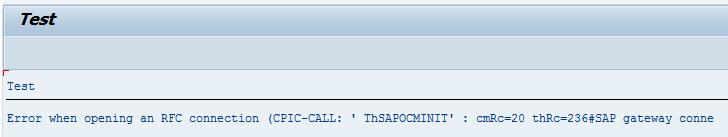
Success Case
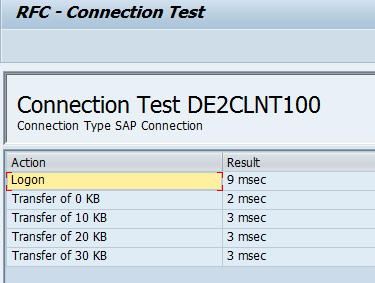
Selection screen

Output

Value : This document shows efficient way of using Function module to check RFC connection before making any RFC Calls, this will make sure that no dumps are encountered in the production system.
- SAP Managed Tags:
- ABAP Connectivity
You must be a registered user to add a comment. If you've already registered, sign in. Otherwise, register and sign in.
-
A Dynamic Memory Allocation Tool
1 -
ABAP
8 -
abap cds
1 -
ABAP CDS Views
14 -
ABAP class
1 -
ABAP Cloud
1 -
ABAP Development
4 -
ABAP in Eclipse
1 -
ABAP Keyword Documentation
2 -
ABAP OOABAP
2 -
ABAP Programming
1 -
abap technical
1 -
ABAP test cockpit
7 -
ABAP test cokpit
1 -
ADT
1 -
Advanced Event Mesh
1 -
AEM
1 -
AI
1 -
API and Integration
1 -
APIs
8 -
APIs ABAP
1 -
App Dev and Integration
1 -
Application Development
2 -
application job
1 -
archivelinks
1 -
Automation
4 -
BTP
1 -
CAP
1 -
CAPM
1 -
Career Development
3 -
CL_GUI_FRONTEND_SERVICES
1 -
CL_SALV_TABLE
1 -
Cloud Extensibility
8 -
Cloud Native
7 -
Cloud Platform Integration
1 -
CloudEvents
2 -
CMIS
1 -
Connection
1 -
container
1 -
Debugging
2 -
Developer extensibility
1 -
Developing at Scale
4 -
DMS
1 -
dynamic logpoints
1 -
Eclipse ADT ABAP Development Tools
1 -
EDA
1 -
Event Mesh
1 -
Expert
1 -
Field Symbols in ABAP
1 -
Fiori
1 -
Fiori App Extension
1 -
Forms & Templates
1 -
General
1 -
Getting Started
1 -
IBM watsonx
1 -
Integration & Connectivity
10 -
Introduction
1 -
JavaScripts used by Adobe Forms
1 -
joule
1 -
NodeJS
1 -
ODATA
3 -
OOABAP
3 -
Outbound queue
1 -
Product Updates
1 -
Programming Models
13 -
Restful webservices Using POST MAN
1 -
RFC
1 -
RFFOEDI1
1 -
SAP BAS
1 -
SAP BTP
1 -
SAP Build
1 -
SAP Build apps
1 -
SAP Build CodeJam
1 -
SAP CodeTalk
1 -
SAP Odata
1 -
SAP UI5
1 -
SAP UI5 Custom Library
1 -
SAPEnhancements
1 -
SapMachine
1 -
security
3 -
text editor
1 -
Tools
17 -
User Experience
5
| User | Count |
|---|---|
| 5 | |
| 3 | |
| 3 | |
| 2 | |
| 2 | |
| 2 | |
| 2 | |
| 2 | |
| 1 | |
| 1 |