
- SAP Community
- Products and Technology
- Supply Chain Management
- SCM Blogs by SAP
- How to generate client side logs for the S&OP Exce...
- Subscribe to RSS Feed
- Mark as New
- Mark as Read
- Bookmark
- Subscribe
- Printer Friendly Page
- Report Inappropriate Content
I previously created a blog showing how to generate logs for S&OP. You can find that here. As a follow up, I wanted to share information about another log that is quite useful for troubleshooting issues when using the S&OP Excel Add-In. I’ll detail the specifics of this log in the context of troubleshooting an error being given in Excel.
In this example, I’m refreshing a planning view and get an error: Error in refresh sheet.

To access the log, I simply open up windows explorer and enter in %TEMP%\log and hit enter.

Below you can see i’ve sorted by date and the most recent log, Log_424 is the pertinent log.

I open this log with a text editor, scroll to the very bottom and see the following:
2014-12-04 12:54:50,631|ERROR|Dataservice|FPMXLClient.BPCProxy.MetaData_Data.DataServiceHelper.ExecuteReport|JSMITH|||||1|Invalid member : x Phone#
2014-12-04 12:54:50,631|ERROR|OfficeWrappers|FPMXLClient.Office.EPMReportManager.ExecuteReport|JSMITH|||||1|Invalid member : x Phone#
2014-12-04 12:54:50,631|ERROR|OfficeWrappers|FPMXLClient.Office.EPMExcelReportManager+<>c__DisplayClass30.<ExecuteParallelizedReportsFramework4>b__2d|JSMITH|||||1|Invalid member : x Phone#
2014-12-04 12:54:50,647|ERROR|AnalyzerOne|FPMXLClient.AddIn.RefreshSheetWithScan|JSMITH|||||1|Error in refresh sheet#
2014-12-04 12:54:50,662|ERROR|Automation|FPMXLClient.EPMAddInAutomation.RefreshActiveSheet|JSMITH|||||1|Error in refresh sheet#
2014-12-04 12:54:52,225|ERROR|Dataservice|FPMXLClient.BPCProxy.MetaData_Data.DataServiceHelper.ExecuteReport|JSMITH|||||1|Invalid member : x Phone#
2014-12-04 12:54:52,225|ERROR|BPC10Connection|FPMXLClient.Connection.RESTConnection.ExecuteReport|JSMITH|||||1|Invalid member : x Phone#
2014-12-04 12:54:52,225|ERROR|OfficeWrappers|FPMXLClient.Office.EPMReportManager.ExecuteReport|JSMITH|||||1|Invalid member : x Phone#
2014-12-04 12:54:52,225|ERROR|OfficeWrappers|FPMXLClient.Office.EPMExcelReportManager+<>c__DisplayClass30.<ExecuteParallelizedReportsFramework4>b__2d|JSMITH|||||1|Invalid member : x Phone#
2014-12-04 12:54:52,241|ERROR|AnalyzerOne|FPMXLClient.AddIn.RefreshSheetWithScan|JSMITH|||||1|Error in refresh sheet#
2014-12-04 12:54:52,256|ERROR|Automation|FPMXLClient.EPMAddInAutomation.RefreshActiveSheet|JSMITH|||||1|Error in refresh sheet#
The error is complaining about an invalid member - x Phone.
In this particular workflow, there are two key places this member will be stored. In Master Data as well as in the Plan Object table. You can get this error if the values don’t match between the two tables.
The next step is to review the pertinent Master Data in Excel. To do this, click Download. Next, select your Master Data Type. Now add an Attribute for the object that was mentioned in the error message. Then click the ellipses. You can then type in the name of the item from the error.
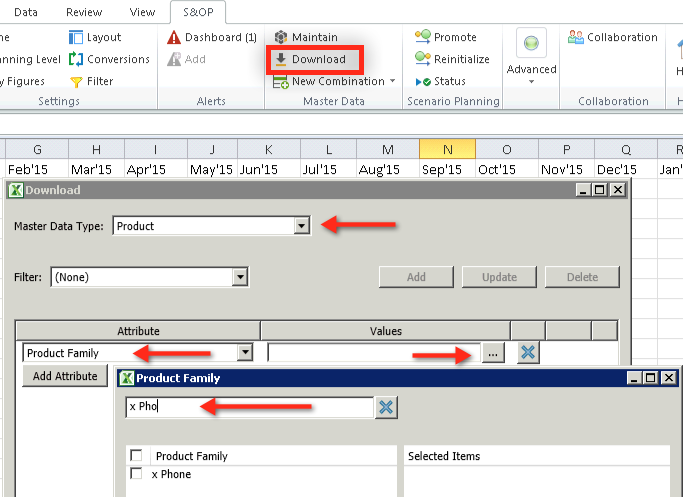
In my case, i’ve found the problem. In the log, I can see that product family was incorrectly specified with two spaces between x and Phone while when i typed in the search window of the Download Master Data dialog, x Phone only had one space. Thus, there is an inconsistency that needs to be cleared up. In order to get assistance with this sort of problem, one can open a support message and share the log I've detailed above as well as the pertinent Master Data.
To summarize, the client side Excel Add-In log is very helpful to get a deeper view into your S&OP system.
- SAP Managed Tags:
- SAP Integrated Business Planning for Supply Chain
You must be a registered user to add a comment. If you've already registered, sign in. Otherwise, register and sign in.
-
Business Trends
169 -
Business Trends
23 -
Catalog Enablement
1 -
Event Information
47 -
Event Information
3 -
Expert Insights
12 -
Expert Insights
35 -
intelligent asset management
1 -
Life at SAP
63 -
Product Updates
500 -
Product Updates
60 -
Release Announcement
1 -
SAP Digital Manufacturing for execution
1 -
Super Bowl
1 -
Supply Chain
1 -
Sustainability
1 -
Swifties
1 -
Technology Updates
187 -
Technology Updates
15
- SAP B1 Production Order - Stock Pick List including Batch Codes and BBE Dates in Supply Chain Management Q&A
- RISE with SAP advanced asset and service management package in Supply Chain Management Blogs by SAP
- RISE with SAP advanced PLM package in Supply Chain Management Blogs by SAP
- DELIVERY SCHEDULE TARGET QUANTITY AND DIRECTORY OF SUPPLY SOURCES in Supply Chain Management Q&A
- Freight Generation in Data Collation Document using Freight Rate Table or Pricing Multireference in Supply Chain Management Blogs by Members
| User | Count |
|---|---|
| 10 | |
| 7 | |
| 3 | |
| 3 | |
| 3 | |
| 2 | |
| 2 | |
| 2 | |
| 2 | |
| 2 |