
- SAP Community
- Products and Technology
- Enterprise Resource Planning
- ERP Blogs by Members
- Automatic Absence Generation – Part 1: Generate ab...
- Subscribe to RSS Feed
- Mark as New
- Mark as Read
- Bookmark
- Subscribe
- Printer Friendly Page
- Report Inappropriate Content
Objective
One the most interesting features in SAP HCM Time Management module is generating absence records automatically. Here, In part 1 of my document, I will show you how you can utilize this possibility to generate records in IT2001 based on recorded reasons in clock-in/out devices. Part 2 will describe how to process TIP table to fill the gaps in it.
What is a absence / attendance reason?
Most of clock-in/out devices provide facility to keep the reasons of coming late or leaving early and there is possibility to keep define different reasons on each device. Employee by knowing the reasons can select the appropriate one when the leave premise.
Here I will talk about absence but you can use the same method for attendance either.
How define a reason in SAP?
Open V_T705A (Att./Absence Reasons for Subsystem: Overview) in SM30. Let me define a reason for "Doctor Appointment".

There are some fields must be field and I explain them here:
1. At/ab(Grouping of Attendance/Absence Reasons): This field is related to IT0050 in "Interface data" section as "Grpg. att./absence.
2. ESG(Employee Subgroup Grouping for Work Schedules): Comes from V_503_ALL column WSchedule
3. PSG(Personnel subarea grouping for absence and attendance types): Comes from V_001P_All column WSchedule
4. A/Areas(Attendance/Absence Reason): A sequence number
5. A/A Type(Attendance or Absence Type): This is the absence type we would generate by system in IT2001 by recording this reason
How SAP keeps a reason?
By transferring clock-in/out data from time recording system into SAP, you can see the reasons in IT2011.
Here I have created some records as sample and I have selected a reason manually to simulate the procedure.
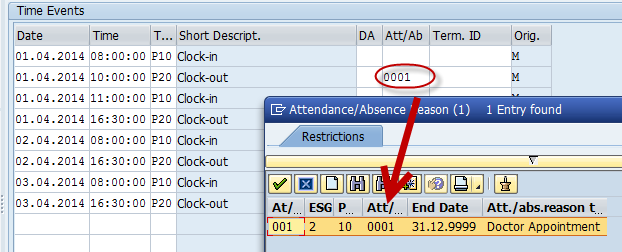
You know by RPTCC103 (HR-PDC: Download Attendance/Absence Reasons) you can download reasons into time recording system.
How schema evaluates a reason?
Function P2011 imports reasons into TIP table and you can see it in either EPin or EPin. In this case it's in EPin because employee has recorded reason when s/he was leaving organization.

In the schema TD80 and TD90 are responsible for processing Att. / Absence reasons. As you see by running PT60 (time evaluation) system will generate an "Error" and won't continue for this employee.

Although system generate an error, an absence record will be created in IT2001. The record in locked by default. As you see start and end of record is exactly the same employee was out of office but durations (column hours, days, used) are empty.

As you know it is time administration's responsibility to check time evaluation issues day to day and decided about them. In this case by unlocking the absence record and pressing enter, system calculates durations and time administration saves it.

Next day by running time evaluation system will consider the absence record which had generated automatically and approved (unlocked) by time administrator
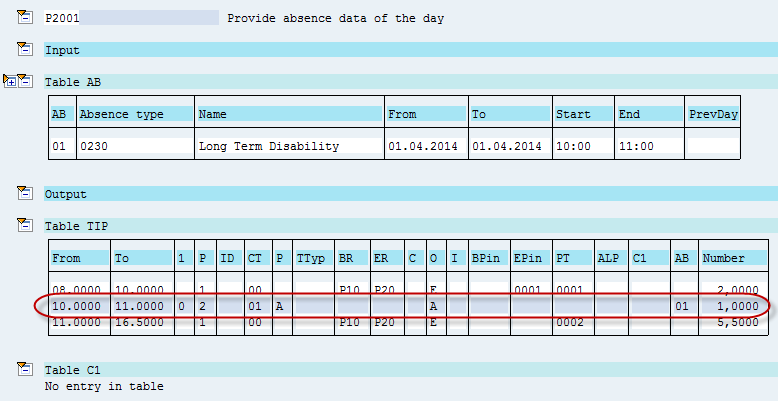

As you see here there is no need to send any request for absence and time admin or even employee's manager can approve the generated record.
I hope you enjoyed first part of automatic absence generation using att./absence reason. In next part I will show you how we use the same method to generate records for gaps (employee clock-in/out without reason, come late or leave early) in TIP table.
Omid
- SAP Managed Tags:
- HCM (Human Capital Management)
You must be a registered user to add a comment. If you've already registered, sign in. Otherwise, register and sign in.
-
"mm02"
1 -
A_PurchaseOrderItem additional fields
1 -
ABAP
1 -
ABAP Extensibility
1 -
ACCOSTRATE
1 -
ACDOCP
1 -
Adding your country in SPRO - Project Administration
1 -
Advance Return Management
1 -
AI and RPA in SAP Upgrades
1 -
Approval Workflows
1 -
ARM
1 -
ASN
1 -
Asset Management
1 -
Associations in CDS Views
1 -
auditlog
1 -
Authorization
1 -
Availability date
1 -
Azure Center for SAP Solutions
1 -
AzureSentinel
2 -
Bank
1 -
BAPI_SALESORDER_CREATEFROMDAT2
1 -
BRF+
1 -
BRFPLUS
1 -
Bundled Cloud Services
1 -
business participation
1 -
Business Processes
1 -
CAPM
1 -
Carbon
1 -
Cental Finance
1 -
CFIN
1 -
CFIN Document Splitting
1 -
Cloud ALM
1 -
Cloud Integration
1 -
condition contract management
1 -
Connection - The default connection string cannot be used.
1 -
Custom Table Creation
1 -
Customer Screen in Production Order
1 -
Data Quality Management
1 -
Date required
1 -
Decisions
1 -
desafios4hana
1 -
Developing with SAP Integration Suite
1 -
Direct Outbound Delivery
1 -
DMOVE2S4
1 -
EAM
1 -
EDI
2 -
EDI 850
1 -
EDI 856
1 -
edocument
1 -
EHS Product Structure
1 -
Emergency Access Management
1 -
Energy
1 -
EPC
1 -
Financial Operations
1 -
Find
1 -
FINSSKF
1 -
Fiori
1 -
Flexible Workflow
1 -
Gas
1 -
Gen AI enabled SAP Upgrades
1 -
General
1 -
generate_xlsx_file
1 -
Getting Started
1 -
HomogeneousDMO
1 -
IDOC
2 -
Integration
1 -
learning content
2 -
LogicApps
2 -
low touchproject
1 -
Maintenance
1 -
management
1 -
Material creation
1 -
Material Management
1 -
MD04
1 -
MD61
1 -
methodology
1 -
Microsoft
2 -
MicrosoftSentinel
2 -
Migration
1 -
MRP
1 -
MS Teams
2 -
MT940
1 -
Newcomer
1 -
Notifications
1 -
Oil
1 -
open connectors
1 -
Order Change Log
1 -
ORDERS
2 -
OSS Note 390635
1 -
outbound delivery
1 -
outsourcing
1 -
PCE
1 -
Permit to Work
1 -
PIR Consumption Mode
1 -
PIR's
1 -
PIRs
1 -
PIRs Consumption
1 -
PIRs Reduction
1 -
Plan Independent Requirement
1 -
Premium Plus
1 -
pricing
1 -
Primavera P6
1 -
Process Excellence
1 -
Process Management
1 -
Process Order Change Log
1 -
Process purchase requisitions
1 -
Product Information
1 -
Production Order Change Log
1 -
Purchase requisition
1 -
Purchasing Lead Time
1 -
Redwood for SAP Job execution Setup
1 -
RISE with SAP
1 -
RisewithSAP
1 -
Rizing
1 -
S4 Cost Center Planning
1 -
S4 HANA
1 -
S4HANA
3 -
Sales and Distribution
1 -
Sales Commission
1 -
sales order
1 -
SAP
2 -
SAP Best Practices
1 -
SAP Build
1 -
SAP Build apps
1 -
SAP Cloud ALM
1 -
SAP Data Quality Management
1 -
SAP Maintenance resource scheduling
2 -
SAP Note 390635
1 -
SAP S4HANA
2 -
SAP S4HANA Cloud private edition
1 -
SAP Upgrade Automation
1 -
SAP WCM
1 -
SAP Work Clearance Management
1 -
Schedule Agreement
1 -
SDM
1 -
security
2 -
Settlement Management
1 -
soar
2 -
SSIS
1 -
SU01
1 -
SUM2.0SP17
1 -
SUMDMO
1 -
Teams
2 -
User Administration
1 -
User Participation
1 -
Utilities
1 -
va01
1 -
vendor
1 -
vl01n
1 -
vl02n
1 -
WCM
1 -
X12 850
1 -
xlsx_file_abap
1 -
YTD|MTD|QTD in CDs views using Date Function
1
- « Previous
- Next »
- How to generate quality certificates for outbound deliveries? in Enterprise Resource Planning Q&A
- Collective processing of PR's generated by MRP in S4 Hana Public Cloud in Enterprise Resource Planning Q&A
- No authorization to create tasklist for plant (general maintenance) in Enterprise Resource Planning Q&A
- Account modification/ General Modification in Enterprise Resource Planning Q&A
- require to know why batch number did not get generated in ewm for inbound delivery in Enterprise Resource Planning Q&A
| User | Count |
|---|---|
| 3 | |
| 2 | |
| 2 | |
| 2 | |
| 2 | |
| 2 | |
| 2 | |
| 2 | |
| 1 |