
- SAP Community
- Groups
- Interest Groups
- Application Development
- Blog Posts
- ADT 2.36 - New version of ABAP Development Tools a...
- Subscribe to RSS Feed
- Mark as New
- Mark as Read
- Bookmark
- Subscribe
- Printer Friendly Page
- Report Inappropriate Content
Hi community,
this week we launched a new version of the ABAP development tools for eclipse. You can install the version 2.36 from our common update site SAP Development Tools for Eclipse. With this version we now officially support the SAP GUI version 7.40.
Besides a bunch of bug fixes we also have integrated some nice little Santa Claus presents for you as an ABAP developer:
Reuse of SAP GUI window when running applications
Looks like yet another setting in the long list of preferences of ABAP in Eclipse but it is a nice one. You may know this situation when running an application like a simple report from eclipse. Everytime you press F8 in the report editor a new SAP GUI window comes up to display the result of the report. With the new setting "Reuse SAP GUI window when running applications" you can change the behavior in a way that the already open SAP GUI view is reused:

This setting is very nice when having the editor and the SAP GUI view in parallel opened in your eclipse environment. Just change your code, activate, press F8 and you will see immediately the result in the SAP GUI view:

Refactoring: Pull up member
This refactoring feature was heavily demanded by our customers. When working in an object oriented way this feature is a must-have. It is now possible to move members of your class to the superclass or to interfaces that are implemented in the class. All the necessary tasks that you have to do manually in order to manage this refactoring are now being done by the editor. And guess what, it is integrated in the good old friend Quick Assist (CTRL-1).
Here you see a typical situation in your daily business. A class with several methods that you want to refactor in order to extract an interface out of the class:

So your task is now: Copy all the method definitions to the interface, rename all method implementations of the class and create aliases for the moved members to not break already existing callers of the methods. With Eclipse these tasks can be done now via the Quick Assist. So just position the cursor on the member that you want to move and press CTRL-1:

Now choose the option 'Pull-Up ....' in the menu to trigger the refactoring. The editor is now doing the necessary steps for you and the class will look like this at the end:

There are several optimizations on-going in our lab in this area like for example moving several members in one step or the extracting of complete interfaces in one step. And also the option to push down members to sub classes will be available with one of the next releases.
Remark: This feature is available since AS ABAP release 7.40 SP08.
Duplicate ABAP Project
Now another very small but interesting feature. Maybe you had this already. You are working in one ABAP project and develop an application in your development client. But for testing purpose you have to choose another client of the system as the test data is only available there. In ABAP in Eclipse you do this by creating a second ABAP project to the same system with different client setting. That's an easy task but a little bit cumbersome as you have to enter a lot of stuff again in the creation wizard and you loose your favorite packages and others project specific settings. Therefore we now offer the possibility to duplicate an ABAP project via the eclipse project explorer:

The creation wizard for ABAP projects is coming up and you can adapt settings like client number, username or logon language. System connection data, project settings and favorite packages are copied to the newly created projects.
DDL Editor: Creation Templates
It was often mentioned at Teched this year that it might be helpful to support developers a bit more when starting with the new syntax for dictionary views. It would be cool when the basic stuff of the view definition is already provided by the editor when creating a new source. With ADT version 2.36 we now offer templates in the DDL creation wizard for data dictionary views. We added a new page in the creation wizard where the developer can define which kind of view needs to be created. You will see the code of the template in the wizard with a small explanation of the template:

The editor generates the code in the source and opens the editor for you:
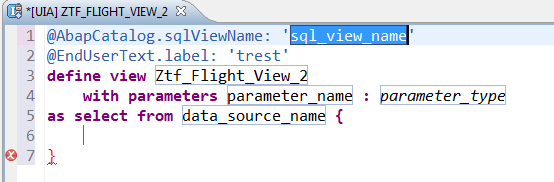
Hope this feature will help you to learn the new capabilities of the data dictionary views.
That's it for the news from ADT version 2.36.
Hope you will enjoy these small little features.
Have fun and Kind Regards,
Thomas.
- SAP Managed Tags:
- ABAP Development
You must be a registered user to add a comment. If you've already registered, sign in. Otherwise, register and sign in.
-
A Dynamic Memory Allocation Tool
1 -
ABAP
8 -
abap cds
1 -
ABAP CDS Views
14 -
ABAP class
1 -
ABAP Cloud
1 -
ABAP Development
4 -
ABAP in Eclipse
1 -
ABAP Keyword Documentation
2 -
ABAP OOABAP
2 -
ABAP Programming
1 -
abap technical
1 -
ABAP test cockpit
7 -
ABAP test cokpit
1 -
ADT
1 -
Advanced Event Mesh
1 -
AEM
1 -
AI
1 -
API and Integration
1 -
APIs
8 -
APIs ABAP
1 -
App Dev and Integration
1 -
Application Development
2 -
application job
1 -
archivelinks
1 -
Automation
4 -
BTP
1 -
CAP
1 -
CAPM
1 -
Career Development
3 -
CL_GUI_FRONTEND_SERVICES
1 -
CL_SALV_TABLE
1 -
Cloud Extensibility
8 -
Cloud Native
7 -
Cloud Platform Integration
1 -
CloudEvents
2 -
CMIS
1 -
Connection
1 -
container
1 -
Debugging
2 -
Developer extensibility
1 -
Developing at Scale
4 -
DMS
1 -
dynamic logpoints
1 -
Eclipse ADT ABAP Development Tools
1 -
EDA
1 -
Event Mesh
1 -
Expert
1 -
Field Symbols in ABAP
1 -
Fiori
1 -
Fiori App Extension
1 -
Forms & Templates
1 -
General
1 -
Getting Started
1 -
IBM watsonx
1 -
Integration & Connectivity
10 -
Introduction
1 -
JavaScripts used by Adobe Forms
1 -
joule
1 -
NodeJS
1 -
ODATA
3 -
OOABAP
3 -
Outbound queue
1 -
Product Updates
1 -
Programming Models
13 -
Restful webservices Using POST MAN
1 -
RFC
1 -
RFFOEDI1
1 -
SAP BAS
1 -
SAP BTP
1 -
SAP Build
1 -
SAP Build apps
1 -
SAP Build CodeJam
1 -
SAP CodeTalk
1 -
SAP Odata
1 -
SAP UI5
1 -
SAP UI5 Custom Library
1 -
SAPEnhancements
1 -
SapMachine
1 -
security
3 -
text editor
1 -
Tools
17 -
User Experience
5
| User | Count |
|---|---|
| 5 | |
| 4 | |
| 2 | |
| 2 | |
| 2 | |
| 2 | |
| 2 | |
| 1 | |
| 1 | |
| 1 |