
- SAP Community
- Products and Technology
- Technology
- Technology Blogs by SAP
- SAP HANA SPS 09: New Developer Features; SAP HANA ...
- Subscribe to RSS Feed
- Mark as New
- Mark as Read
- Bookmark
- Subscribe
- Printer Friendly Page
- Report Inappropriate Content
This blog is part of the larger series on all new developer features in SAP HANA SPS 09:http://scn.sap.com/community/developer-center/hana/blog/2014/12/02/sap-hana-sps-09-new-developer-fea...
With the inclusion of browser based development tools in HANA SPS 06, no longer are you required to install the SAP HANA Studio and Client if you only need to do some basic development object creation or editing in the SAP HANA Repository. This means you can be coding your first application within seconds of launching a SAP HANA instance. The usage of such browser based development tools is particularly appealing to cloud-based SAP HANA development scenarios, like SAP HANA one. You only need access to the HTTP/HTTPS ports of the SAP HANA server and avoid the need for any additional client side software installation. A browser pointed at the SAP HANA server is all you need to begin development.
With SPS 09 we continue to enhance the browser based development tools adding support for a larger number of development artifacts as well as enhancing and improving the editors which already existed in previous releases.
New Design and Foundation
The SAP HANA Web-based Development Workbench is now based upon the same core libraries as the SAP Web IDE. This brings several key advantages.
•New visual design to the IDE which matches the design of the SAP Web IDE.
•Integration of some of the web tools of the SAP Web IDE. With a shared foundation we can add more of the functionality of the core web editing tooling of the SAP IDE over time as well. I think you will eventually see these two tools merge into one integrated development experience for database to UI development in on place.
•Contextual Help via links online documentation

This new foundation brings with some technical changes as well. For example there are new URL paths for all the indivdual tools:
•/sap/hana/ide/editor
•/sap/hana/ide/catalog
•/sap/hana/ide/security
•/sap/hana/ide/trace
Yet all the old URL should redirect automatically to the new paths.
Likewise there are new roles. The old roles, however, are still valid as they are include the new roles.
Function Flow
While editing, we introduce the Outline View. This is a new panel-based, responsive UI with persisted user settings. It contains your navigation history along with alphabetical sorting, collapse all, expand all, function list.

As part of the improvements to the function flow, we also introduce code navigation. This feature supports cross-file navigation for both client and server JavaScript. With a Ctrl+Click you can jump to the function definition from its usage even if this definition is contained in a separate file. We also have popin code preview and support for JSDoc as you mouse over JavaScript functions.

New Templates
The Web-based Development Workbench has always had support for new application templates. In SPS09 we extend the list of available templates to include a complete Fiori example application.
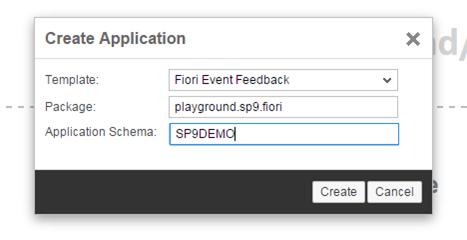
There are also new code snippets for XSJS, XSODATA, HDBPROCEDURE, and other development artifacts.

Application Preview
One of the additional advantages of moving to the SAP Web IDE foundation is that the SAP HANA Web-based Development Workbench now shares the same Application Preview tools as the SAP Web IDE. This tool allows for HTML page testing in various form factors and screen orientations.

XSODATA
The XSODATA Editor within the SAP HANA Web-based Development Workbench receives improvements via syntax highlighting and keyword code completion.

The SAP River Application Explorer has been rebuilt as a general SAP OData Explorer in SPS 09. It allows for the general testing and data generation of XSODATA based services. You can view all records in a service or create/delete/edit individual records. It also supports mass generation of multiple records at once with random value generation. It can be launched from the Web-based Development Workbench (via context menu option on XSODATA service) or directly via the url=
/sap/hana/ide/editor/plugin/testtools/odataexplorer/index.html?appName=<xsodata service path>


SQLScript
One of the new development artifacts with support in the SAP HANA Web-based Development Workbench in SPS 09 is the HDBPROCEDURE. Not only do we get a basic editor, but it also has advanced features such as keyword code completion and syntax highlighting.

In addition to editing, we can now also debug SQLScript procedures from the SAP HANA Web-based Development Workbench. Here you can set breakpoints in the runtime object in the Catalog tool. You then call the procedure from the SQL console. You have resume and step over functions as well as scalar and table variable/parameter previews.

Performance Analysis in the SQL Console
A new feature of the SQL Console in the SAP HANA Web-based Development Workbench is to allow for performance measurements. You see an expanded detail of the performance trace. You also have the option to perform repeated calls to the same operation and graph the performance over time.


Form based Role Editor
With SPS 09, the Web-based Development Workbench introduces a supported editor for creating and maintaining designtime roles. This is not a source code based editor, unlike the HANA Studio. Instead this is a form based editor with similiar functionality to the older runtime role editor in the HANA Studio. This makes editing of roles by security administrators which might not that familiar with coding much easier.

HANA Test Tools Integration
With SPS 09, SAP ships optional Unit Test and Mock Framework tools. If these tools are installed on your HANA instance, then the option to trigger these tests will also show up in the SAP HANA Web-based Development Workbench. In addition to just running the Unit Test, you can also choose to perform a code coverage analysis. The results we be displayed in the editor by highlighting the lines of code which were touched by the Unit Test.

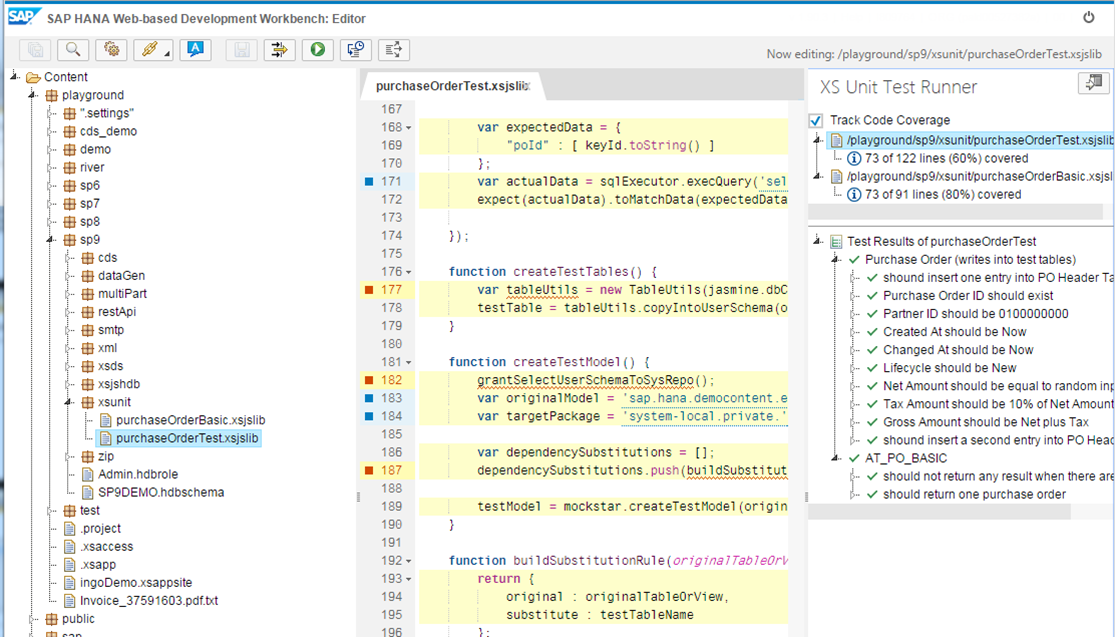
Calculation View Editor
Another important addition to the list of supported development artifacts in the SAP HANA Web-based Development Workbench is the inclusion of Calculation Views. This is the first of the modeled views to be supported by the web development tooling and offers many options and features of the advanced modeling environment. The editor supports both scripted and graphical Calculation views.


Analytic Privilege Editor
To complement the support for Calculation Views, we also introduce a new editor in the Web-based Development Workbench for Analytic Privileges.

Smart Data Access
SPS 09 also introduces a new editor for Smart Data Access integrated into the Catalog tool of the SAP HANA Web-based Development Workbench. It allows you to define and edit Remote Sources and to create and maintain Virtual Table defintions.

Replication Task Editor
The last of the major new editors introduced in SPS 09 is the Replication Task editor. This tool allows you to define replication tasks and to perform target mapping.

CDS/HDBDD Editor
The CDS/HDBDD Editor also received several improvements in SPS 09. The editor now supports syntax highlighting and local code completion.

It also integrates the data preview function. This allows you to select an entity within an HDBDD view and generate a SELECT SQL Statement to preview the contents in the underlying table.

- SAP Managed Tags:
- SAP HANA
You must be a registered user to add a comment. If you've already registered, sign in. Otherwise, register and sign in.
-
ABAP CDS Views - CDC (Change Data Capture)
2 -
AI
1 -
Analyze Workload Data
1 -
BTP
1 -
Business and IT Integration
2 -
Business application stu
1 -
Business Technology Platform
1 -
Business Trends
1,661 -
Business Trends
88 -
CAP
1 -
cf
1 -
Cloud Foundry
1 -
Confluent
1 -
Customer COE Basics and Fundamentals
1 -
Customer COE Latest and Greatest
3 -
Customer Data Browser app
1 -
Data Analysis Tool
1 -
data migration
1 -
data transfer
1 -
Datasphere
2 -
Event Information
1,400 -
Event Information
64 -
Expert
1 -
Expert Insights
178 -
Expert Insights
279 -
General
1 -
Google cloud
1 -
Google Next'24
1 -
Kafka
1 -
Life at SAP
784 -
Life at SAP
11 -
Migrate your Data App
1 -
MTA
1 -
Network Performance Analysis
1 -
NodeJS
1 -
PDF
1 -
POC
1 -
Product Updates
4,577 -
Product Updates
330 -
Replication Flow
1 -
RisewithSAP
1 -
SAP BTP
1 -
SAP BTP Cloud Foundry
1 -
SAP Cloud ALM
1 -
SAP Cloud Application Programming Model
1 -
SAP Datasphere
2 -
SAP S4HANA Cloud
1 -
SAP S4HANA Migration Cockpit
1 -
Technology Updates
6,886 -
Technology Updates
408 -
Workload Fluctuations
1
- New Machine Learning features in SAP HANA Cloud in Technology Blogs by SAP
- Switch on gCTS (for existing packages) in Technology Blogs by SAP
- When to Use Multi-Off in 3SL in Technology Blogs by SAP
- Developer extendibility for custom table and publish oDATA in Technology Q&A
- Top Picks: Innovations Highlights from SAP Business Technology Platform (Q1/2024) in Technology Blogs by SAP
| User | Count |
|---|---|
| 13 | |
| 10 | |
| 10 | |
| 8 | |
| 7 | |
| 6 | |
| 5 | |
| 5 | |
| 5 | |
| 4 |