
- SAP Community
- Products and Technology
- Technology
- Technology Blogs by SAP
- Enabling HANA Made easy with Linux Deployment Tool...
- Subscribe to RSS Feed
- Mark as New
- Mark as Read
- Bookmark
- Subscribe
- Printer Friendly Page
- Report Inappropriate Content
The success of Linux adoption within SAP
Background
2 years ago, SAP Global IT Infrastructure Service – Service Center Labs IT, took the challenge of simplifying Linux OS deployments (OSD) in the area of developer workspace environment.
Until then, there was neither Linux OSD service nor Linux support provided by SAP Global IT
in this area. This means that each developer who needed access to Linux OS, spent valuable time
installing his own Linux system.
From IT management perspective, there was no control over these systems – it was not
secure, not conforms to any guidelines, not managed or inventoried.
Together with Senior Linux consultant Shay Cohen of G.S.R. IT consulting Ltd., Labs IT designed and built a flexible and scaleable service to
manage and deploy Linux systems in automated way.
When we designed the service, our goal was to provide the end user with a system which is preconfigured and ready for use out of the box. We focused on two main aspects:
- Conformity with SAP Global IT standards (e.g. systems naming conventions, security requirements, system settings)
- Simplicity:
- For IT to deploy
- For end user to request and use
How we achieved this?
Using native Linux tools, Linux Deployment Tool Kit was built and supported the following process:

The first step of the process after the end user submitted service requires, is the key for the auto configuration and for the out of the box experience we wanted to achieve. In this step, IT technician enters LDT deployment task. In order to enter it, the following data should be provided:
- User ID from Active Directory which will be defined with elevated permissions on the system.
- MAC address of the target system for Linux OSD.
- Location of the target system
- Equipment No.(Internal asset number) of the target system. This will be used to configure the hostname according to SAP IT naming convention.
- System type – VM, Desktop or server – this will affect the way the system will be configured.E.g. different hostname, VMWare tools installed/not installed etc.
- SWAP File size.
- Required Linux distribution (SUSE/Redhat etc.)
- Profile – preconfigure set of tools which will be installed on the system.
With this information in the DB the system can be fully automatically installed and configured – ready for use out of the box!
This process enables us to reach the goals we set:
- Conformity with SAP Global IT standards:
- Each Linux system which is deployed via LDT is
automatically configure – hostname, DNS settings, input local etc. are
configured according to the deployment task which is entered via SAP IT OS
deployment portal. - McAfee
Anti-Virus agent is installed and managed centrally by SAP Global IT Client
Protection team. - LDT Agent is installed. This agent is the system
management interface for Labs IT. It checks periodically for tasks waiting for
the systems and reports back to LDT DB about the system information, heartbeat,
Anti-Virus agent status and tasks execution results. - Scrambled root
password with a local rescue account with periodically changing password to
enable IT support login. - Integration with
SAP Active Directory domain.
- Each Linux system which is deployed via LDT is
- Simplicity:
- For IT to deploy – all is required from IT support technician who
deploys Linux is to enter the required information in SAP IT OSD Portal and
create a LDT deployment task. Afterwards, the OSD process run automatically
after the technician boots the system with LDT boot ISO. - For end user to request and use – all it takes for the end user to
request Linux system is to enter an IT Service request with his used ID and the
equipment number of his system. Afterwards, he is shipped with a system
which is ready for use out of the box – just login with your domain account
and password and start working!
- For IT to deploy – all is required from IT support technician who
Adoption of the service
The service was very successfully adopted by IT teams as well as our customers – SAP HANA developers any other development/QA teams who needs to work with Linux.
Since the service went live in October 2012 over 1,400 LDT OSD took place. Below the monthly deployment trend is presented for the last 5 months of 2013. The screen shot is captured from LDT inventory portal: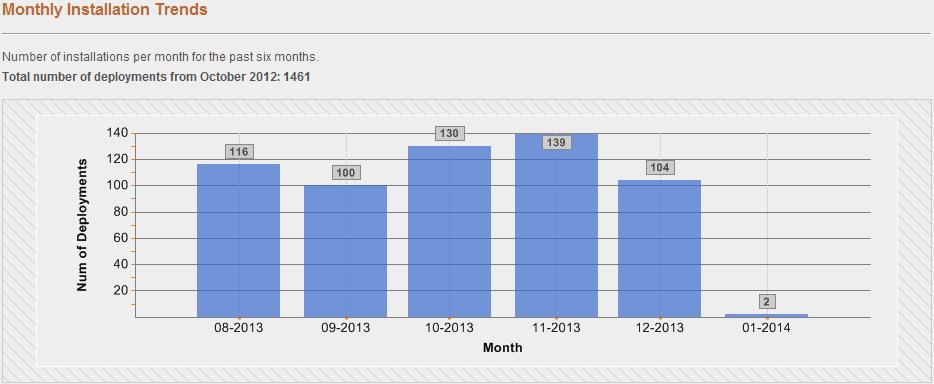
In LDT portal, we can also track the number of live systems. These are system which reported back to the system in the last 24Hrs. this dashboard present the number of live systems, deviation by geographical region, distribution and type:
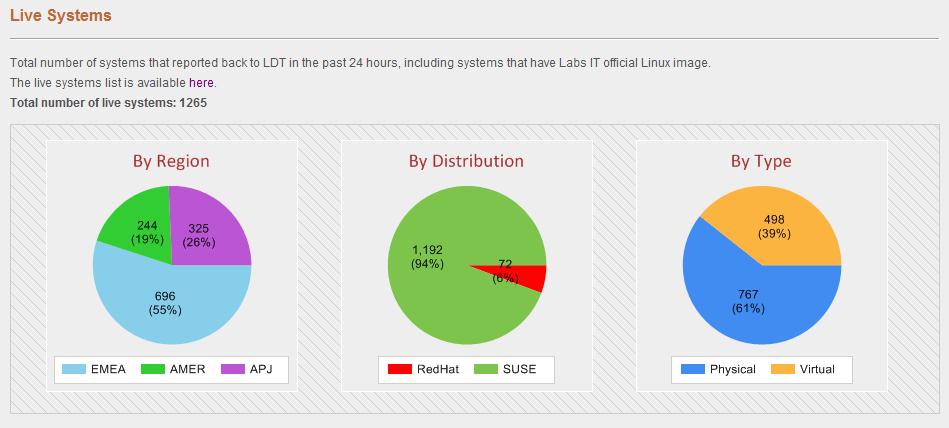
Summary
As SAP HANA took place in SAP strategy, the demand from HAVA developers for Linux systems increased drastically, and especially for SUSE Linux.
With LDT service in place, SAP Global IT was ready to support this growing demand with simple to use service.
HANAdevelopers have access Linux systems at the tip of their fingertips, reducing the time it takes them to
setup these systems from few hours to few minutes.
- SAP Managed Tags:
- SAP HANA
You must be a registered user to add a comment. If you've already registered, sign in. Otherwise, register and sign in.
-
ABAP CDS Views - CDC (Change Data Capture)
2 -
AI
1 -
Analyze Workload Data
1 -
BTP
1 -
Business and IT Integration
2 -
Business application stu
1 -
Business Technology Platform
1 -
Business Trends
1,661 -
Business Trends
87 -
CAP
1 -
cf
1 -
Cloud Foundry
1 -
Confluent
1 -
Customer COE Basics and Fundamentals
1 -
Customer COE Latest and Greatest
3 -
Customer Data Browser app
1 -
Data Analysis Tool
1 -
data migration
1 -
data transfer
1 -
Datasphere
2 -
Event Information
1,400 -
Event Information
64 -
Expert
1 -
Expert Insights
178 -
Expert Insights
273 -
General
1 -
Google cloud
1 -
Google Next'24
1 -
Kafka
1 -
Life at SAP
784 -
Life at SAP
11 -
Migrate your Data App
1 -
MTA
1 -
Network Performance Analysis
1 -
NodeJS
1 -
PDF
1 -
POC
1 -
Product Updates
4,577 -
Product Updates
324 -
Replication Flow
1 -
RisewithSAP
1 -
SAP BTP
1 -
SAP BTP Cloud Foundry
1 -
SAP Cloud ALM
1 -
SAP Cloud Application Programming Model
1 -
SAP Datasphere
2 -
SAP S4HANA Cloud
1 -
SAP S4HANA Migration Cockpit
1 -
Technology Updates
6,886 -
Technology Updates
401 -
Workload Fluctuations
1
- It has never been easier to print from SAP with Microsoft Universal Print in Technology Blogs by Members
- Deep dive into Q4 2023, What’s New in SAP Cloud ALM for Implementation Blog Series in Technology Blogs by SAP
- AI Foundation on SAP BTP: Q1 2024 Release Highlights in Technology Blogs by SAP
- What are the use cases of SAP Datasphere over SAP BW4/HANA in Technology Q&A
- Integrate CI/CD with cTMS as part of SAP Cloud ALM in Technology Blogs by Members
| User | Count |
|---|---|
| 11 | |
| 10 | |
| 9 | |
| 9 | |
| 7 | |
| 7 | |
| 7 | |
| 6 | |
| 6 | |
| 5 |