
- SAP Community
- Groups
- Interest Groups
- Application Development
- Blog Posts
- Remote Syntax-Check for ABAP developers
- Subscribe to RSS Feed
- Mark as New
- Mark as Read
- Bookmark
- Subscribe
- Printer Friendly Page
- Report Inappropriate Content
Hi community,
do you know this situation? You just saw a presentation about the really cool new ABAP language features and can't wait until you can use them. Fortunately you have a brand new 7.40 system in your landscape and you write you first modern ABAP report. For sure you are using ABAP in Eclipse and you look very proud on your new piece of code like in this example with a bunch of inline declarations:

Woh, that's really nice. But .........DAMN. :mad:
You forgot that your product owner told you that you have to deliver your code also for older releases.
[Remark: All the developers in the ABAP in Eclipse team know this situation :wink: ]
So you can't use the new feature because in older releases the code will not run. But how can you do that?
The syntax check does not tell when you are using statements that are not available in older releases.
You first have to downport your code and do the syntax check there. This is horrible !
How cool would be the world if your IDE is doing the following:

You can do a remote syntax check in your system by using the code inspector and I will tell you now what you have to do:
First you have to define a code inspector variant (or you add the remote check in your existing variant) by using transaction SCI:

In the tree of available checks you find under 'Syntax Check/Generation' an item called 'Syntax Check in Remote System'.

Select this check and press the green/yellow icon because you have to enter additional attributes:

On the popup you have to enter the name of the RFC connection that you want to use for the remote check. Additionally you can enter the name of a transport object set. These are the objects that are transported virtually in the remote system before the check is triggered. Via this object set the dependent objects that you need for the check are defined. The object set is defined via an code inspector object set. In my example I just picked the ABAP package of my report:

That is more or less what you have to. The code inspector variant is ready to go.
Very nice is the integration of this feature with ABAP in Eclipse via the ABAP test cockpit. You can use the variant in your eclipse project to do the remote syntax-check directly from your IDE. Just specify in your project properties the name of the code inspector variant under the ATC settings:
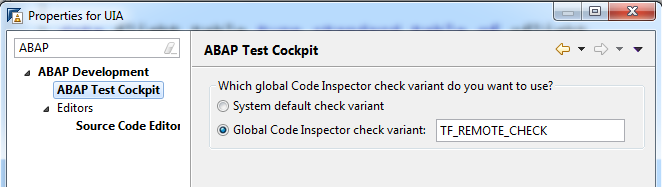
Now you can trigger the check via the eclipse project explorer just by choosing the context menu item RunAs...ABAP Test Cockpit on the object that you want to check.The result will look like the picture above.
Find more information about the ABAP test cockpit in general in this nice blog from olga.dolinskajaABAP Test Cockpit (ATC) for Developers in Eclipse or watch the video that is linked within that blog.
Have fun with the ABAP test cockpit and the remote syntax-check.
This feature is available on following releases:
7.02 SP14
7.31 SP09
7.40 SP03
Kind Regards,
Thomas.
- SAP Managed Tags:
- ABAP Development
You must be a registered user to add a comment. If you've already registered, sign in. Otherwise, register and sign in.
-
A Dynamic Memory Allocation Tool
1 -
ABAP
8 -
abap cds
1 -
ABAP CDS Views
14 -
ABAP class
1 -
ABAP Cloud
1 -
ABAP Development
4 -
ABAP in Eclipse
1 -
ABAP Keyword Documentation
2 -
ABAP OOABAP
2 -
ABAP Programming
1 -
abap technical
1 -
ABAP test cockpit
7 -
ABAP test cokpit
1 -
ADT
1 -
Advanced Event Mesh
1 -
AEM
1 -
AI
1 -
API and Integration
1 -
APIs
8 -
APIs ABAP
1 -
App Dev and Integration
1 -
Application Development
2 -
application job
1 -
archivelinks
1 -
Automation
3 -
BTP
1 -
CAP
1 -
CAPM
1 -
Career Development
3 -
CL_GUI_FRONTEND_SERVICES
1 -
CL_SALV_TABLE
1 -
Cloud Extensibility
8 -
Cloud Native
7 -
Cloud Platform Integration
1 -
CloudEvents
2 -
CMIS
1 -
Connection
1 -
container
1 -
Debugging
2 -
Developer extensibility
1 -
Developing at Scale
4 -
DMS
1 -
dynamic logpoints
1 -
Eclipse ADT ABAP Development Tools
1 -
EDA
1 -
Event Mesh
1 -
Expert
1 -
Field Symbols in ABAP
1 -
Fiori
1 -
Fiori App Extension
1 -
Forms & Templates
1 -
IBM watsonx
1 -
Integration & Connectivity
10 -
JavaScripts used by Adobe Forms
1 -
joule
1 -
NodeJS
1 -
ODATA
3 -
OOABAP
3 -
Outbound queue
1 -
Product Updates
1 -
Programming Models
13 -
RFC
1 -
RFFOEDI1
1 -
SAP BAS
1 -
SAP BTP
1 -
SAP Build
1 -
SAP Build apps
1 -
SAP Build CodeJam
1 -
SAP CodeTalk
1 -
SAP Odata
1 -
SAP UI5
1 -
SAP UI5 Custom Library
1 -
SAPEnhancements
1 -
SapMachine
1 -
security
3 -
text editor
1 -
Tools
15 -
User Experience
5
| User | Count |
|---|---|
| 6 | |
| 5 | |
| 3 | |
| 3 | |
| 2 | |
| 2 | |
| 1 | |
| 1 | |
| 1 | |
| 1 |