
- SAP Community
- Products and Technology
- Enterprise Resource Planning
- ERP Blogs by Members
- New upload function in MM17 and MASS transaction
- Subscribe to RSS Feed
- Mark as New
- Mark as Read
- Bookmark
- Subscribe
- Printer Friendly Page
- Report Inappropriate Content
Man is creature of habit.
Although we have upgraded to EHP 6 quite some time ago I just discovered a new option in MM17 Mass changes transaction for material masters.
I saw the buttons earlier, wondered, but did not look into it. Today I tried, and it certainly saves me quite some time in future.
nathan.genez wrote recently his blog Why it's time to move on from LSMW and mentioned that some application specific tools like mass maintenance are more suitable than our all-purpose-weapon
And this new function in MM17 is certainly a big step forward and makes it easier to waive once more the LSMW recording and its many steps until you are done.
I really wish SAP would point us more direct to new features like in some other websites when you get there after a change, with a little animation "have you seen this new button? Want to learn more?" . But not even the menu Help > Application help got me to something related.
Now let me show the steps of the new feature.
Starting point was an email Friday afternoon 4:30 PM: Can you upload the attached file until Monday, we reorganized the warehouse and need this for our scheduled inventory.
As you see, my users are already drilled to send well prepared data, only this way they can get something on short notice

Start the engine: MM17. You can see the new buttons right on top. Hard to ignore, but .... Leave me a comment if you already tried it before you read this.
Select the table for the data change. In this example it is table MARD with the storage location data of a material.

click the Import data from File button to get the file browser to select your source file.
Important: you can directly choose an Excel file. I did it with a xlsx extension. Much more convenient than LSMW where you have to convert your Excel first into a text file.
After you selected your file and clicked open in the browser you come back to MM17 and see a pop-up screen to define the Upload Parameters.
Check and set the decimal format and the other fields according to its appearance in your Excel. Was not really important in my case as I had neither value fields nor date and time fields to change, just a text field. So I could concentrate on the fact if my data is with a header line or without.
As you see in source my first line has the field names, hence I switched the radio button to "with header line".
SAP omits then this line from the data to be changed.
Execute it after you are done with the settings
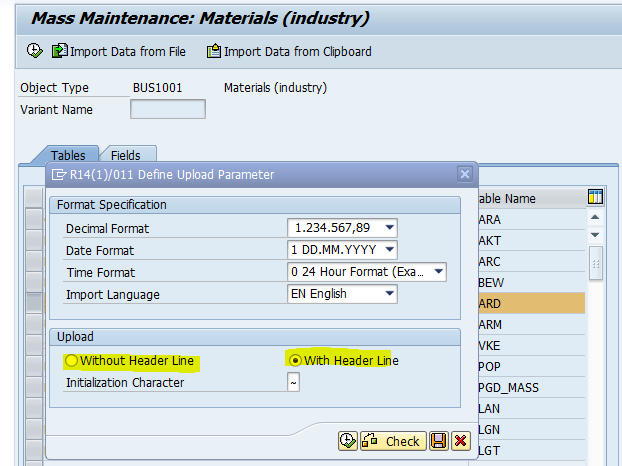
Next surprise: One click on the assignment button and SAP was able to assign the columns from my Excel automatically to the fields of table MARD.
This is based on the field names used as header in the Excel file.
As you can see in the next picture, 3 fields have this spreadsheet icon with a green traffic light. Here was the auto mapping ok, the gray diamond means it could not automatically assign the source field.

No problem with this new feature. Just click this button with the gray diamond and you get all fields of table MARD and you can manually assign the field of your choice. Highlight it and then click the green enter button.

Now you can see that the gray column turned green. Fantastic - continue with execution.

Now you see the old well known MM17 screen, everything is pre-selected and you could directly start. But first see this interesting information at the bottom of the screen: SAP identified that one record in my Excel file has no record in table MARD. So you immediately know about records that will not be processed.

That's all. Just finish your work by clicking the SAVE button and SAP will update your records as usual. And since I only got success messages I can waive this screenshot.
The saved time between doing it this way compared to the LSMW way was used to write this document.
Have fun.
- SAP Managed Tags:
- MM (Materials Management)
- « Previous
-
- 1
- 2
- Next »
You must be a registered user to add a comment. If you've already registered, sign in. Otherwise, register and sign in.
-
"mm02"
1 -
A_PurchaseOrderItem additional fields
1 -
ABAP
1 -
ABAP Extensibility
1 -
ACCOSTRATE
1 -
ACDOCP
1 -
Adding your country in SPRO - Project Administration
1 -
Advance Return Management
1 -
AI and RPA in SAP Upgrades
1 -
Approval Workflows
1 -
ARM
1 -
ASN
1 -
Asset Management
1 -
Associations in CDS Views
1 -
auditlog
1 -
Authorization
1 -
Availability date
1 -
Azure Center for SAP Solutions
1 -
AzureSentinel
2 -
Bank
1 -
BAPI_SALESORDER_CREATEFROMDAT2
1 -
BRF+
1 -
BRFPLUS
1 -
Bundled Cloud Services
1 -
business participation
1 -
Business Processes
1 -
CAPM
1 -
Carbon
1 -
Cental Finance
1 -
CFIN
1 -
CFIN Document Splitting
1 -
Cloud ALM
1 -
Cloud Integration
1 -
condition contract management
1 -
Connection - The default connection string cannot be used.
1 -
Custom Table Creation
1 -
Customer Screen in Production Order
1 -
Data Quality Management
1 -
Date required
1 -
Decisions
1 -
desafios4hana
1 -
Developing with SAP Integration Suite
1 -
Direct Outbound Delivery
1 -
DMOVE2S4
1 -
EAM
1 -
EDI
2 -
EDI 850
1 -
EDI 856
1 -
edocument
1 -
EHS Product Structure
1 -
Emergency Access Management
1 -
Energy
1 -
EPC
1 -
Financial Operations
1 -
Find
1 -
FINSSKF
1 -
Fiori
1 -
Flexible Workflow
1 -
Gas
1 -
Gen AI enabled SAP Upgrades
1 -
General
1 -
generate_xlsx_file
1 -
Getting Started
1 -
HomogeneousDMO
1 -
IDOC
2 -
Integration
1 -
learning content
2 -
LogicApps
2 -
low touchproject
1 -
Maintenance
1 -
management
1 -
Material creation
1 -
Material Management
1 -
MD04
1 -
MD61
1 -
methodology
1 -
Microsoft
2 -
MicrosoftSentinel
2 -
Migration
1 -
MRP
1 -
MS Teams
2 -
MT940
1 -
Newcomer
1 -
Notifications
1 -
Oil
1 -
open connectors
1 -
Order Change Log
1 -
ORDERS
2 -
OSS Note 390635
1 -
outbound delivery
1 -
outsourcing
1 -
PCE
1 -
Permit to Work
1 -
PIR Consumption Mode
1 -
PIR's
1 -
PIRs
1 -
PIRs Consumption
1 -
PIRs Reduction
1 -
Plan Independent Requirement
1 -
Premium Plus
1 -
pricing
1 -
Primavera P6
1 -
Process Excellence
1 -
Process Management
1 -
Process Order Change Log
1 -
Process purchase requisitions
1 -
Product Information
1 -
Production Order Change Log
1 -
Purchase requisition
1 -
Purchasing Lead Time
1 -
Redwood for SAP Job execution Setup
1 -
RISE with SAP
1 -
RisewithSAP
1 -
Rizing
1 -
S4 Cost Center Planning
1 -
S4 HANA
1 -
S4HANA
3 -
Sales and Distribution
1 -
Sales Commission
1 -
sales order
1 -
SAP
2 -
SAP Best Practices
1 -
SAP Build
1 -
SAP Build apps
1 -
SAP Cloud ALM
1 -
SAP Data Quality Management
1 -
SAP Maintenance resource scheduling
2 -
SAP Note 390635
1 -
SAP S4HANA
2 -
SAP S4HANA Cloud private edition
1 -
SAP Upgrade Automation
1 -
SAP WCM
1 -
SAP Work Clearance Management
1 -
Schedule Agreement
1 -
SDM
1 -
security
2 -
Settlement Management
1 -
soar
2 -
SSIS
1 -
SU01
1 -
SUM2.0SP17
1 -
SUMDMO
1 -
Teams
2 -
User Administration
1 -
User Participation
1 -
Utilities
1 -
va01
1 -
vendor
1 -
vl01n
1 -
vl02n
1 -
WCM
1 -
X12 850
1 -
xlsx_file_abap
1 -
YTD|MTD|QTD in CDs views using Date Function
1
- « Previous
- Next »
- PPE tcode in Enterprise Resource Planning Q&A
- Message_Type_X error when using BAPI in Enterprise Resource Planning Q&A
- Debugging transaction MD04 in SAP S/4HANA in Enterprise Resource Planning Blogs by SAP
- Quick Start guide for PLM system integration 3.0 Implementation/Installation in Enterprise Resource Planning Blogs by SAP
- Business Rule Framework Plus(BRF+) in Enterprise Resource Planning Blogs by Members
| User | Count |
|---|---|
| 2 | |
| 2 | |
| 2 | |
| 2 | |
| 2 | |
| 2 | |
| 2 | |
| 2 | |
| 1 | |
| 1 |