
- SAP Community
- Products and Technology
- CRM and Customer Experience
- CRM and CX Blogs by Members
- "*" Authorization - an ideal way of finding and ad...
- Subscribe to RSS Feed
- Mark as New
- Mark as Read
- Bookmark
- Subscribe
- Printer Friendly Page
- Report Inappropriate Content
In this blog, I try to explain how to find the required values of an authorization object in SAP CRM. In my previous blog * Full Authorization! Pitfalls., I tried to explain about the ease of using of "*" and the pitfalls to it. Here I will give some inputs that will enable us to figure out the various options which we can choose from and decide which values can be added to an authorization object.
There are two parts to an CRM authorization - UIU and non UIU authorizations. Here I will illustrate the mistakes done and what could have been the ideal way to do it.
Example 1 - UIU component objects. Below is the screen shot of UIU Component objects

Ideally the picture should have been like the one below. But the question is how we know that which value has to be entered as the F4 help doesn’t give you any options in case of UIU :???: . You might figure out the Component name ( which come automatically via upload in the menu using CRMD_UI_ROLE_PREPARE in SE38), but which inbound plug and Component Window should be used. You might say at this point that Inbound Plug will be create, edit or search or in case of Window name will be Main Window. But many times this might not be the case and we need to figure out what are values in relation to the component.

In case of UIU component we go to SE16

Add the component name and execute (alternatively you can use this table for other use as well, for example using target id, inbound plug to find other parameters).

Here you get the list all combinations which can be used to give UIU authorizations. And add accordingly according to the business requirement.

Example 2 – Non UIU component authorization objects

In case of second example we can easily find the various options available via the F4 help.
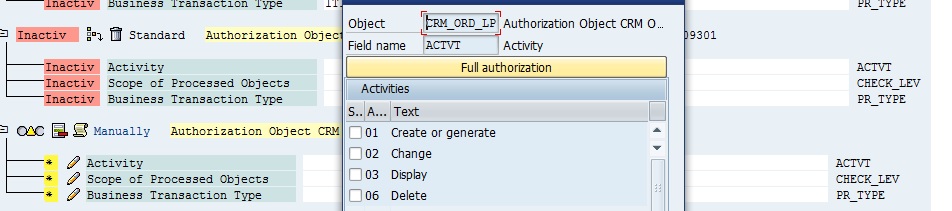
And add the authorization objects accordingly

- SAP Managed Tags:
- SAP Customer Relationship Management
You must be a registered user to add a comment. If you've already registered, sign in. Otherwise, register and sign in.
-
ABAP
1 -
API Rules
1 -
CRM
1 -
Custom Key Metrics
1 -
Customer Data
1 -
Determination
1 -
Determinations
1 -
Introduction
1 -
KYMA
1 -
Kyma Functions
1 -
open SAP
1 -
Sales and Service Cloud Version 2
1 -
Sales Cloud v2
1 -
SAP
1 -
SAP Community
1 -
SAP CPQ
1 -
SAP CRM Web UI
1 -
SAP Customer Data Cloud
1 -
SAP Customer Experience
1 -
SAP Integration Suite
1 -
SAP Sales Cloud v2
1 -
SAP Service Cloud v2
1 -
SAP Service Cloud Version 2
1 -
Service Cloud v2
1 -
Validation
1 -
Validations
1
- SAP Commerce Cloud Q1 ‘24 Release Highlights in CRM and CX Blogs by SAP
- Table with Authorization Roles and Organizational Levels in CRM and CX Questions
- SAP Variant Configuration and Pricing - How to work with audit logs? in CRM and CX Blogs by SAP
- SAP BW Analysis Authorizations on the ADSO data? in CRM and CX Questions
- SAP Commerce Cloud: OIDC with external Identity Provider in CRM and CX Questions