
- SAP Community
- Products and Technology
- Technology
- Technology Blogs by SAP
- Building your Mobile Portal using Fiori Launchpad ...
- Subscribe to RSS Feed
- Mark as New
- Mark as Read
- Bookmark
- Subscribe
- Printer Friendly Page
- Report Inappropriate Content
With NetWeaver 7.4 SP7, there is a new Fiori framework page available to enable portal users to launch Fiori applications from a Fiori Launchpad like UI. Since the new framework provides lots of benefits to the users beyond just UI harmonization, great usability, and responsiveness (e.g. support of Fiori apps wave 2 and above), it was clear to me that I wanted to take my Mobile Portal demo scenario to the next level and move it to the new design.
In this blog, I will share some insights and experience on what changes between the classical Mobile Portal and Fiori launchpad on EP.
1. Enabling Fiori Launchpad
As of NW 7.31 SP12 / NW 7.4 SP7, there is a new Fiori Desktop and Fiori Framework Page available. You can find both in Portal Content > Portal Users > Standard Portal Users > Fiori Framework Content. Just assign the desktop to a your own URL alias (defined with URL Alias Manager) in a rule collection to make it available.
2. Content
It is important to understand that users can consume any type of content (like Web Dynpro, SAP UI5, SAP Screen Personas) in the new Fiori Launchpad on Portal and not just Fiori apps. You can run all Portal iViews in Fiori Launchpad. With 7.4 SPS 8, there is a new type of iViews, which was not available before, the SAP Fiori iView for Fiori wave 2 and above applications.
Like for Mobile Portal, the new Fiori launchpad content is assigned to the Portal user in portal roles. In FLP on Portal, the roles contain all iViews to which the user has access via the tile catalog, but the user can select and personalize which of these iViews he wants to see on his Home Page.
3. Personalized Launcher vs. Tile Catalog
My Mobile Portal uses the Personalized Launcher to give users access to applications and to provide a catalog with additional content for personalizing their Mobile Portal Launcher. Concept wise this is not very far away from what the Fiori Launchpad provides. Here as well, you have a catalog which contains all iViews/tiles that you can display in your Fiori launchpad. This tile catalog, like in the Personalized Launcher, is structured by categories. The iView property Mobile App Categories defines in which categories of the tile catalog an iView shows up - just like in the Personalized Launcher. There is just one difference: The location where the available categories are defined changed. You now configure the categories (ID, order, and title for each of them) in very much the same way as in Mobile Portal, just in a different iView: Fiori Launchpad Categories in Portal Content > Portal Users > Standard Portal Users > iViews > Fiori Launchpad.
4. Filter ID vs. Object ID of Device Group
Mobile Portal uses filtering based on filter IDs to determine the content for each device type. This is not always easy, so I really like the new, simpler way of doing it: device groups. Already for Mobile Portal, you configured device groups to assign them to different portal desktops with specific appearance and behavior. Now, you can just reuse them and define for each iView on which device groups it should be displayed. This is done in the iView property ObjectID of Device Group.
After that short introductory comparison, here is what I did to set up my Mobile Portal scenario with Fiori launchpad on Portal:
1. Define the Portal URL alias and assign it to Fiori desktop in Master rule collection

2. Configure the tile categories in the Fiori Launchpad Categories iView

3. Since I wanted to keep my mobile Portal content in place, I just created a copy of the portal role used for Mobile Portal.
4. I removed all the filter IDs, since they are not needed in the FLP scenario, and made sure that all iViews are set to Visible in my role.

5. For all iViews, I adapted the following properties:
a. Object ID of Device Group: I found the Object IDs in the Device Group Manager in System Administration > System Configuration > Portal Display

and entered those on which the iView should be displayed separated by semicolons into the iView property.

If the property remains empty, the iView will not be displayed on any devices, so this property is really important. And note that you have to enter the ID of the device group, not its name.
b. Native: Checked it for native apps, so they only appear on mobile devices.
c. Permanent in Launcher: I checked all iViews that should show up in the user's home page when he first logs in. If you do not set any iViews as Permanent in Launcher, the user will first see an empty page, when he logs in. He can then open the tile catalog and assign tiles to his default group My Home or create other groups and assign the tile to it. Users can still remove iViews marked as Permanent in Launcher from My Home.
d. Image Type for defining the way the selected image will be displayed (as an icon, full tile).
e. Mobile App Categories: I entered the IDs of the categories I wanted to assign as a semicolon separated list.
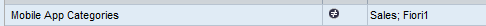
6. To enhance my demo, I added also some Fiori wave 2 apps. The Fiori wave 1 apps run as in Mobile Portal (see my blog about that), but for Fiori wave 2 and above apps, there is a dedicated iView template available. There is a detailed blog by Irena Kull on this topic. Please note that the system that hosts the Fiori wave 2 application needs to be set up to run with web dispatcher.
7. As a second enhancement, I added some Personas apps. Please see this blog for details.
8. I created a new demo user and assigned my new role to him.
9. Then I logged in with the demo user, created some groups (Sales Executive, Employee Services), assigned some tiles from the tile catalog, and moved some of the permanent tiles around. Here you see the result:

Finally, you can also customize the portal theme used in the Fiori desktop with the UI Theme Designer.
Hope that was helpful,
Sibylle
- SAP Managed Tags:
- SAP Enterprise Portal
You must be a registered user to add a comment. If you've already registered, sign in. Otherwise, register and sign in.
-
ABAP CDS Views - CDC (Change Data Capture)
2 -
AI
1 -
Analyze Workload Data
1 -
BTP
1 -
Business and IT Integration
2 -
Business application stu
1 -
Business Technology Platform
1 -
Business Trends
1,661 -
Business Trends
88 -
CAP
1 -
cf
1 -
Cloud Foundry
1 -
Confluent
1 -
Customer COE Basics and Fundamentals
1 -
Customer COE Latest and Greatest
3 -
Customer Data Browser app
1 -
Data Analysis Tool
1 -
data migration
1 -
data transfer
1 -
Datasphere
2 -
Event Information
1,400 -
Event Information
65 -
Expert
1 -
Expert Insights
178 -
Expert Insights
280 -
General
1 -
Google cloud
1 -
Google Next'24
1 -
Kafka
1 -
Life at SAP
784 -
Life at SAP
11 -
Migrate your Data App
1 -
MTA
1 -
Network Performance Analysis
1 -
NodeJS
1 -
PDF
1 -
POC
1 -
Product Updates
4,577 -
Product Updates
330 -
Replication Flow
1 -
RisewithSAP
1 -
SAP BTP
1 -
SAP BTP Cloud Foundry
1 -
SAP Cloud ALM
1 -
SAP Cloud Application Programming Model
1 -
SAP Datasphere
2 -
SAP S4HANA Cloud
1 -
SAP S4HANA Migration Cockpit
1 -
Technology Updates
6,886 -
Technology Updates
408 -
Workload Fluctuations
1
- ABAP Cloud Developer Trial 2022 Available Now in Technology Blogs by SAP
- Analyze Expensive ABAP Workload in the Cloud with Work Process Sampling in Technology Blogs by SAP
- 404 error while calling SAP Build Work Zone(Launchpad) Notification API in BAS in Technology Q&A
- Trustable AI thanks to - SAP AI Core & SAP HANA Cloud & SAP S/4HANA & Enterprise Blockchain 🚀 in Technology Blogs by Members
- Elevating Customer Engagement: Harnessing the Power of SAP Chatbots for a Personalized Experience in Technology Blogs by Members
| User | Count |
|---|---|
| 13 | |
| 11 | |
| 10 | |
| 9 | |
| 9 | |
| 7 | |
| 6 | |
| 5 | |
| 5 | |
| 5 |