
- SAP Community
- Products and Technology
- Enterprise Resource Planning
- ERP Blogs by Members
- Configuration in Queries – An example with planned...
- Subscribe to RSS Feed
- Mark as New
- Mark as Read
- Bookmark
- Subscribe
- Printer Friendly Page
- Report Inappropriate Content
Variant Configuration has poor visibility in ECC. This article explains how to incorporate configuration values into a simple planned order query. The concepts can be used to display configuration information for other objects in more complex situations.
There are two reasons why variant configuration visibility is poor in general.
The main one is that the SAP system doesn’t know how many characteristics you are going to use in your configuration, you can use one or you can use 100. In order to incorporate the values into a standard report (like COOIS) it would require a flexible definition tool to allow you to decide what characteristics you want to see. This gets even more complicated if you use different configuration classes with different characteristics for different materials. I assume this complexity is the reason why SAP doesn’t offer the functionality.
The other reason is that the configuration details are not stored in tables so extracting the data directly from the table - or with a simple query - is not an option.
If you use configuration to plan production in a make-to-order environment you will need to drilldown a couple of times to get the planned order configuration.

This is of no use if you want to list, filter and process orders based on their configuration values.
The Query
You can use a query with some embedded code to solve this visibility limitation. The first step is to decide which characteristic values you want to see in your report.
Let’s assume you have width and length as your configuration characteristics. Create the infoset based on the planned order table (PLAF) and add additional fields for the values that you want to see.

Add the following definition in the DATA section of the query code.
* Config data definition
DATA:
INSTANCE LIKE PLAF-CUOBJ,
CONFIGURATION LIKE CONF_OUT OCCURS 100 WITH HEADER LINE.
These are the variables needed to call the configuration value function. In the “Record Processing” section of the query code add the following function call.
* Clear variables
CLEAR: CONFIGURATION, WIDTH, LENGTH.
REFRESH CONFIGURATION.
* Call the function for the planned order instance
INSTANCE = PLAF-CUOBJ.
CALL FUNCTION 'VC_I_GET_CONFIGURATION'
EXPORTING
INSTANCE = INSTANCE
TABLES
CONFIGURATION = CONFIGURATION
EXCEPTIONS
INSTANCE_NOT_FOUND = 0.
* Loop the configuration table returned looking
* for the characteristic name and transfer the
* configured value to the additional field
loop at CONFIGURATION.
case CONFIGURATION-ATNAM.
when 'WIDTH'.
WIDTH = CONFIGURATION-ATWRT.
when 'LENGTH'.
LENGTH = CONFIGURATION-ATWRT.
endcase.
endloop.
Finish your query by including the new fields with any regular field you require. The result is a quick and efficient query showing the order configuration in nice tabular form. It can then be used to filter, drill down to a transaction, export to Excel, copy paste the order list into COOIS; among other things.
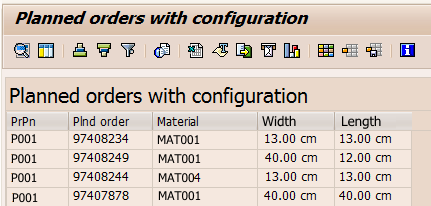
Enjoy
- SAP Managed Tags:
- MAN Production Planning (PP)
You must be a registered user to add a comment. If you've already registered, sign in. Otherwise, register and sign in.
-
"mm02"
1 -
A_PurchaseOrderItem additional fields
1 -
ABAP
1 -
ABAP Extensibility
1 -
ACCOSTRATE
1 -
ACDOCP
1 -
Adding your country in SPRO - Project Administration
1 -
Advance Return Management
1 -
AI and RPA in SAP Upgrades
1 -
Approval Workflows
1 -
ARM
1 -
ASN
1 -
Asset Management
1 -
Associations in CDS Views
1 -
auditlog
1 -
Authorization
1 -
Availability date
1 -
Azure Center for SAP Solutions
1 -
AzureSentinel
2 -
Bank
1 -
BAPI_SALESORDER_CREATEFROMDAT2
1 -
BRF+
1 -
BRFPLUS
1 -
Bundled Cloud Services
1 -
business participation
1 -
Business Processes
1 -
CAPM
1 -
Carbon
1 -
Cental Finance
1 -
CFIN
1 -
CFIN Document Splitting
1 -
Cloud ALM
1 -
Cloud Integration
1 -
condition contract management
1 -
Connection - The default connection string cannot be used.
1 -
Custom Table Creation
1 -
Customer Screen in Production Order
1 -
Data Quality Management
1 -
Date required
1 -
Decisions
1 -
desafios4hana
1 -
Developing with SAP Integration Suite
1 -
Direct Outbound Delivery
1 -
DMOVE2S4
1 -
EAM
1 -
EDI
2 -
EDI 850
1 -
EDI 856
1 -
EHS Product Structure
1 -
Emergency Access Management
1 -
Energy
1 -
EPC
1 -
Find
1 -
FINSSKF
1 -
Fiori
1 -
Flexible Workflow
1 -
Gas
1 -
Gen AI enabled SAP Upgrades
1 -
General
1 -
generate_xlsx_file
1 -
Getting Started
1 -
HomogeneousDMO
1 -
IDOC
2 -
Integration
1 -
Learning Content
2 -
LogicApps
2 -
low touchproject
1 -
Maintenance
1 -
management
1 -
Material creation
1 -
Material Management
1 -
MD04
1 -
MD61
1 -
methodology
1 -
Microsoft
2 -
MicrosoftSentinel
2 -
Migration
1 -
MRP
1 -
MS Teams
2 -
MT940
1 -
Newcomer
1 -
Notifications
1 -
Oil
1 -
open connectors
1 -
Order Change Log
1 -
ORDERS
2 -
OSS Note 390635
1 -
outbound delivery
1 -
outsourcing
1 -
PCE
1 -
Permit to Work
1 -
PIR Consumption Mode
1 -
PIR's
1 -
PIRs
1 -
PIRs Consumption
1 -
PIRs Reduction
1 -
Plan Independent Requirement
1 -
Premium Plus
1 -
pricing
1 -
Primavera P6
1 -
Process Excellence
1 -
Process Management
1 -
Process Order Change Log
1 -
Process purchase requisitions
1 -
Product Information
1 -
Production Order Change Log
1 -
Purchase requisition
1 -
Purchasing Lead Time
1 -
Redwood for SAP Job execution Setup
1 -
RISE with SAP
1 -
RisewithSAP
1 -
Rizing
1 -
S4 Cost Center Planning
1 -
S4 HANA
1 -
S4HANA
3 -
Sales and Distribution
1 -
Sales Commission
1 -
sales order
1 -
SAP
2 -
SAP Best Practices
1 -
SAP Build
1 -
SAP Build apps
1 -
SAP Cloud ALM
1 -
SAP Data Quality Management
1 -
SAP Maintenance resource scheduling
2 -
SAP Note 390635
1 -
SAP S4HANA
2 -
SAP S4HANA Cloud private edition
1 -
SAP Upgrade Automation
1 -
SAP WCM
1 -
SAP Work Clearance Management
1 -
Schedule Agreement
1 -
SDM
1 -
security
2 -
Settlement Management
1 -
soar
2 -
SSIS
1 -
SU01
1 -
SUM2.0SP17
1 -
SUMDMO
1 -
Teams
2 -
User Administration
1 -
User Participation
1 -
Utilities
1 -
va01
1 -
vendor
1 -
vl01n
1 -
vl02n
1 -
WCM
1 -
X12 850
1 -
xlsx_file_abap
1 -
YTD|MTD|QTD in CDs views using Date Function
1
- « Previous
- Next »
- Integration of SAP Service and Asset Manager(SSAM) with SAP FSM to support S/4HANA Service Processes in Enterprise Resource Planning Blogs by SAP
- SAP S/4HANA Cloud Public Edition: Security Configuration APIs in Enterprise Resource Planning Blogs by SAP
- Account Balance Validation in SAP S/4HANA Cloud, Public Edition in Enterprise Resource Planning Blogs by SAP
- Dynamizing Material Specifications and Inspection Plans in SAP in Enterprise Resource Planning Q&A
- SAP S/4HANA Cloud, public edition, ABAP Environment Case 8: Material Shelf Life Management in Enterprise Resource Planning Blogs by SAP
| User | Count |
|---|---|
| 2 | |
| 2 | |
| 2 | |
| 2 | |
| 2 | |
| 1 | |
| 1 | |
| 1 | |
| 1 | |
| 1 |