
- SAP Community
- Products and Technology
- Enterprise Resource Planning
- ERP Blogs by SAP
- CO41: Changes introduced by note 1901579
- Subscribe to RSS Feed
- Mark as New
- Mark as Read
- Bookmark
- Subscribe
- Printer Friendly Page
- Report Inappropriate Content
Note 1901579 was recently released (and introduced on support packages for the latest releases) to correct a program error that could lead to inconsistent results when changing the planned order quantity after jumping to MD04. Many users were used with the old behavior, therefore, I'm writing this blog to clarify why this change was necessary.
When calling transaction CO41 to run the collective conversion of planned orders, system allows you to select a line and jump to transaction MD04.

On transaction MD04, you can select a planned order and click the pencil to edit it on MD12:
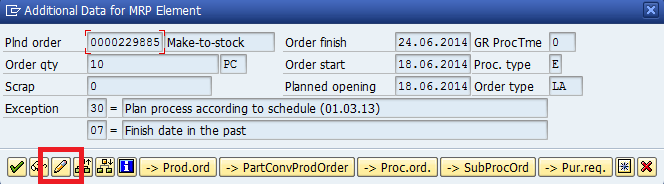
Here, we can change the planned order details, such as the quantity, and save the results:

PROBLEM: After changing the order quantity and getting back to transaction CO41, the planned orders were not selected again from the database table PLAF, therefore, the new quantity was not update on CO41. Therefore, the planned orders would be converted with the old quantity, before the changes made when jumping to transaction MD04.
In order to avoid the conversion of orders with an incorrect quantity, note 1901579 was created. For design reasons, it is not possible to send the new quantity from MD12 back to CO41. Therefore, the planned orders must be selected again from the database when you come back from transaction MD04.
It means that, if you have changed the quantity of a planned order on CO41, before jumping to MD04, this change will lost when you jump back to CO41, since the order will be selected from the database again.
This is the new system standard behavior, as of the following support packages, and it was designed to prevent the conversion of a planned order with and incorrect quantity:
| Software Component | Release | Support Package |
| SAP_APPL | 600 | SAPKH60025 |
| SAP_APPL | 602 | SAPKH60215 |
| SAP_APPL | 603 | SAPKH60314 |
| SAP_APPL | 604 | SAPKH60415 |
| SAP_APPL | 605 | SAPKH60512 |
| SAP_APPL | 606 | SAPKH60609 |
| SAP_APPL | 616 | SAPKH61604 |
| SAP_APPL | 617 | SAPKH61702 |
If note 1901579 is implemented on your system, you should also implement note 1918330, so that system can memorize the manually excluded planned orders and exclude them again after re-selecting the updated planned orders.
Best regards
Caetano Almeida
- SAP Managed Tags:
- SAP ERP,
- MAN Production Planning (PP)
You must be a registered user to add a comment. If you've already registered, sign in. Otherwise, register and sign in.
-
Artificial Intelligence (AI)
1 -
Business Trends
363 -
Business Trends
21 -
Customer COE Basics and Fundamentals
1 -
Digital Transformation with Cloud ERP (DT)
1 -
Event Information
461 -
Event Information
23 -
Expert Insights
114 -
Expert Insights
152 -
General
1 -
Governance and Organization
1 -
Introduction
1 -
Life at SAP
415 -
Life at SAP
2 -
Product Updates
4,685 -
Product Updates
205 -
Roadmap and Strategy
1 -
Technology Updates
1,502 -
Technology Updates
87
- Debugging transaction MD04 in SAP S/4HANA in Enterprise Resource Planning Blogs by SAP
- Introducing the GROW with SAP, core HR add-on in Enterprise Resource Planning Blogs by SAP
- Introducing the market standard of electronic invoicing for the United States in Enterprise Resource Planning Blogs by SAP
- Intercompany Execution of Services (aka "Dual Order") in Enterprise Resource Planning Blogs by SAP
- FAQ on Upgrading SAP S/4HANA Cloud Public Edition in Enterprise Resource Planning Blogs by SAP
| User | Count |
|---|---|
| 6 | |
| 5 | |
| 4 | |
| 3 | |
| 3 | |
| 3 | |
| 2 | |
| 2 | |
| 2 | |
| 2 |