
- SAP Community
- Products and Technology
- Enterprise Resource Planning
- ERP Blogs by Members
- Profile Match Up tool for appraisal in SAP HCM
- Subscribe to RSS Feed
- Mark as New
- Mark as Read
- Bookmark
- Subscribe
- Printer Friendly Page
- Report Inappropriate Content
Competency Mapping, Profile Match up and Training Need Identifications
Competency Mapping for Position

Choose the Position from the structure search


Create

Choose the relevant qualifications
Assign the proficiency from the drop down and assign whether the qualification is “Essential” or not by ticking the option

Competency Mapping for Person
Tcode : PA30
Choose Infotype 0024
Create
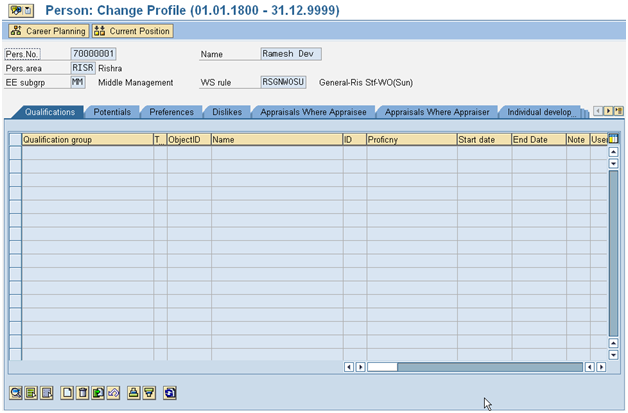
Create

Choose the Qualifications that are relevant for the employee

Save
Assign qualifications to Training


Choose the relevant training and double click on it


Create
Choose “Allowed Relationships”
Choose A|028|Q
Put the Qualification ID

Save
Put the proficiency

Save
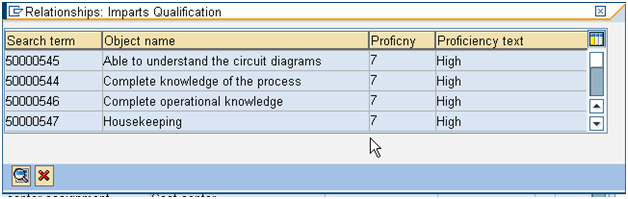
Also maintain the proficiency which will be imparted for each of the qualification if the training is undertaken
Profile Match Up and Training need identification



Also choose the Position against which the profile match up should be done.

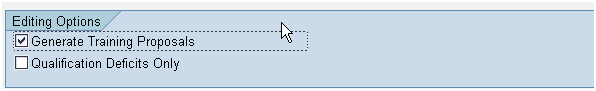

Execute

Select List

System gives training proposals

Choose Participation to book the employee to the training

Book the employee to the training directly from this transaction by clicking on the relevant training and click on “Book”
Training Feedback/ Appraisals
Assign Appraisal model to Business Event
Tcode : PSV2

Double click on the Business Event
Go to Relationships

Change

Choose relationship and click on create
Choose relationship

Choose from drop down the relevant appraisal model

Save
Similarly an appraisal model can be assigned to the Business Event at the time of creating the Business event
Appraisal after Business Event has occurred
For carrying out feedback/appraisal for a Business event the business event should have been firmly booked
Choose the appraise/appraiser to initiate the feedback process
Execute
The individual criteria can be evaluated by a rating from the drop down. In case of comments criteria choose the Note option
Save
Click on Complete to complete the feedback process
The following message would appear
Reporting
Choose Appraisal model
Execute the report. It will display the appraisals that have been done. The report can be run by choosing the person/event individually.
- SAP Managed Tags:
- HCM Payroll India
You must be a registered user to add a comment. If you've already registered, sign in. Otherwise, register and sign in.
-
"mm02"
1 -
A_PurchaseOrderItem additional fields
1 -
ABAP
1 -
ABAP Extensibility
1 -
ACCOSTRATE
1 -
ACDOCP
1 -
Adding your country in SPRO - Project Administration
1 -
Advance Return Management
1 -
AI and RPA in SAP Upgrades
1 -
Approval Workflows
1 -
ARM
1 -
ASN
1 -
Asset Management
1 -
Associations in CDS Views
1 -
auditlog
1 -
Authorization
1 -
Availability date
1 -
Azure Center for SAP Solutions
1 -
AzureSentinel
2 -
Bank
1 -
BAPI_SALESORDER_CREATEFROMDAT2
1 -
BRF+
1 -
BRFPLUS
1 -
Bundled Cloud Services
1 -
business participation
1 -
Business Processes
1 -
CAPM
1 -
Carbon
1 -
Cental Finance
1 -
CFIN
1 -
CFIN Document Splitting
1 -
Cloud ALM
1 -
Cloud Integration
1 -
condition contract management
1 -
Connection - The default connection string cannot be used.
1 -
Custom Table Creation
1 -
Customer Screen in Production Order
1 -
Data Quality Management
1 -
Date required
1 -
Decisions
1 -
desafios4hana
1 -
Developing with SAP Integration Suite
1 -
Direct Outbound Delivery
1 -
DMOVE2S4
1 -
EAM
1 -
EDI
2 -
EDI 850
1 -
EDI 856
1 -
EHS Product Structure
1 -
Emergency Access Management
1 -
Energy
1 -
EPC
1 -
Find
1 -
FINSSKF
1 -
Fiori
1 -
Flexible Workflow
1 -
Gas
1 -
Gen AI enabled SAP Upgrades
1 -
General
1 -
generate_xlsx_file
1 -
Getting Started
1 -
HomogeneousDMO
1 -
IDOC
2 -
Integration
1 -
Learning Content
2 -
LogicApps
2 -
low touchproject
1 -
Maintenance
1 -
management
1 -
Material creation
1 -
Material Management
1 -
MD04
1 -
MD61
1 -
methodology
1 -
Microsoft
2 -
MicrosoftSentinel
2 -
Migration
1 -
MRP
1 -
MS Teams
2 -
MT940
1 -
Newcomer
1 -
Notifications
1 -
Oil
1 -
open connectors
1 -
Order Change Log
1 -
ORDERS
2 -
OSS Note 390635
1 -
outbound delivery
1 -
outsourcing
1 -
PCE
1 -
Permit to Work
1 -
PIR Consumption Mode
1 -
PIR's
1 -
PIRs
1 -
PIRs Consumption
1 -
PIRs Reduction
1 -
Plan Independent Requirement
1 -
Premium Plus
1 -
pricing
1 -
Primavera P6
1 -
Process Excellence
1 -
Process Management
1 -
Process Order Change Log
1 -
Process purchase requisitions
1 -
Product Information
1 -
Production Order Change Log
1 -
Purchase requisition
1 -
Purchasing Lead Time
1 -
Redwood for SAP Job execution Setup
1 -
RISE with SAP
1 -
RisewithSAP
1 -
Rizing
1 -
S4 Cost Center Planning
1 -
S4 HANA
1 -
S4HANA
3 -
Sales and Distribution
1 -
Sales Commission
1 -
sales order
1 -
SAP
2 -
SAP Best Practices
1 -
SAP Build
1 -
SAP Build apps
1 -
SAP Cloud ALM
1 -
SAP Data Quality Management
1 -
SAP Maintenance resource scheduling
2 -
SAP Note 390635
1 -
SAP S4HANA
2 -
SAP S4HANA Cloud private edition
1 -
SAP Upgrade Automation
1 -
SAP WCM
1 -
SAP Work Clearance Management
1 -
Schedule Agreement
1 -
SDM
1 -
security
2 -
Settlement Management
1 -
soar
2 -
SSIS
1 -
SU01
1 -
SUM2.0SP17
1 -
SUMDMO
1 -
Teams
2 -
User Administration
1 -
User Participation
1 -
Utilities
1 -
va01
1 -
vendor
1 -
vl01n
1 -
vl02n
1 -
WCM
1 -
X12 850
1 -
xlsx_file_abap
1 -
YTD|MTD|QTD in CDs views using Date Function
1
- « Previous
- Next »
- SAP ERP Functionality for EDI Processing: UoMs Determination for Inbound Orders in Enterprise Resource Planning Blogs by Members
- Lesson learnt on Process Industry with Production Information System (S4 HANA Custom Development) in Enterprise Resource Planning Blogs by Members
- Lesson learnt on Process Industry with Production Information System (S4 HANA Custom Development) in Enterprise Resource Planning Blogs by Members
- SAP Native Integration With Concur (ICS) Posting Errors in Enterprise Resource Planning Blogs by SAP
- SAP SOA Framework with Integration Scenario in Enterprise Resource Planning Blogs by Members
| User | Count |
|---|---|
| 2 | |
| 2 | |
| 2 | |
| 2 | |
| 2 | |
| 2 | |
| 2 | |
| 2 | |
| 1 | |
| 1 |