
- SAP Community
- Products and Technology
- CRM and Customer Experience
- CRM and CX Blogs by SAP
- Tracking Customer Interactions, a New Feature and ...
- Subscribe to RSS Feed
- Mark as New
- Mark as Read
- Bookmark
- Subscribe
- Printer Friendly Page
- Report Inappropriate Content
During the last years, I dealt with quite a lot questions or issues related to concept of interaction, interaction record and End button. In this blog I would like to summarize basic information and introduce a new feature which might help to simplify IC agents' daily work.
When using CRM Interaction Center it is important for IC agents to understand the concept of customer interaction:
- In a CRM Interaction Center, an IC agent daily interacts with a lot of customers across different channels. During a customer interaction, an IC agent creates or changes business transactions like service requests, writes outbound E-Mails and fulfills many other tasks depending on the IC scenario in place.
- Which data has been changed or created during a customer interaction is tracked by help of an interaction record. All business objects changed or created are automatically linked to the interaction record and visualized in the activity clipboard. Pressing the End button, ensures that all changes and links are saved at once.
- If an account has been confirmed by mistake, the IC agent can use Clear Interaction button to discard the interaction record and reset the account confirmation.
- When editing business transactions, an interaction gets started but no interaction record gets created. Nevertheless, it is important that an IC agent press END button to finish editing process. Otherwise the edited business transaction will be added to the next customer interaction with another account, for example started when interacting with an E-Mail or business transaction in the agent inbox (SAP Note 2142205 solves a related bug).
- Interaction Records, support IC agent in their communication with customers by allowing navigation to historic interaction records, the corresponding interaction reporting allows supervisors to get insight into the performance of the Customer Interaction Center.
To ensure that the (reporting) data is reliable, it is important to track every customer interaction independently (one interaction record per customer interaction). It is essential that IC agents understand that "End is your friend" and are trained to properly end every customer interaction or clear the interaction in case of mistakes, otherwise the interaction data get mixed up and important information gets lost.
Nevertheless, sometimes it is hard for IC agent to be aware which data has already been added to the activity clipboard of the current (active) interaction record. To find out which data will be linked, the IC agent needs to navigate to the Interaction Record Workcenter.
Here, the usage of multisessioning scenario support IC agents. It prevents the confirmation of an account in the existing IC session on inbound phone call or ERMS push E-mails. Instead a new session gets opened and mixing up data from two accounts is avoided.
Additionally, the new direct link group type introduced by SAP Note 2039600 or CRM 7.0 EHP3 with WEBCUIF SP6 can help. It allows embedding the activity clipboard of the current interaction record directly in the navigation bar.

This new feature of the L-Shape will simplify the work for IC agents as it ensures that an IC agent
- can easily navigate to the various business objects, comparable to “Recent Items” (business roles of type C CRM Webclient) role but without risk of mixing up data from different customers
- is informed about the content of the current activity clipboard at all times and
- is reminded to press END.
Also check the Application Help Activity Clipboard - Interaction Center WebClient - SAP Library for further information.
When displaying historic interactions records, the activity clipboard in the L-Shape stays empty as it always shows the entries for the current customer interaction. To display the activity clipboard of the historic interaction record, the IC agent can navigate to the Interaction Record View Set (ensure that SAP note 2023261 is implemented).

The same is true for editing business transactions. In this scenario no interaction gets started and no interaction record gets created – therefore the L-Shape display is empty. If the users forget to press END after finishing editing process and confirm another account, then the recently changed business transaction is immediately visible in the new Direct Link Group. The IC agents can use"Clear Interaction" to reset the account interaction and discard the new interaction record.
To set up this new functionality create a new direct link group with type EE Activity clipboard

and assign it to the navigation bar profile of your business role: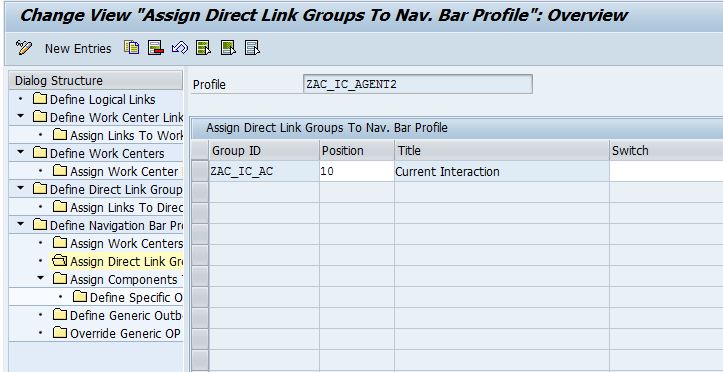
See also:
Gert Tackert's blog post: Everything you need to know about the Interaction Record in the CRM Interaction Center.
Overview: KBAs, Notes and Other Stuff for CRM IC
- SAP Managed Tags:
- CRM Interaction Center
You must be a registered user to add a comment. If you've already registered, sign in. Otherwise, register and sign in.
-
Business Trends
270 -
Business Trends
10 -
chitchat
1 -
customerexperience
1 -
Event Information
256 -
Event Information
17 -
Expert Insights
30 -
Expert Insights
48 -
Life at SAP
133 -
Life at SAP
1 -
Product Updates
666 -
Product Updates
24 -
SAP HANA Service
1 -
SAPHANACloud
1 -
SAPHANAService
1 -
Technology Updates
453 -
Technology Updates
15
- Maximize Results and Drive Sustainability in Fashion Retail with SAP and GK AIR Dynamic Pricing in CRM and CX Questions
- Demystifying SAP Service Cloud v2 REST APIs: Everything You Need to Know in CRM and CX Blogs by SAP
- Implementing Dynamic Case Flows Based on Case Type in CRM and CX Blogs by Members
- 🚀 SAP Emarsys February Product Release 2024 in CRM and CX Blogs by SAP
- SAP Inside Track 2024 – Bangalore – February 17 !!My experience as a Speaker in CRM and CX Blogs by Members
| User | Count |
|---|---|
| 4 | |
| 2 | |
| 2 | |
| 1 | |
| 1 | |
| 1 | |
| 1 | |
| 1 | |
| 1 | |
| 1 |