
- SAP Community
- Products and Technology
- Technology
- Technology Blogs by SAP
- Fix for License issue with ERP Foundation Extensio...
- Subscribe to RSS Feed
- Mark as New
- Mark as Read
- Bookmark
- Subscribe
- Printer Friendly Page
- Report Inappropriate Content
Dear community,
Good news! Finally a new version of the ERP Foundation Extension Trial Appliance is available and it comes with the bug fix for two problems that have been reported when restarting the system. More information on one of the issues can be found in this blog: Suspend and Resume does not work all the time in CAL. The other issue was that the license in the system gets invalidated after a restart.
Anyway, if you have been using the ERP Foundation Extension Trial Appliance in the past and you want to use the fixed one you need to perform those three steps in order to get the appliance shared into your AWS account.
- Deactivate the broken appliance

- Activate it again (this will share the new one with your cloud account)

- Check in the solution details that you have version 22 from September-16
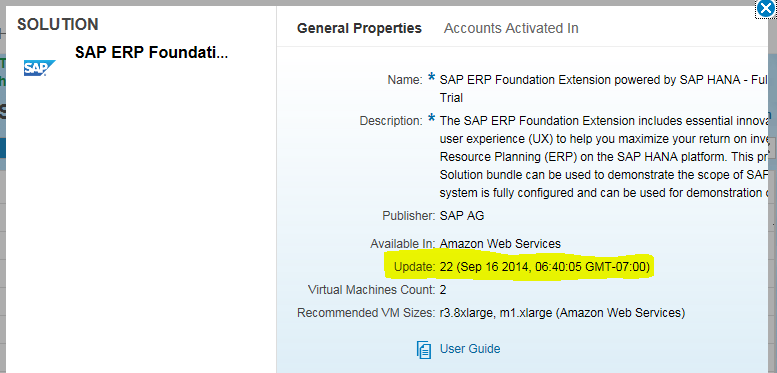
Then you simply start an instance of it and the issues when restarting the system should be gone.
Thank you all for waiting patiently for the fix and we hope that you enjoy the fixed Trial system. If anything does not work, please let us know through the forums here: SAP Cloud Appliance Library (CAL)
Regards,
Hannes
Best Regards / Freundliche Grüße / 敬具 / 此致敬礼 / Поздрави
Hannes Kuehnemund | Product Owner - SAP Cloud Appliance Library
SAP Labs, LLC - USA | http://www.sap.com
- SAP Managed Tags:
- SAP Cloud Appliance Library
-
ABAP CDS Views - CDC (Change Data Capture)
2 -
AI
1 -
Analyze Workload Data
1 -
BTP
1 -
Business and IT Integration
2 -
Business application stu
1 -
Business Technology Platform
1 -
Business Trends
1,661 -
Business Trends
88 -
CAP
1 -
cf
1 -
Cloud Foundry
1 -
Confluent
1 -
Customer COE Basics and Fundamentals
1 -
Customer COE Latest and Greatest
3 -
Customer Data Browser app
1 -
Data Analysis Tool
1 -
data migration
1 -
data transfer
1 -
Datasphere
2 -
Event Information
1,400 -
Event Information
65 -
Expert
1 -
Expert Insights
178 -
Expert Insights
280 -
General
1 -
Google cloud
1 -
Google Next'24
1 -
Kafka
1 -
Life at SAP
784 -
Life at SAP
11 -
Migrate your Data App
1 -
MTA
1 -
Network Performance Analysis
1 -
NodeJS
1 -
PDF
1 -
POC
1 -
Product Updates
4,577 -
Product Updates
330 -
Replication Flow
1 -
RisewithSAP
1 -
SAP BTP
1 -
SAP BTP Cloud Foundry
1 -
SAP Cloud ALM
1 -
SAP Cloud Application Programming Model
1 -
SAP Datasphere
2 -
SAP S4HANA Cloud
1 -
SAP S4HANA Migration Cockpit
1 -
Technology Updates
6,886 -
Technology Updates
408 -
Workload Fluctuations
1
- ABAP Cloud Developer Trial 2022 Available Now in Technology Blogs by SAP
- Magic Numbers : A Solution to Foreign Characters in SAP CPI in Technology Blogs by Members
- Convert multiple xml's into single Xlsx(MS Excel) using groovy script in Technology Blogs by Members
- SAP Analytics Cloud - Performance statistics in Technology Blogs by SAP
- Unify your process and task mining insights: How SAP UEM by Knoa integrates with SAP Signavio in Technology Blogs by SAP
| User | Count |
|---|---|
| 13 | |
| 11 | |
| 10 | |
| 9 | |
| 9 | |
| 7 | |
| 6 | |
| 5 | |
| 5 | |
| 5 |