
- SAP Community
- Products and Technology
- Enterprise Resource Planning
- ERP Blogs by Members
- Equipment record Integration with external system ...
- Subscribe to RSS Feed
- Mark as New
- Mark as Read
- Bookmark
- Subscribe
- Printer Friendly Page
- Report Inappropriate Content
1. SAP Equipment Record functionality
The equipment record is unique information associated with a material number, and a corresponding serial number for the material in SAP.
This document basically can be categorized into two major segments
- The functionality & features available in equipment record in SAP.
- And focuses on the integration of equipment masters with other external applications with help of Idocs
Majorly in HI Tech industries the business tracks these equipments in several ways, it’s inventoried within the plant with equipment numbers, and stock transfers are done to Distribution centers with Serial numbers. And lot of customer / End consumer information is stored in the Equipment record for future support purposes
2. Business purposes of Equipment
- Equipment records are delivered to customer sites.
- Equipment numbers (serial numbers) consumed in a production order as components
- Shipped from stock, Shipped to certain partner locations from where it undergoes installation protocols
- Set of Equipment records are then batched for customer acceptance Via SAP CRM
- Data updates happen on the Equipment records at various stages of the business, Address details are updated in the equipments.
- Customer acceptance is done with equipment record numbers.
- Material returns are taken back at plants with serial numbers / Equipment record.
3. High level Integration flow

4. Partner functions definition and assignment
The feature in equipment record, allows you to define & assign partner functions in them.
- Sold to Party
- Ship to party
- Installation partner
- Bill to Party

The Equipment used in a customer delivery can automatically copy the values from the Sales order / or a delivery and assign the partner functions value in the equipment.
The partner functions could be driven later on for Billing relevant reports, it gives information on which equipment is delivered / or categorized with that sold to or Bill to customer.
5. Class / characteristics in Equipment record
There is a provision where you could define class with characteristics which can be assigned to an equipment record
Class type 002 – Equipment class can be created and assigned to equipments

Mainly the Bundle information in equipment is stored in the picture above, but otherwise any parameter related to the equipment could be stored as details in the characteristics.
6. Custom status in Equipment record
The Standard SAP status in an equipment indicates the Delivered / in stock / Available statuses.
Based on customers requirement the User status profile can be configured, and assigned to the equipment category.
The custom statuses could be numbered, and based on sequences certain controls could be put in place so that the user is prompted to select these in a order defined in the back end configuration.

This is the Equipment view – where the user status profile is assigned, and it shows the different level of the statuses. These statuses can be manually changed with IE02 / or IQ02, but in the current integration the Inbound Idoc to ECC controls the status set.
6.1 Configuration menu for the User status.

6.2 Definition of the Status profile, with different statuses.

7.Additional data Tab in Equipment record
The other important feature which is implemented is the View profile change in the Equipment. This gives the flexibility for the users to add more details, basically the end customer relevant information like customer hierarchy, Location where the device is set, the I P address of the equipment, and much other consumer information can be stored

7.1 Defining the view profile


7.2 Assign the view profile to the equipment level, Equipment category


Part 2 of this document - about the Idoc ALE technical setups
8. Idoc Settings of the Equipment record
Tcode WE81
We will need message type for Equipment integration through IDOC. For this we may use the existing message type available in the system or create a new message type using Tcode WE81. Here we use the existing message type in the system.

Tcode WE30 & WE31
We have created custom IDOC to handle our requirement. This IDOC will contain the standard sturctures and structures to hold the address of the equipment and the custom fields. The address will be passed using the segment E1BPAD1VL which is copied from standrard ADRMAS01 IDOC and the custom fields are passed using custom segment

Tcode WE82
We have assigned the existing equipment create message type to the IDOC which created in the previous step. This is required for both the inbound and outbound IDOC processing as we need message type for each IDOC

9. Inbound IDOC settings:
Tcode WE57
Inbound IDOCs are processed by Function modules. We copied the standard function group ITOB_BAPI_EQ to a custom function group including the function modules to custom fuction modules to write additional logic to update address and the custom fields. Then we have to configure the custom function module copied from the standard function module IDOC_INPUT_EQUIPMENT_CREATE in the tcode we57. So when ever an equipment IDOC comes into SAP then this function module will be triggered first with passing the IDOC details

Tcode BD51
In this setting we instruct SAP system to process the IDOC one by one instead of executing in bunch as the custom function module cannot process such.

10. Outbound IDOC settings:
Settings for change pointer:
Change pointers are created with respect to message types. For each message type if the setting is there it will create a change pointer.
In Tcode BD50, message type should be enabled for change pointer creation.
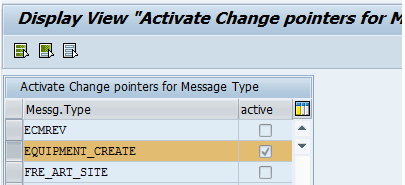
In Tcode BD52, the fields were mentioned for which the change pointer should be added. For our scenario, we need to send IDOC for any change in the equipment, we set the table key as the change pointer field and we override the change pointer creation using the BADI mentioned below.

In Tcode BD60, a function module should be assigned. This function module will take care of creating IDOCs from the change pointer. Our function module is a copy of the standard function module MASTERIDOC_CREATE_SMD_EQUI. To accommodate the custom details like user status and the customer field data, we have copied the standard function module and changed it.

In Tcode BD64, settings are done as given below. This settings will determine to which system the IDOC needs to be sent. For partner profile settings to send and receive IDOC please refer the SAP help documents.

11 Integration:
Create change pointer:
Whenever equipment is changed, we have to send the changes to other party via IDOC. Because of having large number of additional fields and the fields may be added more in the future, also user status is not in the EQUI table, we have written our own logic to create change pointers for the equipment and user status changes. This logic was written in the BADI EQUI_UPDATE on the method IN_UPDATE which will be called during the update task. The following is the sample code for writing the logic to create change pointers. Pass ‘I’ as a value to the ‘object_change_indicator’ field to make an entry in the change pointer table BDCP2

Thank You.
Authors – Karthi Selvanayagam & John Rajadurai
- SAP Managed Tags:
- PLM Enterprise Asset Management (EAM)/Plant Maintenance (PM)
You must be a registered user to add a comment. If you've already registered, sign in. Otherwise, register and sign in.
-
"mm02"
1 -
A_PurchaseOrderItem additional fields
1 -
ABAP
1 -
ABAP Extensibility
1 -
ACCOSTRATE
1 -
ACDOCP
1 -
Adding your country in SPRO - Project Administration
1 -
Advance Return Management
1 -
AI and RPA in SAP Upgrades
1 -
Approval Workflows
1 -
ARM
1 -
ASN
1 -
Asset Management
1 -
Associations in CDS Views
1 -
auditlog
1 -
Authorization
1 -
Availability date
1 -
Azure Center for SAP Solutions
1 -
AzureSentinel
2 -
Bank
1 -
BAPI_SALESORDER_CREATEFROMDAT2
1 -
BRF+
1 -
BRFPLUS
1 -
Bundled Cloud Services
1 -
business participation
1 -
Business Processes
1 -
CAPM
1 -
Carbon
1 -
Cental Finance
1 -
CFIN
1 -
CFIN Document Splitting
1 -
Cloud ALM
1 -
Cloud Integration
1 -
condition contract management
1 -
Connection - The default connection string cannot be used.
1 -
Custom Table Creation
1 -
Customer Screen in Production Order
1 -
Data Quality Management
1 -
Date required
1 -
Decisions
1 -
desafios4hana
1 -
Developing with SAP Integration Suite
1 -
Direct Outbound Delivery
1 -
DMOVE2S4
1 -
EAM
1 -
EDI
2 -
EDI 850
1 -
EDI 856
1 -
EHS Product Structure
1 -
Emergency Access Management
1 -
Energy
1 -
EPC
1 -
Find
1 -
FINSSKF
1 -
Fiori
1 -
Flexible Workflow
1 -
Gas
1 -
Gen AI enabled SAP Upgrades
1 -
General
1 -
generate_xlsx_file
1 -
Getting Started
1 -
HomogeneousDMO
1 -
IDOC
2 -
Integration
1 -
Learning Content
2 -
LogicApps
2 -
low touchproject
1 -
Maintenance
1 -
management
1 -
Material creation
1 -
Material Management
1 -
MD04
1 -
MD61
1 -
methodology
1 -
Microsoft
2 -
MicrosoftSentinel
2 -
Migration
1 -
MRP
1 -
MS Teams
2 -
MT940
1 -
Newcomer
1 -
Notifications
1 -
Oil
1 -
open connectors
1 -
Order Change Log
1 -
ORDERS
2 -
OSS Note 390635
1 -
outbound delivery
1 -
outsourcing
1 -
PCE
1 -
Permit to Work
1 -
PIR Consumption Mode
1 -
PIR's
1 -
PIRs
1 -
PIRs Consumption
1 -
PIRs Reduction
1 -
Plan Independent Requirement
1 -
Premium Plus
1 -
pricing
1 -
Primavera P6
1 -
Process Excellence
1 -
Process Management
1 -
Process Order Change Log
1 -
Process purchase requisitions
1 -
Product Information
1 -
Production Order Change Log
1 -
Purchase requisition
1 -
Purchasing Lead Time
1 -
Redwood for SAP Job execution Setup
1 -
RISE with SAP
1 -
RisewithSAP
1 -
Rizing
1 -
S4 Cost Center Planning
1 -
S4 HANA
1 -
S4HANA
3 -
Sales and Distribution
1 -
Sales Commission
1 -
sales order
1 -
SAP
2 -
SAP Best Practices
1 -
SAP Build
1 -
SAP Build apps
1 -
SAP Cloud ALM
1 -
SAP Data Quality Management
1 -
SAP Maintenance resource scheduling
2 -
SAP Note 390635
1 -
SAP S4HANA
2 -
SAP S4HANA Cloud private edition
1 -
SAP Upgrade Automation
1 -
SAP WCM
1 -
SAP Work Clearance Management
1 -
Schedule Agreement
1 -
SDM
1 -
security
2 -
Settlement Management
1 -
soar
2 -
SSIS
1 -
SU01
1 -
SUM2.0SP17
1 -
SUMDMO
1 -
Teams
2 -
User Administration
1 -
User Participation
1 -
Utilities
1 -
va01
1 -
vendor
1 -
vl01n
1 -
vl02n
1 -
WCM
1 -
X12 850
1 -
xlsx_file_abap
1 -
YTD|MTD|QTD in CDs views using Date Function
1
- « Previous
- Next »
- Enterprise Portfolio and Project Management in SAP S/4HANA Cloud, Private Edition 2023 FPS1 in Enterprise Resource Planning Blogs by SAP
- The Role of SAP Business AI in the Chemical Industry. Overview in Enterprise Resource Planning Blogs by SAP
- Quick Start guide for PLM system integration 3.0 Implementation/Installation in Enterprise Resource Planning Blogs by SAP
- Futuristic Aerospace or Defense BTP Data Mesh Layer using Collibra, Next Labs ABAC/DAM, IAG and GRC in Enterprise Resource Planning Blogs by Members
- SAP ERP Functionality for EDI Processing: UoMs Determination for Inbound Orders in Enterprise Resource Planning Blogs by Members
| User | Count |
|---|---|
| 2 | |
| 2 | |
| 2 | |
| 2 | |
| 2 | |
| 1 | |
| 1 | |
| 1 | |
| 1 | |
| 1 |