
- SAP Community
- Products and Technology
- Enterprise Resource Planning
- ERP Blogs by Members
- In-Whse Qty is Negative & Qty Falls into (-) inven...
- Subscribe to RSS Feed
- Mark as New
- Mark as Read
- Bookmark
- Subscribe
- Printer Friendly Page
- Report Inappropriate Content
Dear All,
Just to sharing the solution for the in-whse qty is negative issue when opening the inventory posting of SAP B1 9.0 and quantity falls into negative when adding the inventory posting of SAP B1 9.0.
Similar issue has ever been occurred in the SAP B1 8.82 and lower version. The issue is posted in these threads:
Quantity falls in negative inventory + Which Item
Whilst in inventory posting of SAP B1 9.0, you will receive an error once you open the inventory posting and if you reconcile the inventory posting.
When opening the inventory posting, here is the error message:

See the error message that marked with black box.
After checking all of columns, you want to add the inventory posting but you can't and receive the error message:
"quantity falls into negative inventory"
Here is the print screen:
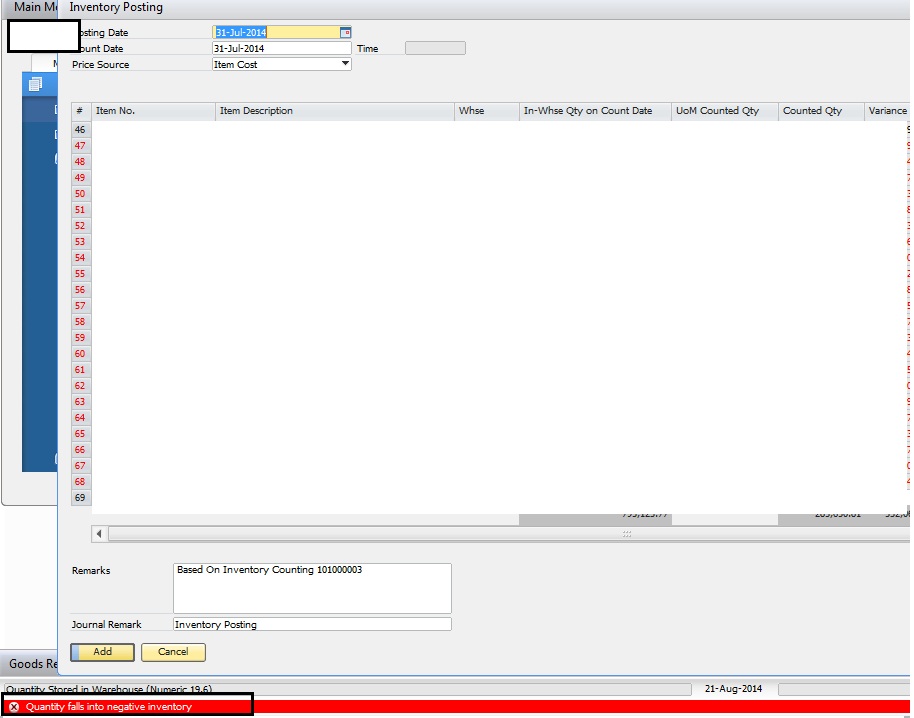
There are two solutions for these issues:
1. Allow negative inventory or stock. You can do that by clearing the tick in the Block Negative Inventory By field. It means that you allow the negative stock in the system. After that, you adjust the negative stock in warehouse after the inventory posting.
2. Tracking the item that cause the error message.
You can use query to do that. But if you use query in this thread http://scn.sap.com/thread/1162607
It won't give result because it is for SAP B1 8.82 and lower version
So, you can use this query that applicable for SAP B1 9.0 and higher version:
declare @countdate as datetime
declare @warehouse as varchar(10)
/*SELECT 1 FROM OWHS T1 WHERE T1.whscode = '[%0]' */
/*SELECT 1 FROM OINM T0 WHERE T0.DocDate = '[%1]' */
SET @warehouse = '[%0]'
set @countdate = '[%1]'
SELECT distinct t0.ItemCode, T0.Dscription, t0.Warehouse, SUM(t0.InQty - t0.OutQty) AS [Balance Qty in count Date], t1.CountQty, t3.OnHand [Current OnHand],
t1.Counted, - SUM(t0.InQty - t0.OutQty) + t1.CountQty AS Difference,
t3.OnHand - SUM(t0.InQty - t0.OutQty) + t1.countqty AS Calculation
FROM OINM AS t0 inner JOIN
inc1 AS t1 ON t0.ItemCode = t1.ItemCode AND t0.Warehouse = t1.WhsCode and t1.linestatus='o'
inner JOIN OITW AS T3 ON T3.ITEMCODE = T1.ITEMCODE AND T3.WhsCode = T3.WhsCode
and t3.itemcode=t0.itemcode and t3.WhsCode=t0.Warehouse
WHERE T0.DocDate <= @countdate
GROUP BY t0.ItemCode, t0.Warehouse, t0.Dscription, t1.CountQty, t1.Counted, t3.onhand
,t1.itemcode, t3.itemcode, t3.OnHand
HAVING (t1.Counted = 'y') AND (t3.OnHand - SUM(t0.InQty - t0.OutQty) + t1.CountQty < 0) AND
(t0.Warehouse = @warehouse)
ORDER BY t0.Warehouse, t0.ItemCode, Difference
Execute the query in the SQL server query analyzer or query generator.
All of items that listed in the query result are the cause of the negative inventory. So, you must adjust it using good receipt one day after the count date.
The adjustment must use G/L account code that as same as in the inventory posting G/L field.
After adjustment is finished, you can now add the inventory posting.
If there is a strange question, i.e., why Inventory-Physical Stock on counted date and SAP stock on hand at system date is not matching
This is happened because there is a human error sometimes, rejected quantity, etc. So, to make your physical stock take successful, you must try the solution in these links below:
1. 7 steps to a successful stock take | MYOB Blog
2. What is stock&nbsp;taking? - Questions & Answers - AccountingTools
3. etc. Just search in google.
The other question is why the system uses the stock on hand on system date and not on counted date ?
This is because there are many stock out or stock in transactions after counted date.This is the standard of continuous stock system in SAP for moving average, FIFO or standard costing method.
Good Luck
Regards,
Jimmy
- SAP Managed Tags:
- SAP Business One
You must be a registered user to add a comment. If you've already registered, sign in. Otherwise, register and sign in.
-
"mm02"
1 -
A_PurchaseOrderItem additional fields
1 -
ABAP
1 -
ABAP Extensibility
1 -
ACCOSTRATE
1 -
ACDOCP
1 -
Adding your country in SPRO - Project Administration
1 -
Advance Return Management
1 -
AI and RPA in SAP Upgrades
1 -
Approval Workflows
1 -
ARM
1 -
ASN
1 -
Asset Management
1 -
Associations in CDS Views
1 -
auditlog
1 -
Authorization
1 -
Availability date
1 -
Azure Center for SAP Solutions
1 -
AzureSentinel
2 -
Bank
1 -
BAPI_SALESORDER_CREATEFROMDAT2
1 -
BRF+
1 -
BRFPLUS
1 -
Bundled Cloud Services
1 -
business participation
1 -
Business Processes
1 -
CAPM
1 -
Carbon
1 -
Cental Finance
1 -
CFIN
1 -
CFIN Document Splitting
1 -
Cloud ALM
1 -
Cloud Integration
1 -
condition contract management
1 -
Connection - The default connection string cannot be used.
1 -
Custom Table Creation
1 -
Customer Screen in Production Order
1 -
Data Quality Management
1 -
Date required
1 -
Decisions
1 -
desafios4hana
1 -
Developing with SAP Integration Suite
1 -
Direct Outbound Delivery
1 -
DMOVE2S4
1 -
EAM
1 -
EDI
2 -
EDI 850
1 -
EDI 856
1 -
edocument
1 -
EHS Product Structure
1 -
Emergency Access Management
1 -
Energy
1 -
EPC
1 -
Financial Operations
1 -
Find
1 -
FINSSKF
1 -
Fiori
1 -
Flexible Workflow
1 -
Gas
1 -
Gen AI enabled SAP Upgrades
1 -
General
1 -
generate_xlsx_file
1 -
Getting Started
1 -
HomogeneousDMO
1 -
IDOC
2 -
Integration
1 -
Learning Content
2 -
LogicApps
2 -
low touchproject
1 -
Maintenance
1 -
management
1 -
Material creation
1 -
Material Management
1 -
MD04
1 -
MD61
1 -
methodology
1 -
Microsoft
2 -
MicrosoftSentinel
2 -
Migration
1 -
MRP
1 -
MS Teams
2 -
MT940
1 -
Newcomer
1 -
Notifications
1 -
Oil
1 -
open connectors
1 -
Order Change Log
1 -
ORDERS
2 -
OSS Note 390635
1 -
outbound delivery
1 -
outsourcing
1 -
PCE
1 -
Permit to Work
1 -
PIR Consumption Mode
1 -
PIR's
1 -
PIRs
1 -
PIRs Consumption
1 -
PIRs Reduction
1 -
Plan Independent Requirement
1 -
Premium Plus
1 -
pricing
1 -
Primavera P6
1 -
Process Excellence
1 -
Process Management
1 -
Process Order Change Log
1 -
Process purchase requisitions
1 -
Product Information
1 -
Production Order Change Log
1 -
Purchase requisition
1 -
Purchasing Lead Time
1 -
Redwood for SAP Job execution Setup
1 -
RISE with SAP
1 -
RisewithSAP
1 -
Rizing
1 -
S4 Cost Center Planning
1 -
S4 HANA
1 -
S4HANA
3 -
Sales and Distribution
1 -
Sales Commission
1 -
sales order
1 -
SAP
2 -
SAP Best Practices
1 -
SAP Build
1 -
SAP Build apps
1 -
SAP Cloud ALM
1 -
SAP Data Quality Management
1 -
SAP Maintenance resource scheduling
2 -
SAP Note 390635
1 -
SAP S4HANA
2 -
SAP S4HANA Cloud private edition
1 -
SAP Upgrade Automation
1 -
SAP WCM
1 -
SAP Work Clearance Management
1 -
Schedule Agreement
1 -
SDM
1 -
security
2 -
Settlement Management
1 -
soar
2 -
SSIS
1 -
SU01
1 -
SUM2.0SP17
1 -
SUMDMO
1 -
Teams
2 -
User Administration
1 -
User Participation
1 -
Utilities
1 -
va01
1 -
vendor
1 -
vl01n
1 -
vl02n
1 -
WCM
1 -
X12 850
1 -
xlsx_file_abap
1 -
YTD|MTD|QTD in CDs views using Date Function
1
- « Previous
- Next »
- Advance Return Management complete configuration(SAP ARM) in Enterprise Resource Planning Blogs by Members
- Change material cost in Sales return process during PGR in Enterprise Resource Planning Q&A
- Inventory Transfer Request transaction - Approval in Enterprise Resource Planning Q&A
- Automate [Inventory Valuation Simulation Report] in SAP Business One in Enterprise Resource Planning Q&A
- SAP S/4HANA Cloud, public edition, ABAP Environment Case 8: Material Shelf Life Management in Enterprise Resource Planning Blogs by SAP
| User | Count |
|---|---|
| 6 | |
| 2 | |
| 2 | |
| 2 | |
| 2 | |
| 2 | |
| 2 | |
| 1 | |
| 1 |