
- SAP Community
- Products and Technology
- Enterprise Resource Planning
- ERP Blogs by Members
- Different freight scenarios and Freight calculatio...
- Subscribe to RSS Feed
- Mark as New
- Mark as Read
- Bookmark
- Subscribe
- Printer Friendly Page
- Report Inappropriate Content
Hi,
I am continuing my previous document (Different freight scenarios and copy freight condition from delivery to billing document.) in which I had shared some freight scenarios and explained the most simplest one. In this document I'll be explaining the scenarios which are similar to each other and settings are also same except some specific points which I'll explain. This document is related to SD/MM/LE so it is not possible for me to post it in different spaces. Users from Sales and Distribution, Logistics Execution and Materials Management can also take advantage of this document.
Scenario 2
Freight is being paid to vendor and you have transportation module implemented. You calculate freight automatically and post it to FI. Company pays this freight and bears the expense.
I am not going into detailed configuration steps of transportation management because that is available in many links. I also assume that you have basic knowledge of Sales order processing, transportation management and purchase order process. We will post freight charges through a freight service PO and I will explain determination of this PO.
From Sales order point of view document flow would be like this.
| Activity | Transaction Code |
|---|---|
| Create sale order | VA01 |
| Create delivery order | VL01N/VL10A |
| Create Shipment Document | VT01N |
| Create shipment cost document | VI01 |
| Post vendor payment invoice | MIRO |
In this process you can create billing document with VF01 anytime after creating delivery order. You can change the settings for billing document as per your requirement.
From STO point of view you will create STO with ME21N and create delivery with VL10B. Rest of the process would be same.
Lets take an example and view this process in screens.
I have created a sale order, delivery and shipment document. Now creating shipment cost document. Settings for shipment type, shipment cost document type and item category type has also been shown here.
Shipment Type

Shipment cost item category type

Important Note: In this above screen you can see that I am not generating PO automatically here. We can use it with both ways. Generte PO automatically or determine it using some specific fields which I'll explain later. You can maintain here A B or C and if you dont want to create PO automatically leave this field blank.
Shipment Cost document type and assignment of item category.


Now I am creating shipment cost document w.r.t shipment document.

You can see that net value is calculated based on condition record maintained for departure zone, destination zone, vendor and country etc. There is transfer button which means if you mark this and save document system will post this freight charges to FI. There can be two possibilities here.
Create PO Automatically
As I have mentioned above that we can create PO automatically for one day one week or one month. This automatically created PO will have service entry sheet as well based on your configuration for account assignment category of PO. There will be no release strategy for this automatically created PO. At end of the period you can post one single invoice for vendor for all shipment documents.
Determine PO
If you want to use some release strategy for freight service PO then you don't need to create PO automatically. You can create PO manually with ME21N. There are some specific fields which must have similar/specific values in freight service PO and shipment cost document. These fields are as follows.
Purchase Order Header
Company code
Purchasing organization
Purchasing group
Document currency
Vendor
Invoicing party
Validity start/end
Purchase Order Item
Plant
Purchase order item category
Account assignment category
Delivery date
Final invoice indicator
Block indicator
Value limit
For more information on these fields you can view SAP document which you will get in Message no. VY033 when you mark transfer button and press enter system will give you this following message.

Once you create a valid freight service PO system wont give you this message and will post freight charges in that freight service PO. Let me show you in below screen.

I created this PO with identical fields in shipment cost document. Then I marked the transfer field in VI02 and saved. System posted this in this freight service PO with following accounting entry.
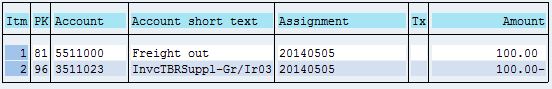
After this what you have to do is just post vendor payment through MIRO. System will credit the vendor and debit the GR/IR account. Following would be accounting entry and purchase order history view.

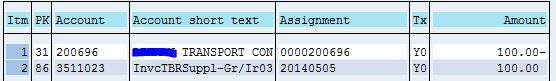
Scenario 2 is completed here. Though this is very lengthy process and there can be a lot of screens but as I said earlier I have just shared important screens and assuming that you know rest of the process. If you still have any confusion related to this scenario, you can ask me.
Scenario 3
Freight is being paid to vendor and you have transportation module implemented. You calculate freight automatically and post it to FI. Comapny doens't pay this freight but charges to customers.
This scenario is same as scenario 2 but with one additional settings which is to copy freight from shipment cost document to SD billing document in VF01. For this we have certain controls in copy control of billing document, pricing procedure of shipment cost document and pricing procedure of billing document.
All the settings would be same as in scenario 2 except following which I am explaining in detail. We can also say that following are the prerequisites for copying freight from shipment cost document to billing document.
Condition type for Customer Freight
In shipment cost document you calculate freight automatically. Now it is upto you that whether you want to bill the same amount to customer which you have paid to vendor or you want to add some margin in it. If you want to bill the same then you don't need to create any separate condition in shipment document pricing procedure. If you want to add some margin then you need to create new condition and add margin using automatic calculation or you may also enter this condition manually. In case of separate condition you need to mark it as static so that it doesn't influence the freight charges which we have to transfer to FI using freight service PO. In my case I am taking 100% of freight charges which we are paying to vendor. This is just a test case and there is no rule for taking 100%.
Condition type for customer freight in Transportation IMG node

Add this condition type in shipment cost document pricing procedure

Condition Type for Billing Document
You must create condition type with same name as it is in shipment cost document pricing procedure. Add this condition type in billing document pricing procedure and assign account key. You also need to mark this condition as manual so that it can copy freight value from shipment cost document.
Condition type

Add this condition type in billing pricing procedure. Here you also need to mark Transaction-specific pricing procedure in V/08 for billing document pricing procedure. This will make sure that static tick mark for this condition is redetermined. Check the F1 help of this field for further details.

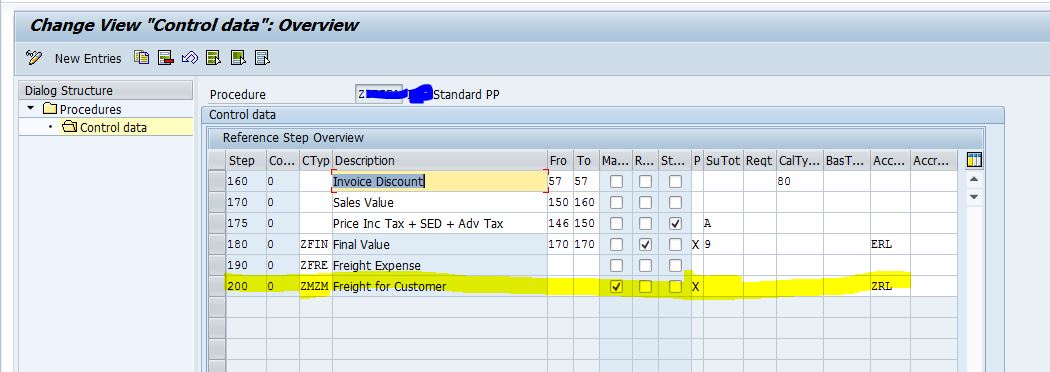
After this you need to make sure two more aspects. Number one is that you have maintained F in copy control from delivery to billing document in VTFL. Check for the item category you are using.

In shipment document status for Overall status of calculation of shipment costs for shipment VTTK-FBGST must be Completed. In my case I am using stage level shipment so header level is not relevant for calculation but stage level is calculated so the status is complete.
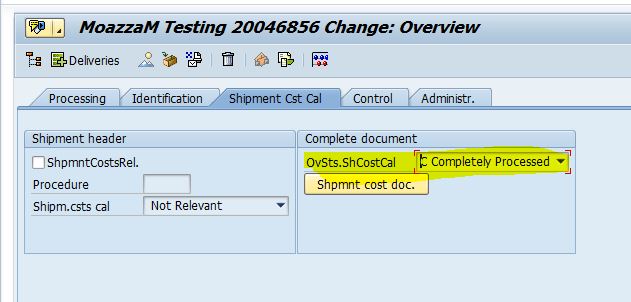
If all these settings have been made in your system then you can add customer freight condition in shipment cost document. If you are using same conditinon for customer and transporter/vendor freight then you just need to check that whether it is calculated or not. In my case I have made ZMZM condition in shipment cost document and in billing document.
Shipment cost document condition tab and its payment to transporter/vendor.



Billing Document of customer and its accounting document.


In this document you can see that sales value is 105.04 and freight which we are charging to customer is 100. Both revenues are posted in separate general leedgers and customer has been debited with 204.60. This is my test case and you can make settings as per your own requirement.
Scenario 4
Company has it's own transportation vehicles and it doesn't pay freight to any vendor but calculates and charges this separately to customer.
In this case settings are same as in scenario 3. You only need to do is one thing is that don't create a service PO and don't trasnfer it to FI. All other settings would be same.
Scenario 5
Company pays freight to vendor and charge this freight to material price in plant to plant transfer under same company code. This freight is calculated in shipment cost document automatically.
This scenario only works for the materials which have pricing price control V Moving average price in material master data. For price control S you have to implement material ledger and freight cost would be charged to material price when you run closing cycyle in material ledger. For further information yo can view a thread I raised for this in my this link.
For configuring this scenario you need to take care of following things.
Activate pricing for STO and add freight value condition with no value in STO. For this you can follow the below path.

In condition type of STO pricing procedure which you will enter with no value, activate the copy shipment cost by checking this below field.

Condition FRB1 with no value in PO
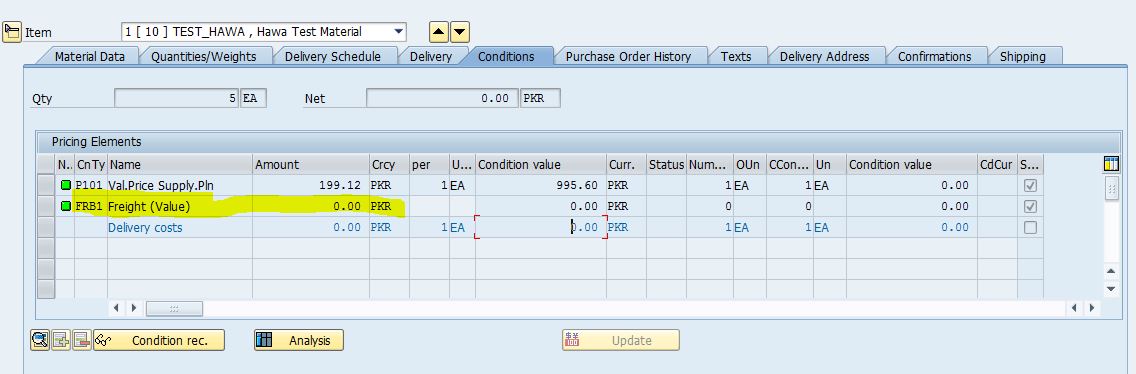
When you create STO > Outbound Delivery you must not PGI it before you create shipment cost document. If you PGI it before shipment cost document, system won't charge the price to material. Create STO > Outbount delivery > Shipment Document > Shipment Cost Document and after that PGI. In this shipment cost document you won't see the transfer action box which we use to transfer cost in FI. Reason behind this is that cost would be charged to material and GR/IR account will also be posted with credit value when you do PGI.
Shipment Cost Document without transfer action box.

Accounting Document when you PGI. You can see the debit and credit entries difference and also GR/IR credit entry.
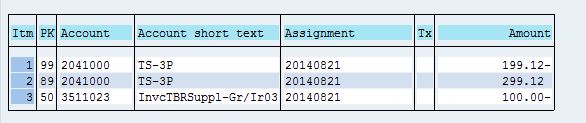
Below is the accounting document which is created at the time of MIRO when you pay the freight value to transporter.

These are few scenarios which comes in my mind. There could be many others but if you know all of these I think you can configure the system the way you want. With little tweakings all other scenarios could be covered.
If I have missed something or you have something to add in this document please write me in comments. I would be happy to see positive/negative feedbacks because I always learn from it.
I have spent enough time to learn and test all these scenarios on my own but I would like to thank jrgen.lins and lakshmipathi.ganesan because I got guidance from these two SAP Masters.
Thank$
- SAP Managed Tags:
- MM (Materials Management),
- SD (Sales and Distribution)
- « Previous
-
- 1
- 2
- Next »
You must be a registered user to add a comment. If you've already registered, sign in. Otherwise, register and sign in.
-
"mm02"
1 -
A_PurchaseOrderItem additional fields
1 -
ABAP
1 -
ABAP Extensibility
1 -
ACCOSTRATE
1 -
ACDOCP
1 -
Adding your country in SPRO - Project Administration
1 -
Advance Return Management
1 -
AI and RPA in SAP Upgrades
1 -
Approval Workflows
1 -
ARM
1 -
ASN
1 -
Asset Management
1 -
Associations in CDS Views
1 -
auditlog
1 -
Authorization
1 -
Availability date
1 -
Azure Center for SAP Solutions
1 -
AzureSentinel
2 -
Bank
1 -
BAPI_SALESORDER_CREATEFROMDAT2
1 -
BRF+
1 -
BRFPLUS
1 -
Bundled Cloud Services
1 -
business participation
1 -
Business Processes
1 -
CAPM
1 -
Carbon
1 -
Cental Finance
1 -
CFIN
1 -
CFIN Document Splitting
1 -
Cloud ALM
1 -
Cloud Integration
1 -
condition contract management
1 -
Connection - The default connection string cannot be used.
1 -
Custom Table Creation
1 -
Customer Screen in Production Order
1 -
Data Quality Management
1 -
Date required
1 -
Decisions
1 -
desafios4hana
1 -
Developing with SAP Integration Suite
1 -
Direct Outbound Delivery
1 -
DMOVE2S4
1 -
EAM
1 -
EDI
2 -
EDI 850
1 -
EDI 856
1 -
EHS Product Structure
1 -
Emergency Access Management
1 -
Energy
1 -
EPC
1 -
Find
1 -
FINSSKF
1 -
Fiori
1 -
Flexible Workflow
1 -
Gas
1 -
Gen AI enabled SAP Upgrades
1 -
General
1 -
generate_xlsx_file
1 -
Getting Started
1 -
HomogeneousDMO
1 -
IDOC
2 -
Integration
1 -
Learning Content
2 -
LogicApps
2 -
low touchproject
1 -
Maintenance
1 -
management
1 -
Material creation
1 -
Material Management
1 -
MD04
1 -
MD61
1 -
methodology
1 -
Microsoft
2 -
MicrosoftSentinel
2 -
Migration
1 -
MRP
1 -
MS Teams
2 -
MT940
1 -
Newcomer
1 -
Notifications
1 -
Oil
1 -
open connectors
1 -
Order Change Log
1 -
ORDERS
2 -
OSS Note 390635
1 -
outbound delivery
1 -
outsourcing
1 -
PCE
1 -
Permit to Work
1 -
PIR Consumption Mode
1 -
PIR's
1 -
PIRs
1 -
PIRs Consumption
1 -
PIRs Reduction
1 -
Plan Independent Requirement
1 -
Premium Plus
1 -
pricing
1 -
Primavera P6
1 -
Process Excellence
1 -
Process Management
1 -
Process Order Change Log
1 -
Process purchase requisitions
1 -
Product Information
1 -
Production Order Change Log
1 -
Purchase requisition
1 -
Purchasing Lead Time
1 -
Redwood for SAP Job execution Setup
1 -
RISE with SAP
1 -
RisewithSAP
1 -
Rizing
1 -
S4 Cost Center Planning
1 -
S4 HANA
1 -
S4HANA
3 -
Sales and Distribution
1 -
Sales Commission
1 -
sales order
1 -
SAP
2 -
SAP Best Practices
1 -
SAP Build
1 -
SAP Build apps
1 -
SAP Cloud ALM
1 -
SAP Data Quality Management
1 -
SAP Maintenance resource scheduling
2 -
SAP Note 390635
1 -
SAP S4HANA
2 -
SAP S4HANA Cloud private edition
1 -
SAP Upgrade Automation
1 -
SAP WCM
1 -
SAP Work Clearance Management
1 -
Schedule Agreement
1 -
SDM
1 -
security
2 -
Settlement Management
1 -
soar
2 -
SSIS
1 -
SU01
1 -
SUM2.0SP17
1 -
SUMDMO
1 -
Teams
2 -
User Administration
1 -
User Participation
1 -
Utilities
1 -
va01
1 -
vendor
1 -
vl01n
1 -
vl02n
1 -
WCM
1 -
X12 850
1 -
xlsx_file_abap
1 -
YTD|MTD|QTD in CDs views using Date Function
1
- « Previous
- Next »
- Purchase Order Accrual in S/4HANA - Part 2 in Enterprise Resource Planning Blogs by Members
- Advanced WIP reporting in S/4HANA Cloud Public Edition in Enterprise Resource Planning Blogs by SAP
- SAP ERP Functionality for EDI Processing: Material Determination for Inbound Orders in Enterprise Resource Planning Blogs by Members
- Environment, Health and Safety in SAP S/4HANA Cloud Public Edition 2402 in Enterprise Resource Planning Blogs by SAP
- SAP S/4HANA Cloud Private Edition | 2023 FPS01 Release – Part 2 in Enterprise Resource Planning Blogs by SAP
| User | Count |
|---|---|
| 2 | |
| 2 | |
| 2 | |
| 2 | |
| 2 | |
| 2 | |
| 2 | |
| 2 | |
| 1 | |
| 1 |