
- SAP Community
- Products and Technology
- CRM and Customer Experience
- CRM and CX Blogs by SAP
- Survey Rendering in CRM WEB UI
CRM and CX Blogs by SAP
Stay up-to-date on the latest developments and product news about intelligent customer experience and CRM technologies through blog posts from SAP experts.
Turn on suggestions
Auto-suggest helps you quickly narrow down your search results by suggesting possible matches as you type.
Showing results for
former_member19
Active Contributor
Options
- Subscribe to RSS Feed
- Mark as New
- Mark as Read
- Bookmark
- Subscribe
- Printer Friendly Page
- Report Inappropriate Content
08-13-2014
1:29 PM
There are some known issues related to survey transformation. This blog post should give an idea about how the transformation is working and contains a collection of common issues together with documented solutions. Any known issues are highlighted with the alert icon ( :!: ), whereas each solution is highlighted with the information icon ( ℹ).
The main settings and the related XML and XSLT files can be found in the survey repository in SAP GUI. This can be accessed in from the survey suite (transaction CRM_SURVEY_SUITE) only, using the survey repository button:

The survey repository contains the files for the style sheets (cascading style sheets), the static survey XSLTs, the parameter files (XML), as well as layout XMLs for the survey print function:

- Cascading Style Sheets (CSS): defines survey format - colors, background, style, etc
- Static Survey XSLTs: required for rendering the survey from the survey XML to the HTML
- Parameter XMLs: contain parameters for URL scenario
- Layout XMLs: contains layouts for print scenario
For the survey rendering the CSS style sheets and the Static Survey XSLTs are required. The transformation works the following way. The survey is stored as an XML. While presenting the survey, XML goes through the XSLT transformation as a result of which the survey HTML gets generated - this is happens in 2 steps:
- Survey preparation (Build Time): the preparation step is done once for every survey. The first stylesheet (GenerateValues), extracts the default values from the survey and stores them in the survey vales template file. The second stylesheet (GenerateTemplate) generates the survey template.

- Survey Execution (Run Time): The Survey Template processes the Survey Values Templates and generates the Survey HTML with the default values.

The rendering happens with the so called CATServer. The CATServer is responsible for transforming the survey XMLs to the HTML using the XSLT files. The CATServer is to be maintained in the Survey Repository:

There are two versions of the CATServer available in the system - the active one is highlighted in the CATServer administration:
- Internal CATServer(ABAP Based): This version makes use of the ABAP XSLT processor. Therefore, this version of the CATServer has some limitations with respect to functionality, performance and resource consumption (especially memory). Hence the JTS is the recommended CATServer with the performance point of view, however since the ABAP based CATServer is much more stable always recommend this one.
- JTS: Java Based Version of the CATServer JTS is Java based and provides the same functional scope than the external Java version. This requires no external installation. In addition, it is low in resource consumption and shows a much better performance than the internal ABAP-based CATServer.
Switching between the ABAP and the JTS CATServer can be done at runtime, there is no system restart required.
:!: There are some known issues related to the CATServer used. If the survey can't be activated or can't be displayed due to the following error message raised in SAPGUI, this is usually a CATServer issues:

If the Java based CATServer cannot be reached a RFC_VMC_COMMUNICATION_ERROR dump may be raised.

:!: There is the following error raised:
Business Server Page Error
Message E 00 001 connot be processed in plugin mode HTTP
Exception Class: CX_SY_Message_IN_PLUGIN_MODE
Program: CL_CRM_SVY_RUNTIME

ℹThose issues are related to the CATServer used. In that case switching to the ABAP based CATServer should solve the issue. The ABAP based CATServer is much more stable, therefore the ABAP based CATServer is definitly the one to recommend.
To understand how to switch between the CATServer versions consider the following SAP note:
857535 - internal CATServer: Setup Instructions
Using class CL_SURVEY_CATSERVER you can either execute the method SET_CATSERVER_ABAP or SET_CATSERVER_JTS. The parameter user must be left empty.
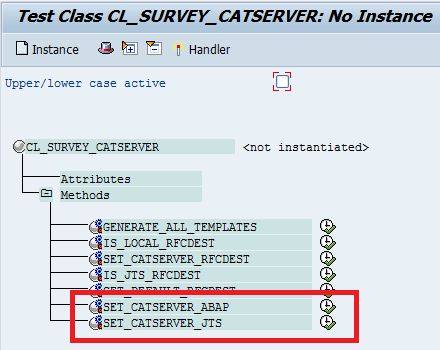
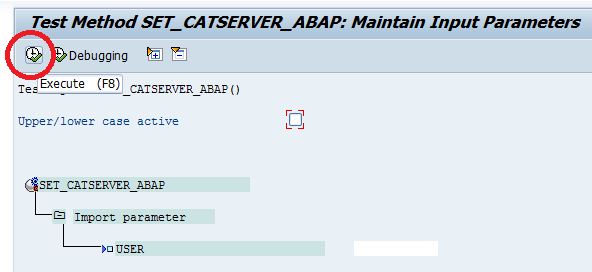
There was a change done to the framework recently. The BSP scenario is now migrated to the THTMLB framework.
:!: There may be some survey transformation issues. When accessing the survey at runtime you may get the following error:


ℹThis error should be solved by implementing the following SAP notes:
1817152 - Migration to THTMLB framework for BSP scenarios
1842704 - Error: <bsp:bee>: (BEE XML) BSP extension <:*> is unknown
ℹFor all corrections that affect the XSLT file it is required to generate the affected survey again. This can either be manually or by using report CRM_GENERATE_SURVEYS. The report is delivered with the following SAP note:
1835143 - Delivery of report CRM_GENERATE_SURVEYS
Further the cache needs to be cleared:
- CAT server cache: Start the Survey Suite (CRM_SURVEY_SUITE) and delete the CAT server cache.
/ncrm_survey_suite -> Survey Repository -> CAT Server -> Administer -> Select RFC Destination -> Clear Cache. - Server cache: The server cache can be cleared by executing the transaction SMICM and by following the menu path Goto->HTTP Plug-In -> Server Cache -> Invalidate Globally
- Browser cache: Clear browser cache using F12, Ctrl+R, then enter. This will clear all IE local cache and fix the Javascript inconsistency if any
(The regular "clear cache" funtion in the Internet Option does not clear cache for favorite sites by default.)
Please be sure to clear both local and server cache in SMICM and Clear the cache of all intermediate servers/proxys found in your network
:!: Issues related to list boxes (drop down lists) in surveys
ℹThis should be solved with the following SAP notes:
2428451 - Manual entry for drop down list box does not work
1867628 Previously filled dynamic listbox is empty
1864815 Selected option from dynamic listbox is not displayed upon survey submission
1855843 BSP error when displaying a Dynamic ListBox with multiple selection
1843294 Dynamic listbox selected option not properly processed
1840389 Listbox selection is not kept and various display issues
1831698 Listbox value reset after submit
1814165 THTMLB: Supporting ListBoxItem for ListBox
1779486 SVY: Selected fields do not show up in Display Mode in IE
1709704 Dynamic Listbox is not filled in full preview mode of survey
1590241 Consulting Note for Dynamic Listboxes in CRM Survey
:!: Issues related to radio buttons and check boxes.
There are issues related to survey values, such as values are not saved, and layout issues, such as the allignment of radio buttons.
ℹIssues related to survey values:
2327235 - The selection for marketing attributes based questions in Survey is not stored
2090332 - Pre-selected Checkbox Answers cannot be de-selected
1979028 - Value from selected radio button element can overwrite other elements when placed in a TAB...
1889595 - Survey THTMLB Checkbox and Button not working in IC Script
1708365 - SVY: Checkbox Group not working as a Multiple Choice
ℹLayout related issues:
2119986 - Radio button alignment in Table section
1958920 - Radio buttons are not aligned with survey elements
1907392 - Alignment issue with the answer option check box group mixed with a text field
1904860 - Radio buttons not aligned in a table embedded inside a list
1894326 - SVY: Display of Radio button and Checkbox in Listinline
1866446 - SVY: Alignment of Checkboxes and Radio Buttons in WEBUI
:!: Layout issues in surveys
ℹ There is the following design:
The survey layout is defined in the CSS Style Sheet used in the survey.

The defined CSS Style Sheet is used in various different scenarios other than the 1Order scenario. 1Order business transaction uses the BSP framework - so each survey used in a business transaction uses the htmlb_style.css from the BSP application ICCMP_SURVEY. Survey in 1Order will therefore not follow the CSS Style Sheet definition from the survey attributes but will follow the UI framework skins.
This design is also documented in the following KBA:
2216420 Survey does not consider CSS Stylesheet
After switching to the THTMLB framework the old HTMLB tags won't work anymore, but the htmlb_style.css needs to be modified. This is done with the following notes:
1817152 Migration to THTMLB framework for BSP scenarios
1955121 SVY: CSS file htmlb_style_css is not working for THTMLB tags
ℹKnown issues are solved with the following SAP notes:
2177323 Line breaks in text area are displayed as HTML code after submit
2056904 SVY: Title section in the survey not shown properly when linked with one order document
1955121 SVY: CSS file htmlb_style.css is not working for THTMLB tags
1904772 Empty line shown in WebUI for Survey Question with no text
1894326 SVY: Display of Radio button and Checkbox in Listinline
1868222 Line breaks displayed as HTML code in Survey Web UI
1844040 Survey Section 'List Inline' creates blank lines in IE7
1840389 Listbox selection is not kept and various display issues
:!: Issues with surveys used in the IC script scenario
ℹThis should be solved with the following SAP notes:
2125574 - Surveys are not getting saved in IC script and BSP scenarios
2050783 CRM Survey in IC Script cannot be saved and Question Text is right aligned
1889595 Survey THTMLB Checkbox and Button not working in IC Script
1871362 BSP error when launching THTMLB Survey from CRM IC Script
:!: Survey values are not saved
:!: Survey values are not displayed
:!: Survey values disappear after re-entering the survey
There may be various reasons for survey values not being saved.
ℹMake sure to have the correct PAI module assigned to the survey. Depending on the survey scenario the PAI module is responsible to calculate the rating and link the survey to the 1order transaction. The PAI module is to be assiged in the survey attributes (the following example is taken from the service application):

ℹAdditionally make sure to have the following notes implemented - again this is depending on the scenario:
2428451 - Manual entry for drop down list box does not work
2448670 - Survey Answers are not saved
2327235 - The selection for marketing attributes based questions in Survey is not stored
2196429 Short dump when saving questionnaire in newly created lead
2161433 CRM Survey 'Save' and 'Save And Back' toolbar buttons
2108607 Survey buffer warning message is confusing
2101936 German translation of warning message in note 2028749 is incorrect
2125574 Surveys are not getting saved in IC script and BSP scenarios
2099196 Latest version of Survey overwrites previous buffered versions in Web UI
2050783 CRM Survey in IC Script cannot be saved and Question Text is right aligned
2028749 Warning notification after leaving unsubmitted CRM Survey Questionnaire
2021304 Survey values are not displayed when the survey is shown in EDIT mode
ℹA known saving issue within the complaints application is solved with the following note:
2286429 - Unable to save questionnaire before saving the complaint object
:!: JavaScript Error on using Save & Back Button
ℹOn using the Save & Back Button in a survey the browser freezes. The root cause is an endless loop in javaScript. This is solved with the following note:
2252564 - WUI: IE11 failed to detect javascript call-stack and caused infinite loop
:!: Survey views are not displayed
ℹMandatory SICF services for Survey Processing:
path default_host/sap/bc/bsp/sap/:
crm_svy_public BSP http Survey Server Public
crm_svy_server BSP http Survey Server
iccmp_survey ICWC Survey Component
svy_h
svy_m
svy_popups
svy_s
You can check the same in SICF using the filter for the related service:

Then make sure that the service is activated:

Having any of those services deactivated may result in the following error:
'Service cannot be reached'
:!: Survey not displayed together with message: Cannot get questionnaire HTML string

There may be various reasons for the issue:
ℹBSP flag not set in survey attributes:

ℹAnother reason may be the following notes missing in the system: The notes need to be implemented in exactly that sequence - please consider any manual and automatic implementation steps:
1914885 - Mandatory InputField check missing in THTMLB framework
1944288 - Table header is not aligned with its corresponding columns
:!: Survey not accessable with error msg related to unfilled questionnaire
You may receive the following error message raised, when trying to access a survey:
It is not possible to view an unfilled questionnaire [CRM_IC_LEAD 013]
ℹThis is no error but related to the design of the survey application. If a survey is linked to any business transaction and there is no value version created yet, so if the survey is not filled out yet, the same can't be accessed in display mode. The survey needs to be edited first:
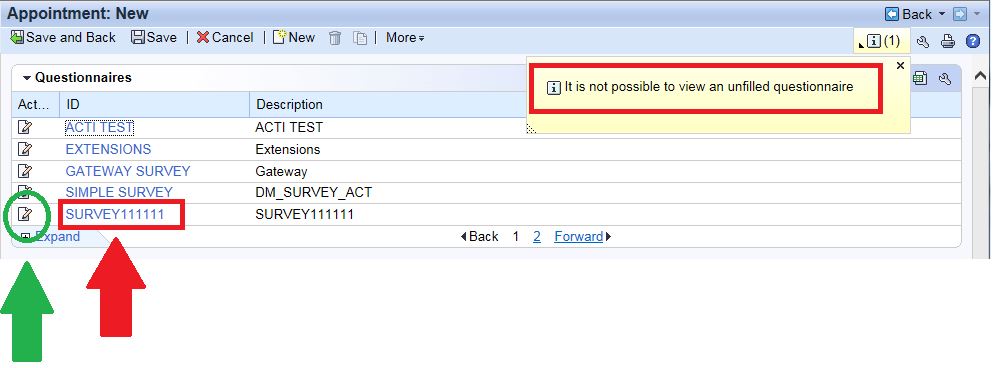
Once a version of the survey is submitted the survey can be accessed in display and in edit mode:
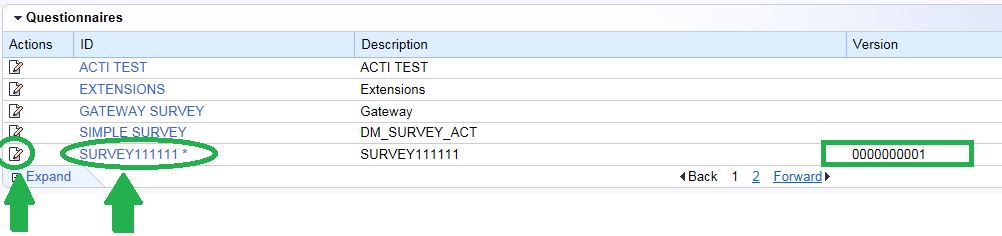
:!: Issues with mandatory fields in surveys
Different answers can be defined as mandatory. The answer is then highlighed with a red frame:

On submitting the survey the validation for unfilled answers happens on XSLT level. The user is informed accordingly:

ℹMandatory field check is supported for the following answer categories:
- Input Field
- Input Field for Date
- Input Field for Time
- Input Field for Number
The mandatory field check is not supported for the following answer categories:
- Text
- Checkbox
- Radio Button
- Listbox
Those have the 'required field entry' flag enabled:

Unsupported answer categories have the 'required field entry' flag disabled:

ℹKnown issues regarding mandatory field check should be solved with the following SAP notes:
2139425 Mandatory fields message in HTML survey not user friendly
2012400 CRM Survey mandatory questions not checked on Safari browser in ReX application
1914885 Mandatory InputField check missing in THTMLB framework
1691490 Required entry check on CRM Survey Input Fields missing
:!: Issues with XML import and export function for surveys
ℹThis should be solved with the following notes:
2204656 Survey Export/Import functionality is not working correctly
2173129 SVY: Error in the note 2152302
2152302 Survey Export is not working - XML file upload gives error
2008867 Import XML functionnality fails
In the XML import scenario the name of the XML file must not be similar to the name of any existing survey. In that case the import is failing.
:!: On submitting a survey a BSP error occures regarding 'unexpected end-of-file':

ℹThis issue should be solved with the following note:
2212855 '<' and '>' signs in survey answers
2248194 SVY: Survey with '<' and '>' symbols do not work in THTMLB
- SAP Managed Tags:
- CRM Marketing
10 Comments
You must be a registered user to add a comment. If you've already registered, sign in. Otherwise, register and sign in.
Labels in this area
-
Business Trends
270 -
Business Trends
11 -
chitchat
1 -
customerexperience
1 -
Event Information
256 -
Event Information
18 -
Expert Insights
30 -
Expert Insights
51 -
Life at SAP
133 -
Life at SAP
1 -
Product Updates
666 -
Product Updates
24 -
SAP HANA Service
1 -
SAPHANACloud
1 -
SAPHANAService
1 -
Technology Updates
453 -
Technology Updates
15
Related Content
- SAP Commerce Cloud Q1 ‘24 Release Highlights in CRM and CX Blogs by SAP
- SAP C4C survey under obj customer in CRM and CX Questions
- Implementing Dynamic Case Flows Based on Case Type in CRM and CX Blogs by Members
- Managing Performance of Server Side Rendering in Commerce Cloud in CRM and CX Blogs by SAP
- PriceRow.Pg field is not rendered as a search field in Advanced search in CRM and CX Questions
Top kudoed authors
| User | Count |
|---|---|
| 4 | |
| 2 | |
| 2 | |
| 2 | |
| 1 | |
| 1 | |
| 1 | |
| 1 | |
| 1 | |
| 1 |