
- SAP Community
- Products and Technology
- Technology
- Technology Blogs by SAP
- An example to help you understand how does ADT wor...
- Subscribe to RSS Feed
- Mark as New
- Mark as Read
- Bookmark
- Subscribe
- Printer Friendly Page
- Report Inappropriate Content
- Explore ADT by switching on ABAP communication log
- An example to understand how does ADT infrastructure responds
- 1. Create a BAdI implementation on BAdI definition BADI_ADT_REST_RFC_APPLICATION
- 2. Create resource class ZCL_ADT_RES_PRODUCT
- 3. create content handler class ZCL_ADT_RES_PRO_CONTENT_HANDLE
- Test the sample
Have you even thought about why you could operate on ABAP backend system using ADT?
This document just gives a brief introduction about how does the ADT backend infrastructure respond your operation done in Eclipse. It contains a hands-on exercise which you could finish in your own ABAP system.
Explore ADT by switching on ABAP communication log
In order to explore what has happened when we do operations in Eclipse, we need to switch on ABAP communication log.
Click Windows->show view. Make view "ABAP Communication Log" is displayed.

Then click button "Start Logging":

Try to create one report:

And then you could observe several logs for this report creation. The latest log appears in the topmost of the table.
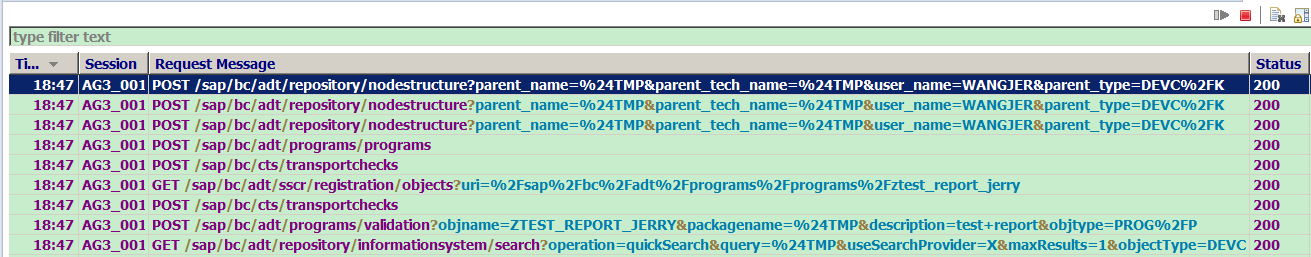
Now you could know that your operation in Eclipse is sent to ABAP backend system via HTTP Get and HTTP Post with dedicated url and gets processed in ABAP backend. Double click on each line to get the detail view.
In the report creation scenario, the request sent to ABAP backend are just the same as normal what you have done in SAP GUI to create one report:
1. a query is sent via to check whether the report ZTEST_REPORT_JERRY already exists or not.

2. Do transport checks based on the package name we have specified.
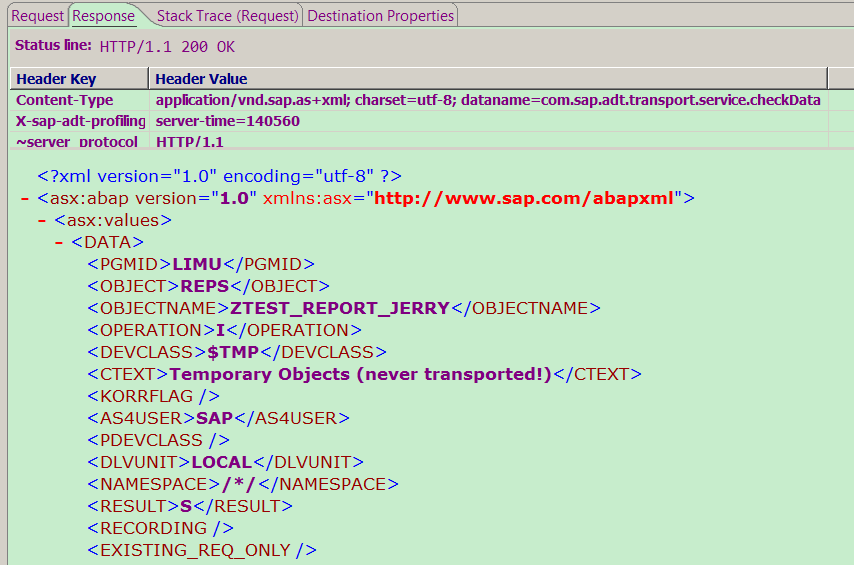
3. once all checks pass, send the report creation request via HTTP post.
An example to understand how does ADT infrastructure responds
And how these HTTP request are handled in ABAP backend? Just set breakpoint on the function module SADT_REST_RFC_ENDPOINT, which acts as the central dispatcher and the entry point for all request sent from Eclipse. You should observe that this FM will be called again and again, once you have done something in Eclipse.
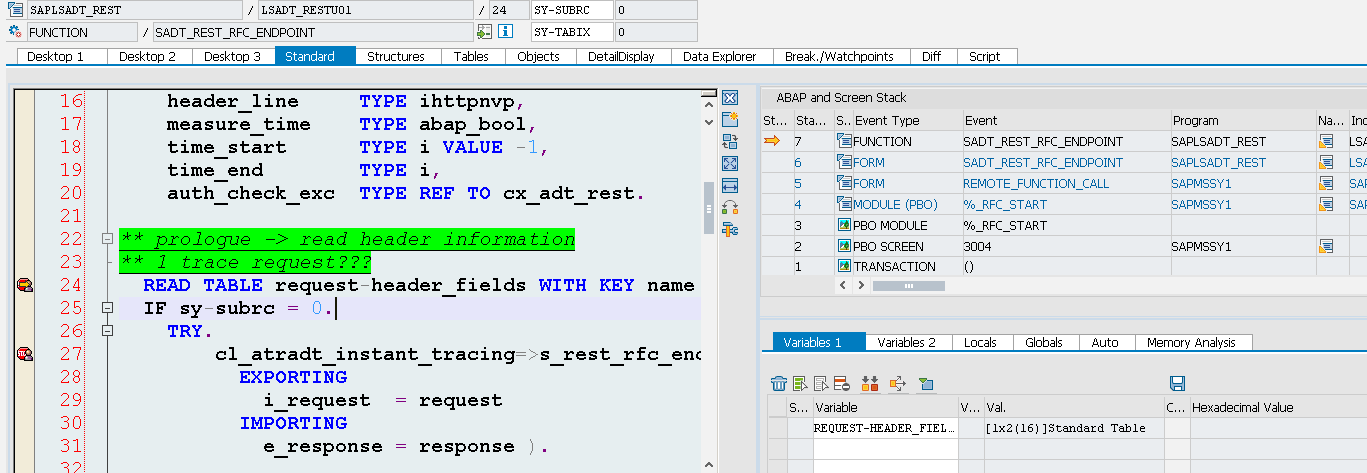
If you are patient enough, you could start debugging from this FM to learn how different handlers within the ADT backend infrastructure orchestrate to respond Eclipse front-end.
I write a simple report to simulate the HTTP request sent from Eclipse:
DATA: lv_request TYPE sadt_rest_request,
lv_response TYPE sadt_rest_response,
lv_header LIKE LINE OF lv_request-header_fields.
lv_request-request_line-method = 'GET'.
lv_request-request_line-uri = '/sap/bc/adt/crm/product/STAB_PROD_01'.
lv_request-request_line-version = 'HTTP/1.1'.
CALL FUNCTION 'SADT_REST_RFC_ENDPOINT'
EXPORTING
request = lv_request
IMPORTING
response = lv_response.The url '/sap/bc/adt/crm/product/STAB_PROD_01' has prefix /sap/bc/adt/ and is passed into the central dispatcher FM, so it could be processed by the ADT infrastructure. After we have studied how this simple program does work, we have already know the magic of the ADT processing logic.
After report execution, we could get the description of the product specified in url, 'STAB_PROD_01', from the variable lv_response.

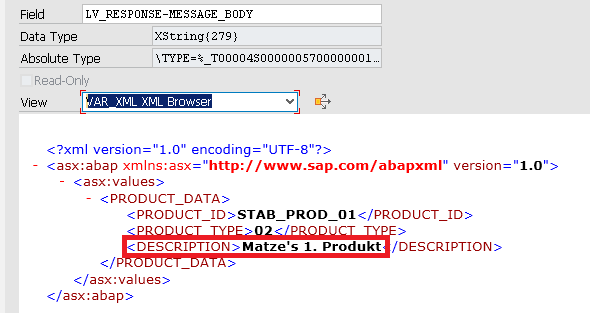
And below are steps how to build this sample in your system.
1. Create a BAdI implementation on BAdI definition BADI_ADT_REST_RFC_APPLICATION
You could find lots of standard implementation already created on this BAdI definition, each for their specific use case.
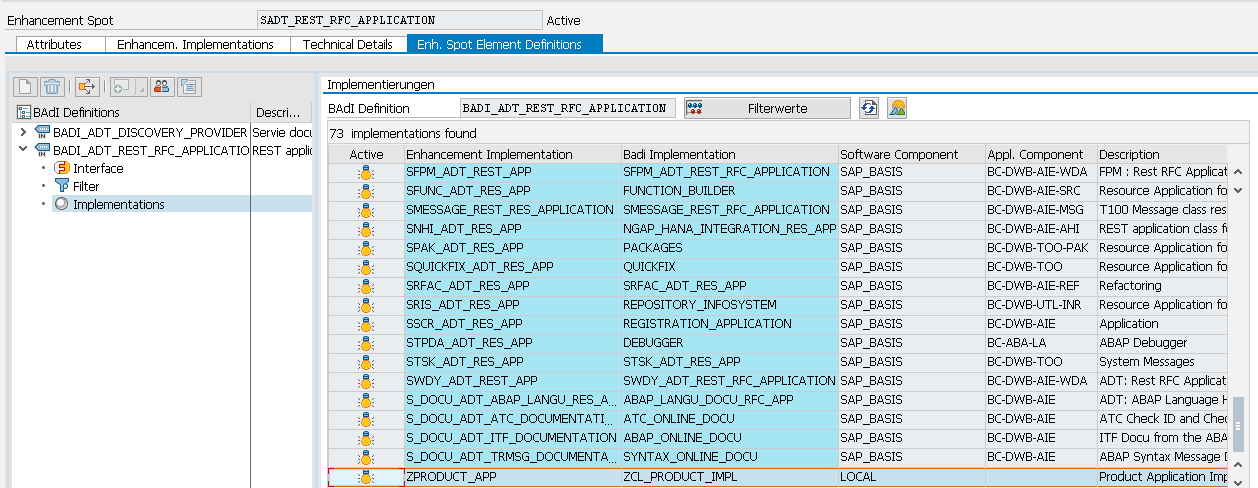
maintain the filter value as below, so that the very url containing the filter value will be handled by this BAdI implementation.
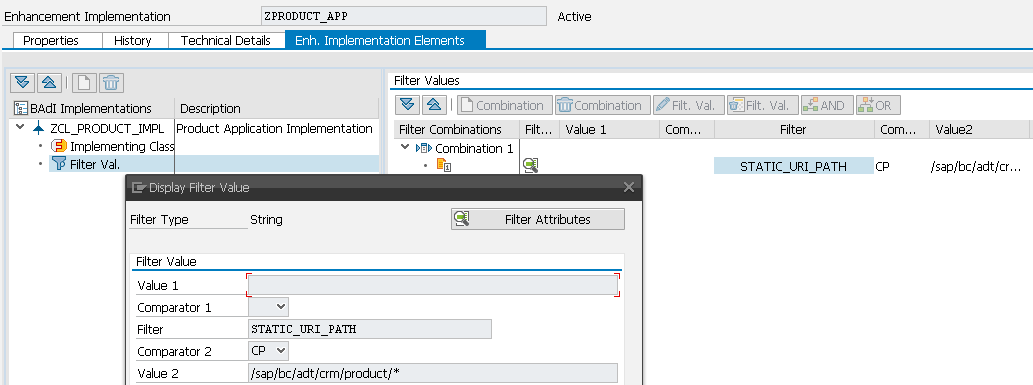
Implement method register_workspaces by just copying below code:
method if_adt_discovery_provider~register_workspaces.
data workspace type ref to if_adt_discovery_workspace.
data discovery type ref to if_adt_disc_rest_rc_registry.
workspace = registry->register_workspace( me->get_application_title( ) ).
discovery = lcl_discovery=>create_instance(
workspace = workspace
static_path = me->if_adt_rest_rfc_application~get_static_uri_path( ) ).
me->register_resources( discovery ).
workspace->finalize( ).
endmethod.For method get_application_title, you can just hard code something.
Implement method register_resources:
method REGISTER_RESOURCES.
registry->register_resource(
template = '/crm/product/{product_id}'
handler_class = 'ZCL_ADT_RES_PRODUCT' ).
endmethod.We will create and implement handler class ZCL_ADT_RES_PRODUCT in next step.
2. Create resource class ZCL_ADT_RES_PRODUCT
In this example, resource class is responsible for retrieve the product description for the product whose id is passed in via url and serialize the description via content handler class ( which will be created in step3 ) and set response accordingly.
Set CL_ADT_REST_RESOURCE as super class and only redefine method GET:
METHOD get.
DATA: lv_product_id TYPE comm_product-product_id,
lv_product_type TYPE comm_product-product_type,
lv_description TYPE comm_prshtext-short_text,
lv_text TYPE comm_prshtext,
lv_product TYPE comm_product,
lv_data TYPE zcl_adt_res_pro_content_handle=>ty_product,
content_handler TYPE REF TO if_adt_rest_content_handler.
request->get_uri_attribute(
EXPORTING
name = 'product_id'
mandatory = abap_true
IMPORTING
value = lv_product_id ).
SELECT SINGLE * FROM comm_product INTO lv_product WHERE product_id = lv_product_id.
IF sy-subrc = 4.
RAISE EXCEPTION TYPE cx_adt_res_not_found.
ELSE.
lv_data-product_id = lv_product-product_id.
lv_data-product_type = lv_product-product_type.
SELECT SINGLE * INTO lv_text FROM comm_prshtext WHERE product_guid = lv_product-product_guid.
lv_data-description = lv_text-short_text.
CREATE OBJECT content_handler TYPE zcl_adt_res_pro_content_handle.
response->set_body_data( content_handler = content_handler
data = lv_data ).
ENDIF.
ENDMETHOD.3. create content handler class ZCL_ADT_RES_PRO_CONTENT_HANDLE
Set CL_ADT_REST_ST_HANDLER as super class, implement CONSTRUCTOR as below:
super->constructor( st_name = co_st_name root_name = co_root_name content_type = co_content_type ).Define three attributes as below. CO_ST_NAME just contains the technical name of transformation ID which you could find in transaction STRANS, and co_root_name contains the name of root node in XML response.

Create two public types:

types:
BEGIN OF ty_product,
product_id type comm_product-product_id,
product_type type comm_product-product_type,
description type COMM_PRSHTEXT-SHORT_TEXT,
END OF ty_product .
types:
tt_product TYPE STANDARD TABLE OF ty_product .Test the sample
1. our BAdI implementation is returned by GET BADI according to the correct filter value:
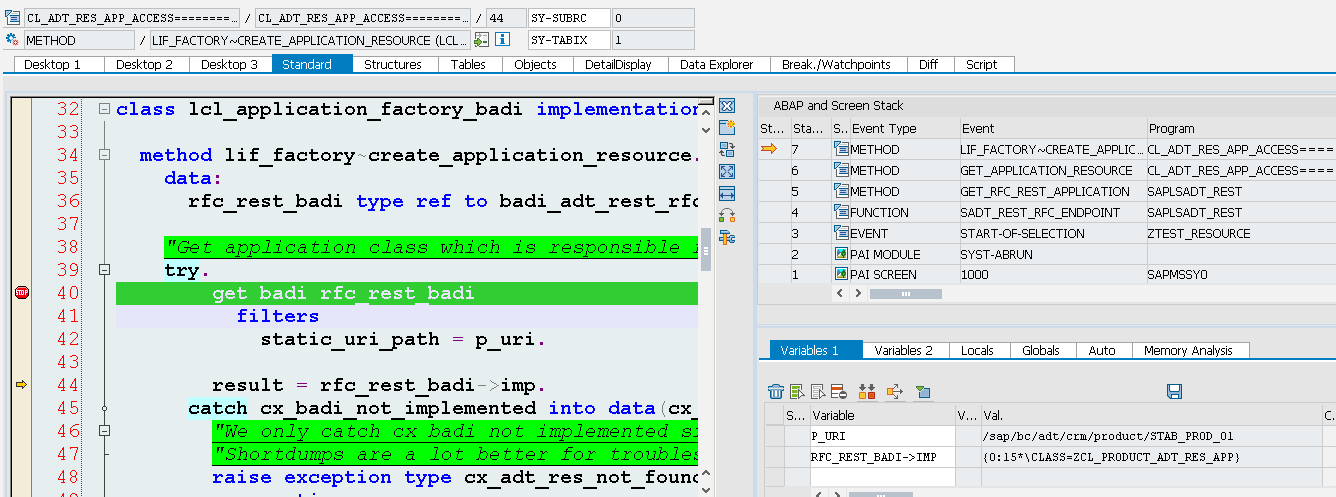
2. Our resource class get called. And the redefined method GET will be executed:
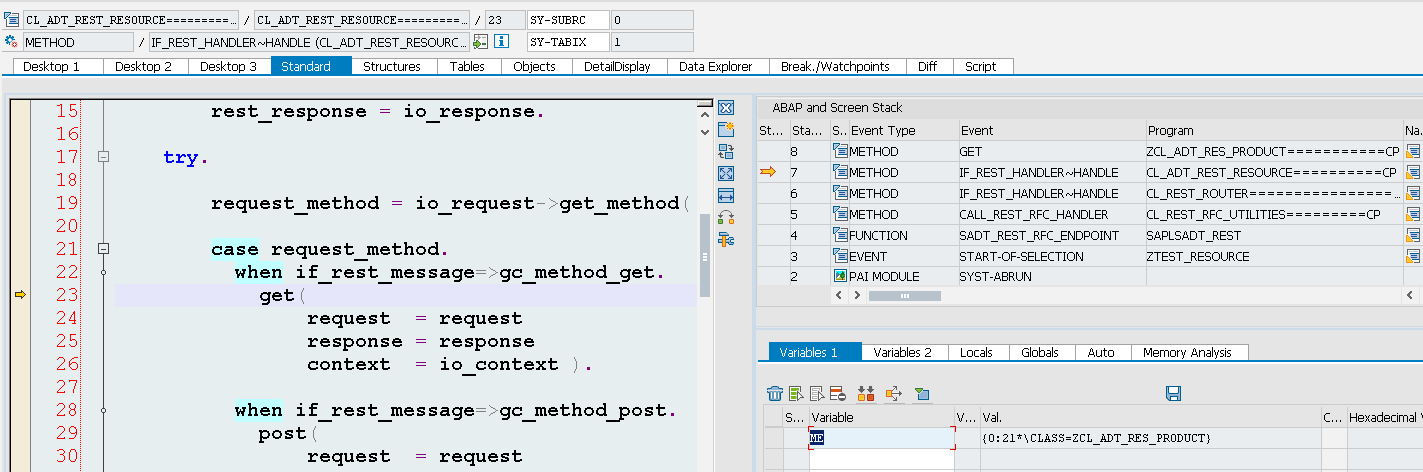
3. our content handler class is called to transforma the ABAP data into XML using the standard transformation "ID":
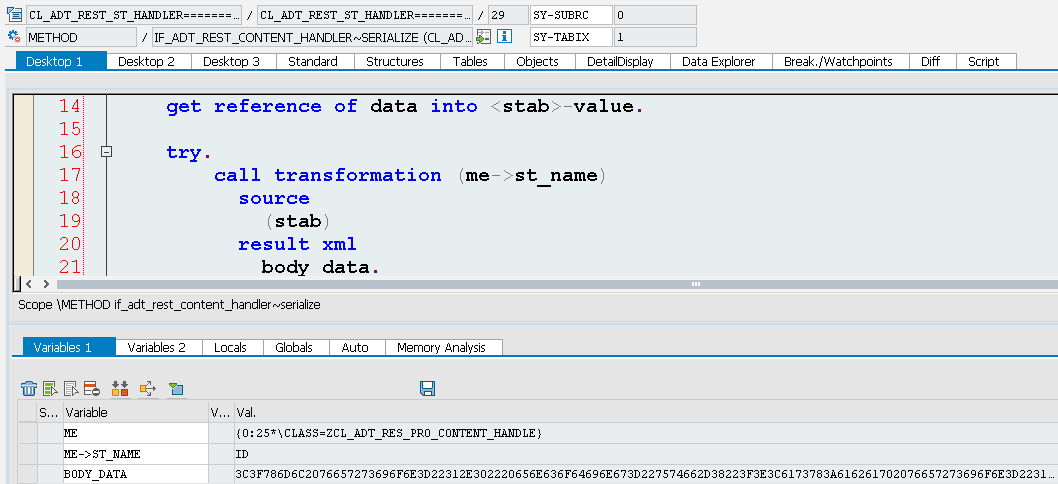
Hope this sample gives you a better understanding on how does ADT work.
- SAP Managed Tags:
- ABAP Connectivity,
- ABAP Development,
- SAP NetWeaver
You must be a registered user to add a comment. If you've already registered, sign in. Otherwise, register and sign in.
-
ABAP CDS Views - CDC (Change Data Capture)
2 -
AI
1 -
Analyze Workload Data
1 -
BTP
1 -
Business and IT Integration
2 -
Business application stu
1 -
Business Technology Platform
1 -
Business Trends
1,661 -
Business Trends
85 -
CAP
1 -
cf
1 -
Cloud Foundry
1 -
Confluent
1 -
Customer COE Basics and Fundamentals
1 -
Customer COE Latest and Greatest
3 -
Customer Data Browser app
1 -
Data Analysis Tool
1 -
data migration
1 -
data transfer
1 -
Datasphere
2 -
Event Information
1,400 -
Event Information
64 -
Expert
1 -
Expert Insights
178 -
Expert Insights
269 -
General
1 -
Google cloud
1 -
Google Next'24
1 -
Kafka
1 -
Life at SAP
784 -
Life at SAP
10 -
Migrate your Data App
1 -
MTA
1 -
Network Performance Analysis
1 -
NodeJS
1 -
PDF
1 -
POC
1 -
Product Updates
4,578 -
Product Updates
322 -
Replication Flow
1 -
RisewithSAP
1 -
SAP BTP
1 -
SAP BTP Cloud Foundry
1 -
SAP Cloud ALM
1 -
SAP Cloud Application Programming Model
1 -
SAP Datasphere
2 -
SAP S4HANA Cloud
1 -
SAP S4HANA Migration Cockpit
1 -
Technology Updates
6,886 -
Technology Updates
393 -
Workload Fluctuations
1
- SAP GUI for Java 8.10 on the Horizon in Technology Blogs by SAP
- 401 authorization error while calling the CPI service from POSTMAN and SOAP UI in Technology Q&A
- SAC Story Filters: Advanced Filtering with BW Live Data in Technology Q&A
- Transferring of Data between Enhancements using Singleton Class in Technology Q&A
- Can I add two variable (Page variable and data variable) in a component? in Technology Q&A
| User | Count |
|---|---|
| 11 | |
| 10 | |
| 10 | |
| 10 | |
| 9 | |
| 8 | |
| 8 | |
| 7 | |
| 7 | |
| 6 |