I am sure everyone of you uses Google search in your daily work a lot. In this document I just share my tips when I would like to find more ABAP materials using Google search. In fact those tips are not limited to ABAP material search but could apply to search on any materials you want.
1. use keyword "filetype" to specify which kind of material you want to search.
For example I want to search all PDF file about ABAP performance. Then I type "ABAP performance filetype:pdf" in Google search, and get result below:

2. use keyword "site" to ensure the result only comes from the specified website.
For example I would only like to have result coming from our scn site, then I type "ABAP performance filetype:pdf site:scn.sap.com".
Compare the result with tip1:
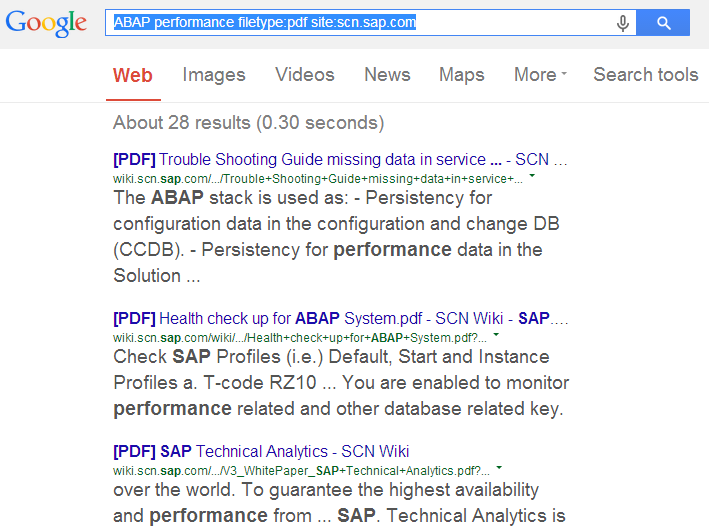
3. use keyword "intitle" to search by the title of web pages.
For example I want to find a list of web pages which has "ABAP performance" in their page title, then I use "intitle: ABAP performance":

4. use "link" to achieve "where used list" like our SE80 on a given SCN post.
For example there is an excellent blog XI: Timeouts, timeouts, timeouts...
by Michal Krawczyk.
And I want to get a where used list on this blog, to see all webpages which has mentioned this blog.
Then I type: link: http://scn.sap.com/community/pi-and-soa-middleware/blog/2006/06/08/xi-timeouts-timeouts-timeouts
And then I see this blog is mentioned by many web pages :smile:

5. use "inurl" to search by url itself
For example I want to search all web pages whose url contains "file", AND the url itself or the content of the web page contains keyword "abap", then I use "inurl:file abap". There must be no space between "inurl:" and "file".
"inurl:file" means I want only those web pages whose url contain "file" must be returned. And the last part "abap" means the url OR the content of those web pages must contain keyword "abap":
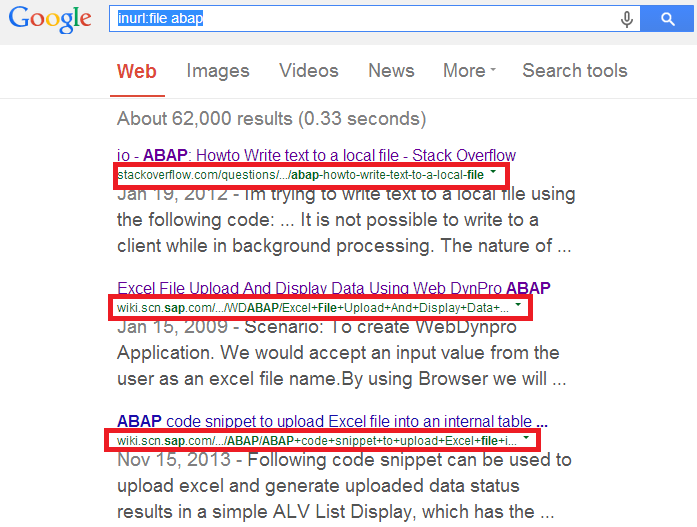
Enjoy Google!
