
- SAP Community
- Products and Technology
- CRM and Customer Experience
- CRM and CX Blogs by Members
- HCI – Demo – Consuming Synchronous Web Services vi...
- Subscribe to RSS Feed
- Mark as New
- Mark as Read
- Bookmark
- Subscribe
- Printer Friendly Page
- Report Inappropriate Content
HCI – Demo – Consuming Synchronous Web Services in SAP Cloud for Customer via HANA Cloud Integration
Introduction
The below blog post highlights how to consume a synchronous web service for integration via SAP HANA Cloud Integration
Scenario
It is technical demonstration of basic custom iFlow scenario. We are going to implement currency conversion scenario via HCI. Since the same WSDL will be used for triggering the SOAP request, HCI will act as a pass through.
Pre-requisites
SOAP UI
Eclipse with HCI plug-ins
Tenant ID and access to HCI
Procedure:
1. Import WSDL
Open http://www.webservicex.com/CurrencyConvertor.asmx?op=ConversionRate and download the WSDL.
Remove the highlighted part
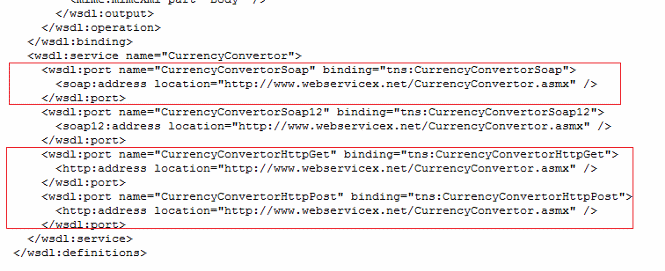

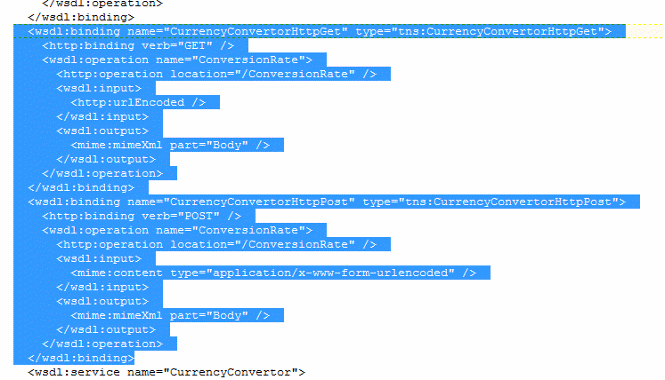
Import this WSDL in a SOAP UI project.
- HCI Activities
Open Integration Designer perspective. In the menu, Window → Open Perspective → Others

Create a new project of type Integration Project

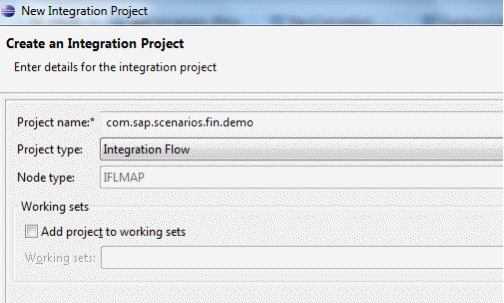


Select Sender system and go to properties

Drag and drop your previously saved WSDL in src.main.resources.wsdl.
Now open Sender channel and select SOAP as a sender type

In Adapter Specific tab, mention a URL in the Address. This URL will be used by the sending system to send the message to your iFlow and also specify recently imported wsdl as well.

Open receiver channel and specify SOAP adapter and in Adapter Specific setting provide below settings.

Now save the iFlow, right click

If there are any errors you will see it in the Console. Otherwise, select Deploy Integration Content.
On successful deployment, you will see below in Console
- Runtime
Open Integration Operations Perspective
Select your node and open Deployed Artifacts tab, your project will be listed there.
Now double click on VM in Node explorer and open the services tab

Find your service and copy paste its URL in SOAP UI and trigger a message

If the scenario is successful a response message is generated with the current exchange rate.
This message can also be checked in the message monitoring in Eclipse.

- SAP Managed Tags:
- SAP Cloud for Customer add-ins,
- SAP NetWeaver,
- Cloud
You must be a registered user to add a comment. If you've already registered, sign in. Otherwise, register and sign in.
-
ABAP
1 -
API Rules
1 -
c4c
1 -
CAP development
1 -
clean-core
1 -
CRM
1 -
Custom Key Metrics
1 -
Customer Data
1 -
Determination
1 -
Determinations
1 -
Introduction
1 -
KYMA
1 -
Kyma Functions
1 -
open SAP
1 -
RAP development
1 -
Sales and Service Cloud Version 2
1 -
Sales Cloud
1 -
Sales Cloud v2
1 -
SAP
1 -
SAP Community
1 -
SAP CPQ
1 -
SAP CRM Web UI
1 -
SAP Customer Data Cloud
1 -
SAP Customer Experience
1 -
SAP CX
1 -
SAP CX extensions
1 -
SAP Integration Suite
1 -
SAP Sales Cloud v2
1 -
SAP Service Cloud v2
1 -
SAP Service Cloud Version 2
1 -
Service and Social ticket configuration
1 -
Service Cloud v2
1 -
side-by-side extensions
1 -
Ticket configuration in SAP C4C
1 -
Validation
1 -
Validations
1
- Create Custom Key Metrics with Kyma Serverless Functions in Sales and Service Cloud Version 2 in CRM and CX Blogs by Members
- SAP Commerce Cloud Q4 ‘23 Release Highlights in CRM and CX Blogs by SAP
- Strategies for Stock Level Management into SAP Commerce Cloud in CRM and CX Blogs by SAP
- SAP Enterprise Service Management in CRM and CX Blogs by Members
- FAQ's on security session restriction for ODATA calls in CRM and CX Blogs by SAP
| User | Count |
|---|---|
| 1 | |
| 1 | |
| 1 | |
| 1 | |
| 1 |