
- SAP Community
- Products and Technology
- Financial Management
- Financial Management Blogs by Members
- BPC MS Admin Excel Member Sheet not updated (when ...
- Subscribe to RSS Feed
- Mark as New
- Mark as Read
- Bookmark
- Subscribe
- Printer Friendly Page
- Report Inappropriate Content
Recently we tried to improve one of our BPC MS Environments integration, using Admin_MakeDim DTSX.
This SSIS allows you to update an existing BPC Dimension from a MS DB Table.
The only prerequisite concerning you have to fulfill is related to the structure of MS Table: is must to reproduce the mbr table structure.
The following sample is designed on a copy of Environment Shell, on Product Dimension (uou can easily reproduce this behaviour in your system).
Product Dimension has just 3 base members in a very simple Hierarchy
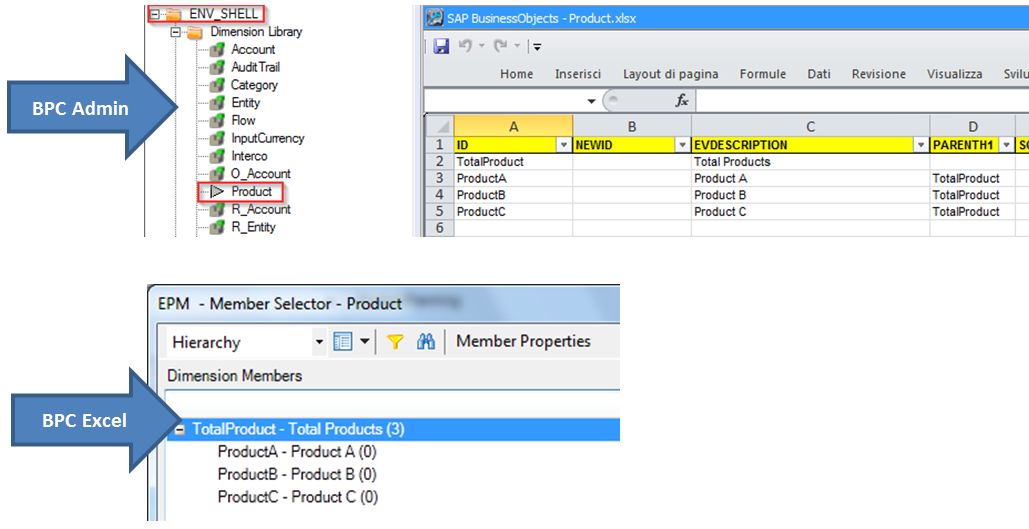
In MS SQL you have to create a "staging" table that has to reproduce mbr<dimension> table structure.
In our case we created mbrProductStaging, as a copy of mbrProduct
Then we copied data and did some simple changes:
a. added a new node (NEW_NODE)
b. added a new basemember (ProductD) connected to mentioned node (NEW_NODE)
c. changed parent of an existing base member (ProductA -> NEW_NODE)

From the EPM Add-In you have to run Admin_MakeDim.dtsx using the staging table (mbrProductStagin, in our case) as source
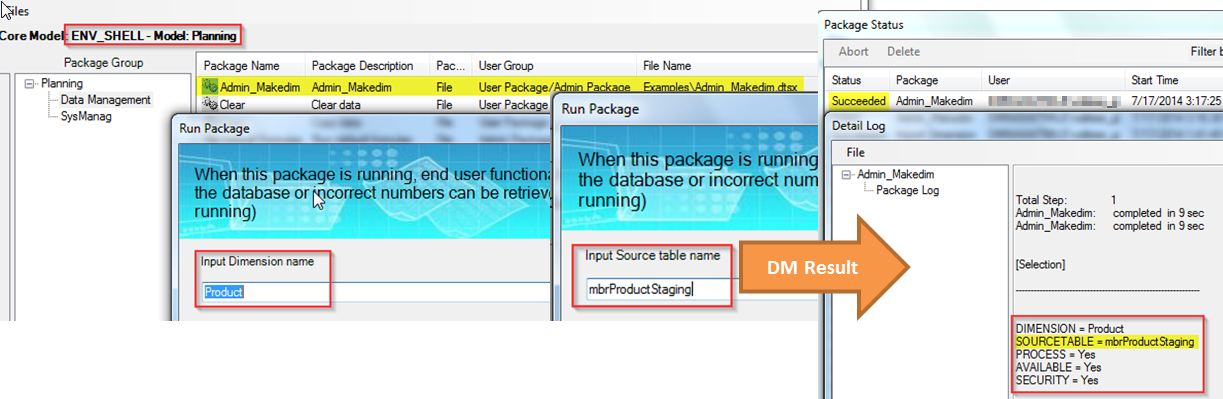
As a result Product Dimension will be correctly updated, both on Excel and MS SQL side, and reflecting all the changes done in mbrProductStaging table.
From the EPM Add-In Member Selector you can see the new ProductD, the changed ProductA under the NEW_NODE as well:

The only limitation is related to the BPC Admin Excel MemberSheet, that won't be updated!
Unlucky the XLS Member Sheet won't reflect such changes, even if MS DB Tables content have been changed!

This can lead to a loss of data, if you try to process mentioned dimension from MemberSheet.
In our case ProductD and NEW_NODE are going to be deleted:
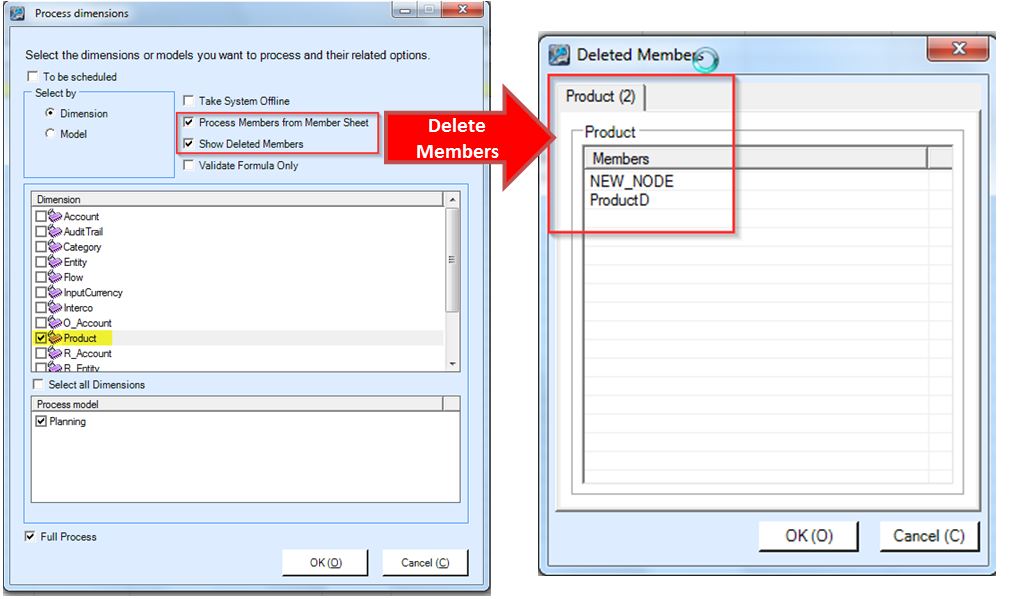
In order to avoid member deletion and not to undo all the changes done by the Admin_MakeDim you have to execute "Export Dimension" task command from BPC Admin, before making any changes. This will create a new XLS/XLSX file for the Dimension with exactly what is in the SQL DB table mbr<Dimension> (in our case mbrProduct MS SQL table)

We asked SAP whether "Export Dimension" command can be included in Admin_MakeDim Task (as a parameter) or created as BPC Task in SSIS.
Unlucky they said the current behaviour is "by product design" and suggested us to post this a new Idea.
So, if you think this is a product limitation to be overcome please add your vote!
Thanks
GFV
You must be a registered user to add a comment. If you've already registered, sign in. Otherwise, register and sign in.
-
Assign Missing Authorization Objects
1 -
Bank Reconciliation Accounts
1 -
CLM
1 -
FIN-CS
1 -
Finance
2 -
GRIR
1 -
Group Reporting
1 -
Invoice Printing Lock
2 -
Mapping of Catalog & Group
1 -
Mapping with User Profile
1 -
matching concept and accounting treatment
1 -
Oil & Gas
1 -
Payment Batch Configurations
1 -
Public Cloud
1 -
Revenue Recognition
1 -
review booklet
1 -
SAP BRIM
1 -
SAP CI
1 -
SAP RAR
1 -
SAP S4HANA Cloud
1 -
SAP S4HANA Cloud for Finance
1 -
SAP Treasury Hedge Accounting
1 -
Z Catalog
1 -
Z Group
1
- SAP ECC Conversion to S/4HANA - Focus in CO-PA Costing-Based to Margin Analysis in Financial Management Blogs by SAP
- Update from SAP FC 10.1 SP09 Patch08 (Build 2121) to SAP FC10.1 SP09 Patch22 (Built 3096) in Financial Management Q&A
- Moving to S/4HANA Revenue Accounting & Reporting from SAP ERP 6.0 in Financial Management Blogs by SAP
- Good to know: Firefighter Session related changes from Access Control Service Pack 21 in Financial Management Blogs by SAP
- Cloud Guardrails: Effectively Making Your Cloud Accounts Secure-by-Default in Financial Management Blogs by SAP