
- SAP Community
- Products and Technology
- Product Lifecycle Management
- PLM Blogs by Members
- What is a "Label" and how support SAP EHS Manageme...
Product Lifecycle Management Blogs by Members
Get insider knowledge about product lifecycle management software from SAP. Tap into insights and real-world experiences with community member blog posts.
Turn on suggestions
Auto-suggest helps you quickly narrow down your search results by suggesting possible matches as you type.
Showing results for
christoph_berge
Active Contributor
Options
- Subscribe to RSS Feed
- Mark as New
- Mark as Read
- Bookmark
- Subscribe
- Printer Friendly Page
- Report Inappropriate Content
07-24-2014
9:00 PM
Introduction
On general basis discussion comes up about the use and set up of SAP EHS GLM (Global Label Management) (how to use it properly etc.). A lot of references regarding the discussions can be found here:
SAP EHS Management for Beginners
But the interest seems quite high in 2014 (may be because of GHS implementation worldwide); therefore I started this new document.
Recommendation: If possible always try to use current SAP release (SAP ERP EnhPack 8). GLM Extensions are explained as well here shortly.
Overview: SAP EHS Management in context of Enhancement Package / Support Package
For those who are interested: a lot of Non SAP driven Label solutions exists as well. And there are as well alternatives available in the SAP world (solutions without WWI). In most cases these scenarios can be supported as well using SAP ERP and EHS. In many cases ALE scenarios are used. That means e.g. EHS data is provided to Non SAP solution using ALE and SAP ERP processes are integrated e.g. by RFC calls to Non SAP Solution , or web services or....
Keep in mind: using these options the user does have no (or very limited control) regarding the data which will show up in the Non SAP solution and then on the label. But alternative SAP solutions are available as well (refer below)
But now let us start.
In Scope/Out of scope
This document should provide only an overview about the challenges in the use of GLM. It is not intended to explain how to prepare WWI setup or other tasks as part of customizing or to provide additional links in maintenance of data etc.
Other labeling solutions
With SAP PLM there is a different labeling solution used. Check e.g. Labeling - Recipe Development (PLM-WUI-RCP) - SAP Library
Here you can generate PDF files and XML files as well.
Some hints here.
XML (or similar exchange options) is a data format to exchange data but using "stylesheets" and other options you can consider "layout" aspects as well. In most cases: data is distributed via SAP ERP using ALE and XI/PI to a "third part software" which is then used to "design the layout" and then collect the data distributed via ALE and combinethat with the layout.
Other SAP driven label soluctions
If you check the links below and if you execute an inquiry using e.g. "Google" or similar options you will realize that "Labels" can be printed as well via SmartForm or SAP Script etc. options. This option is used in most cases for so called "product labels" for which you DON NOT NEED any kind of EHS data. If you need EHS then the WWI solution is the only available option (and the GLM proces as such).
What is a "typical" kind of EHS label (may be generated using SAP EHS GLM)
A nice example of a label is shown here:

Conclusion:
- There is a piece of paper attached on the bottle (the "Label") (in this case: two labels are used)
- This label contains a lot of information. This information can be splitted into two parts:
- Text information
- Graphic Information (Pictogramms (refer to later examples: Bar codes as well)
Now it is quite clear that if the bottle would be bigger the label will fit the size of the bottle, but not the other way around. Therefore it is crucial to know: what is the size of the bottle to select the right label. These labels are sometimes called inner package labels as in many cases the bottles shown above are transported to the customer in a "box" (or similar stuff). And normally on the box you will find additional labels (sometimes called outer package labels). And then if many boxes etc are stored on a palette during movement to customer additional labels can be found on the "outer package" as well. So we have a lot of types of labels and this gives trouble in set up and use of GLM as well because the use of the label is different (on which physical piece of matter is the label attached to)
On the top: there are many solution how to "label" physically (e.g. by mass etc.) that the part outside of SAP is as well important and the link to the GLM solution (how to generate the label etc.) is not an easy question.
GLM is designed to help you to print all needed labels. E.g. looking on the bottle. using "clever" architecture the business need might be as:
6 bottles must be part of one box. So you need a number of lables for the bottels, as part of the box, and on the box you will need additional labels. All this can be handled using GLM (and clearly much more complex examples must be supported using GLM).
The text information shown can be classified according to SAP terms like:
a.) we have information coming from the material (texts, size of bottle (roughly 500 ml)) etc.
b.) information that is related to EHS DG module (UN number; Corrosive pictogram)
c.) information that is related to EHS PS (in this case the density, handling advices (sometimes with texts and pictograms) => this includes: advices for handling, how to store the product etc.
d.) information regarding the producer of the material (e.g. company name, telefon numbers etc. are quite common information, as well as batch numbers, date of expiry etc.)
In many cases the same information is printed on the label in more than one language. And especially for region europe this is a challenge (as you need to support the language of the receiver country of the material (e.g. Belgium does have three languages; switzerland does have as well three main languages)).
To give you some "rough" idea about different labels here some additional examples:
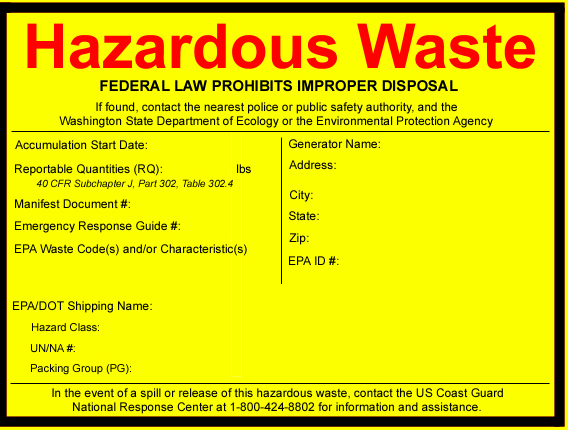
As you can see. Different size; different texts, other informations should show up etc.

Here (above) a very "primitive" example of a label. And here an example of "two" labels which are used

In the next one there are five (any of them collect on a piece of paper different information):

Here additional examples of labels with some comments:
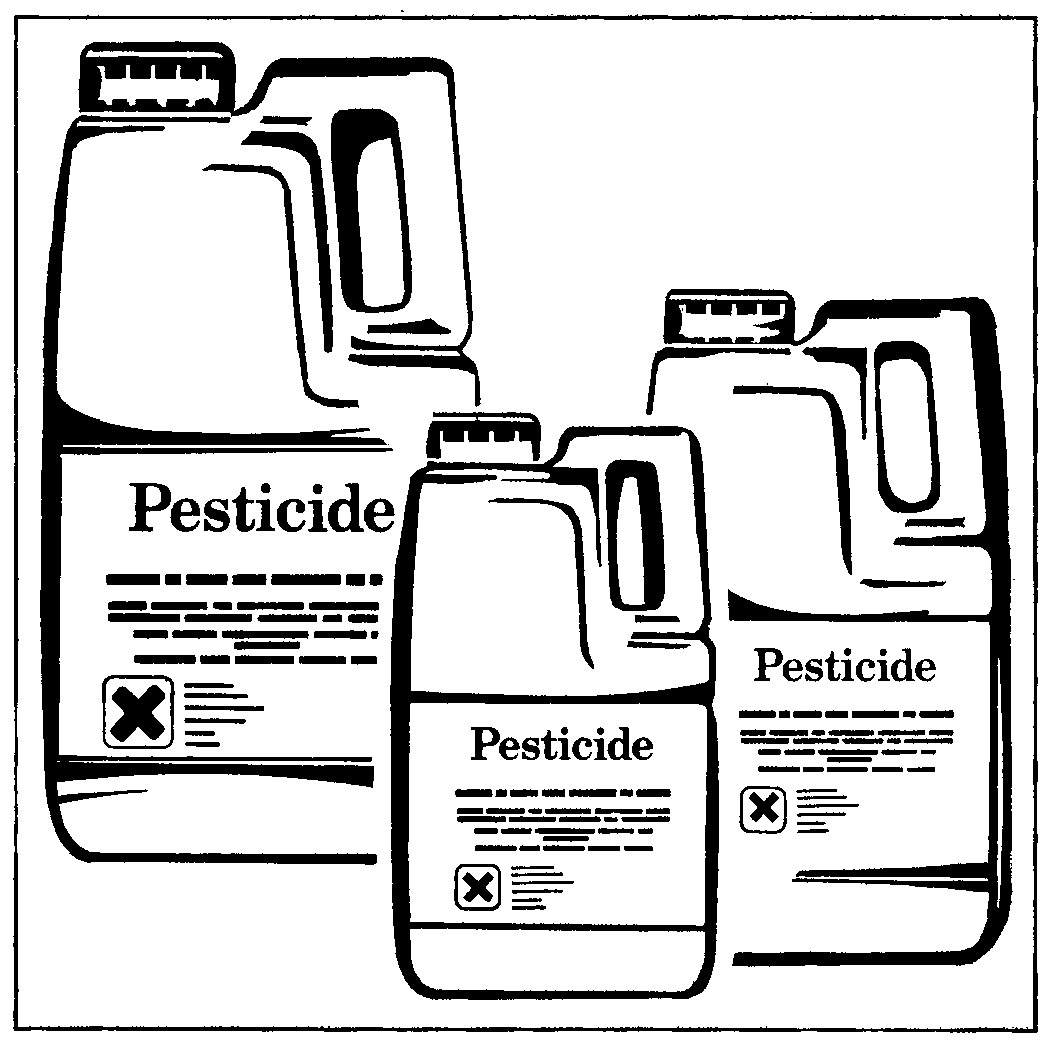
From high level: same content on any label but different size of label needed for the different bottles.
The label itself can be designed in many ways. There is no industry standard. Examples are like:
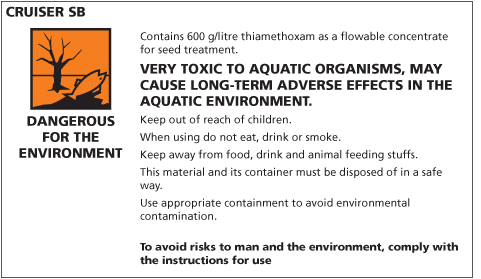
In this example it is explained what common information should be on the label (and clearly can be used as layout example):
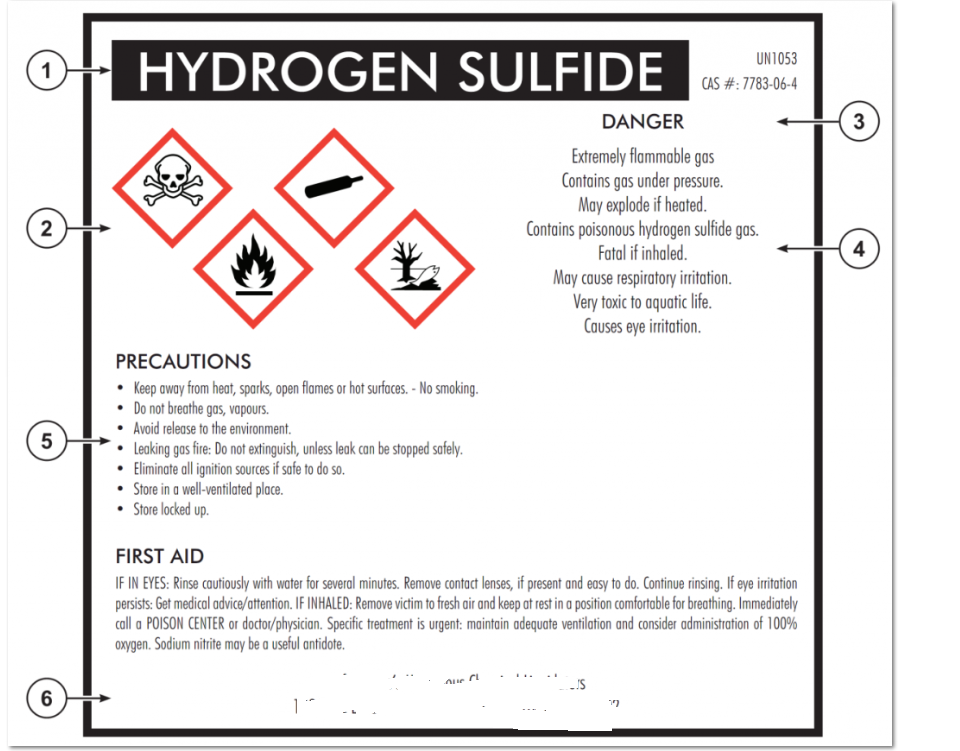
1.) material name (together wih Dangerous Goods UN number and CAS number)
2.) pictogramms
3.) signal word
4.) Hazard Statements
5.) Precaution statements
5a.) first aid information
6.) company informaiotn (company name, emergency call, contact address etc.)
Same as here:
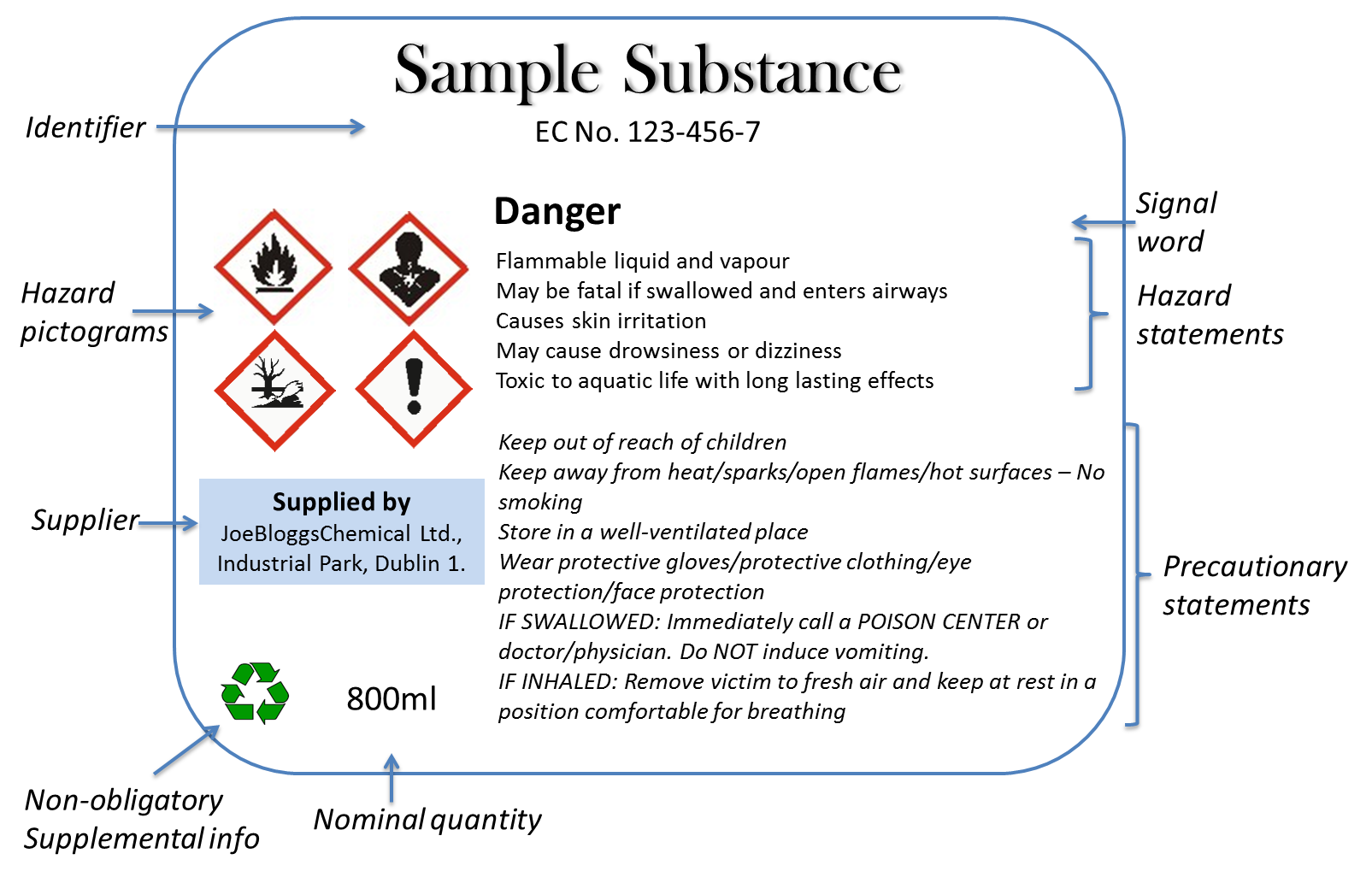
Regarding the above label: sometimes additional information, which is not "mandatory" is printed. Further nice example (here in french)
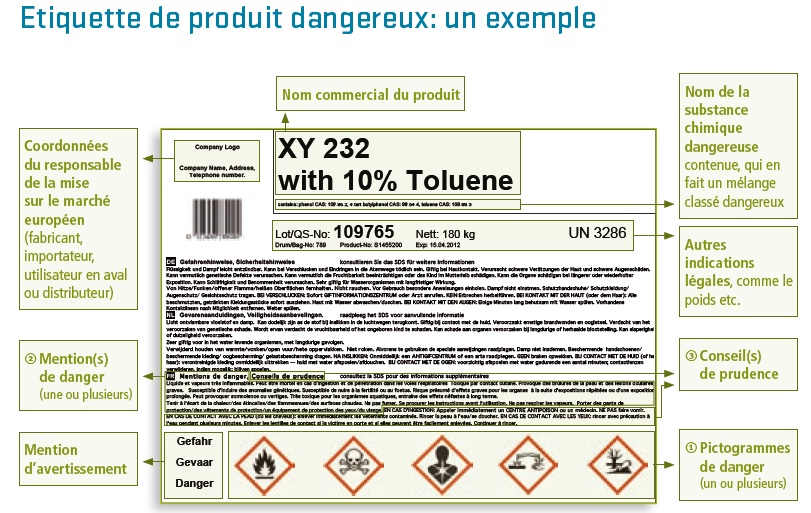
The above mentioned example shows may be the challenges in Label Layout definition (text sizing !) and is a good example on the top for data coming from logistic part of SAP (e.g. Lot number, batch number, the need to use "Bar codes" etc.) .And here once again a good example why we need a label:

On the top we can have the need to print "handling advice labels (pictograms)" like:
Quite good exampls of labels for "outer package" are presented here: (here DG data and handling advice (pictogramm) is shown):
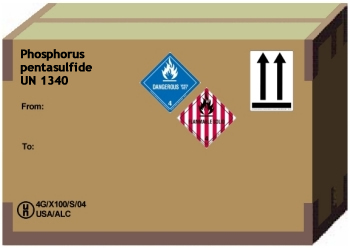
A further important part is then the "labeling instruction" to get something like this done (e.g. within the warehouse by the worker)

Or like:
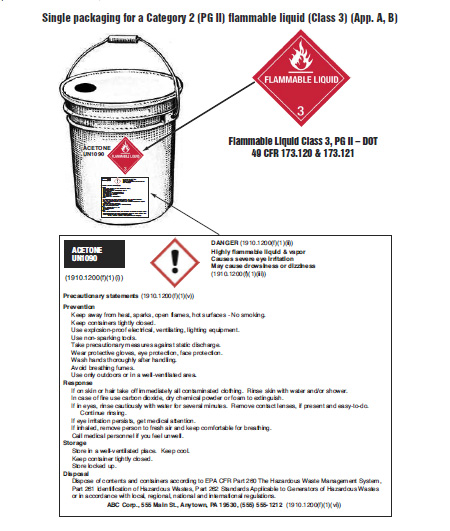
GLM is designed in such a way that you can use it to fulfill most of the label needs as shown above. The main reason for that is: the basis of GLM is Microsoft Word. Here you can define any type of layout using the WWI options. GLM does have (and must) on the top links to the logistic part of SAP ERP so that the corresponding data can be retrieved using WWI technique to be presented in the label. So the integration of SAP EHS GLM into SAP ERP processes is critical. To understand the use of the standard print label scenarios as delivered is therefore important (YOU CAN DEFINE, IF NEEDED YOUR OWN SCENARIO !). On top you should check enhancements as part of several Enhancement Packages because a lot of new useful add on functions have been delivered by SAP.
Refer to this quite good link about labeling scenarios supported by EHS GLM:
Use of Labels in Company - Global Label Management (EHS-SAF-GLM) - SAP Library
The different label types shown above are explained on high level here:
Label Types - Global Label Management (EHS-SAF-GLM) - SAP Library
What are the challenges for/of GLM architecture (and implementation)?
a.) you need to understand the "business" process; what should be printed, how many labels need to be printed, is there the need to use color on the label; is the labeling done manually or should it be done automatically, do you would like to use "preprinted" paper to print "add" on data etc.
b.) you need to understand which part of the information on the label is coming from EHS, MM, PP, SD, etc. (on a label a lot of information is retrieved outside from EHS)
c.) In many cases on the top bar codes are printed on the label as well
d.) you need to decide about the "number" and types of lables to be printed (refer to examples above)
e.) You should try to establish GLM in such a way that the "Label Determination" can select the needed labels easily (Label Printing scenario): This is as well very critical if you would like to use "Automatic printing of labels"
f.) you would like to print "sequence" numbers (like label 1 of 10 etc.)
g.) Packings topics (bottle in a box on a palette)
h.) etc. etc.
Therefore to understand these prerequisites is not easy. And the next crucial step is: how to prepare such a document with EHS functionality? E.g. decision is needed
a.) what data need to be retrieved; Where to maintain the data; what about phrase translations (which languages to consider?)?
b.) which data can be stored by standard in EHS? Is there the need to enhance EHS to store other information (do we need a new value assignment type/property on top to store the data? or an new identifier?)
c.) specify the "source" of the other data (e.g. from MM or other SAP modules)
d.) definition of generation variant
e.) definition of WWI template (as well as label stock, label size etc.)
f.) generation of the raw report (other options exists as well !)
g.) maintenance of label view on material level
h.) execute the general WWI customizing set up depending on your analysis (YOU NEED DIFFERENT WWI SET UP ON GENERATION SERVER!)
i.) is there the need to use preprinted paper?
j.) what type of printer can be used?
k.) is there a printer driver available to use in WWI context? (Refer to some OSS notes for printer driver topic)
i.) what about sizing of WWI server farm? (keep in mind: this farm is DIFFERENT form SDS process !)
j.) how many languages need to be printed on the label?
k.) do I would like to have "one" big label or smaller one (e.g. one handling label, on DG label etc.)?
l.) Do I have the need to buy a "bar code" library (or use other solutions to print Bar code)
m.) check "application object" content of generation variant
n.) is there the need to print data from a material class on the document?
o.) is there the need to print data from the "batch" on material level on the document?
p.) what about "registration" numbers" (e.g. EPA)?
q.) what about company addressed data ? or data like: produced in "country"
r.) etc. etc.
Therefore: any GLM related project is a challenge depending on complexity of company and demands coming up. Therefore there is nearly no chance to define what one might call "Best practise" as any company is selecting/using different options.
Suggestions to start GLM project
The following suggestions are based on the idea to have only one SAP ERP installation in place. If you have a different scenario the challenges are really bigger (and can be frustrating). As well we are talking about only one "client" SAP ERP installation. If you have more than one client per SAP ERP to do the job: the same is true as well as explained before
a.) start with one country; try to collect any type of demand (what type of label is needed),
b.) don't be perfect ! start with the 80% solution (e.g. which product is sold often, discuss e.g. location of production, who are the customers (in which countries) etc.)
c.) check any location (80% or the locations at least) so that you know which type of printer can be used (talk to the people about their label needs!)
d.) decide early if you would like to use "preprinted" labels or not, discuss printer needs early and not lat; same for the "paper" used to print on!!
e.) make sure that you train the people in using the GLM process ! They need to understand the data to be maintained in EHS, MM etc. You can deliver a "perfect" technical solutions but if the people who should use the solution don't understand how to use it you have a problem
f.) be aware of the fact that changes in a GLM project are "normal"
g.) try to simplify the demand (80% solution) ! so that you need less generation variant, WWI layouts etc.
h.) use "simpelest" set up of LabelView as possible (you need to maintain data ! don't underestimate this)
i.) stay into contact with the users working with GLM to get feedback (what need to be improved etc.)
j.) if your project should be realized within one year: plan to do it in longer time !!; GLM projects have the trend not to be delivered in "time" nor budget because of the fact that it is not easy to write down the needs of the business and to define suitable solutions
k.) think about sizing of WWI server farm
l.) Check how options in EnhPack 7 (and other EnhPacks) in regards to GLM can help you to solve the demands
m.) train the people !! using EHS, MM, GLM; train them not only looking on "technique" but process
n) check which data is coming (or should come) from EHS and from othere SAP modules (if needed enlarge EHS strcutures)
o.) check performance of WWI process; check how many WWI servers are needed to print data
p.) check if GLM+ options for printing will help you
q.) etc etc.
If you succeed in a GLM project with "less" trouble you have done it right. Good luck ! (and as we are talking above about a "pilot" roll out: good luck for our overall project as such !)
References to SAP online help for GLM
GLM is shown here: Global Label Management (EHS-SAF-GLM) - SAP Library
and on this side you can find the SAP statement:
"Companies are faced with many national and international rules and regulations alongside customer-specific guidelines, which means that identification and labeling processes are becoming more and more complex. As a result, labels within a company are used in different locations and in different forms and formats, such as to identify products, in shipping, or for marketing purposes. Labels can also contain warnings and safety information."
So this is fitting the explanation above: GLM is dedicated to solve a lot of demands. Here as well reference is procided to the main other SAP modules used in context of GLM:
- Product Safety (EHS-SAF):
- Basic Data and Tools (EHS-BD):
- Dangerous Goods Management (EHS-DGP):
- Material Master (LO-MD_MM)
- Production Planning for Process Industries (PP-PI) and Production Orders (PP-SFC)
- Sales and Distribution (SD)
- Material Requirements Planning (inventory management)
Global Label Management as a Labeling System in an Enterprise - Global Label Management (EHS-SAF-GLM...
provides the "general" overview of GLM. It is recommended to read the content of this link carefully. The same for this link:
Process Steps in Global Label Management - Global Label Management (EHS-SAF-GLM) - SAP Library
It highlights the most important processes as part of GLM. Therefore you should as well read it carefully. With higher SAP version a new option is available for handling WWI layouts. May be check: Creation and Use of Building Blocks - Basic Data and Tools (EHS-BD) - SAP Library
This new functionality is an "extension" of the old way to "include" WWI layouts as described here Inclusion of Document Templates - Basic Data and Tools (EHS-BD) - SAP Library
So if you succeed to analyse the labels and the label needs you should check as well these links:
- Label Data in Material Master - Global Label Management (EHS-SAF-GLM) - SAP Library
- Label Types - Global Label Management (EHS-SAF-GLM) - SAP Library
- Creating Label Stocks - Global Label Management (EHS-SAF-GLM) - SAP Library
- Creation of Label Templates - Global Label Management (EHS-SAF-GLM) - SAP Library
- Report Generation Variants for Labels - Global Label Management (EHS-SAF-GLM) - SAP Library
- Label Generation - Global Label Management (EHS-SAF-GLM) - SAP Library
- Packaging Hierarchy Specification for a Material - Global Label Management (EHS-SAF-GLM) - SAP Libra...
- Label Determination - Global Label Management (EHS-SAF-GLM) - SAP Library (with these important sub sections (the "Label Scenarios)
- General Labeling Scenario
- Goods Receipt Labeling Scenario
- Process Order for Sales Order Labeling Scenario
- Process Order Labeling Scenario
- Delivery Labeling Scenario
- Sample Labeling Scenario
- Status Check for Label Determination - Global Label Management (EHS-SAF-GLM) - SAP Library
- Checking Labels - Global Label Management (EHS-SAF-GLM) - SAP Library
- Label Printing - Global Label Management (EHS-SAF-GLM) - SAP Library
- Automatic Print Request Generation - Global Label Management (EHS-SAF-GLM) - SAP Library
- Logging in Global Label Management - Global Label Management (EHS-SAF-GLM) - SAP Library
Label Data in Material Master
a.) it is crucial to understand how you prepare the "Label View" in Material master; check e.g. Best Practise, SAP Online help or customizing help
b.) it is crucial to understand how you maintain the Label View and the options in doing so (and the pitfalls in doing it wrong)
As explained in the SAP help we can differentiate types of label determination processes:
- Static Label Determination - Global Label Management (EHS-SAF-GLM) - SAP Library
- Dynamic Label Determination - Global Label Management (EHS-SAF-GLM) - SAP Library
- Customer-Specific Label Determination - Global Label Management (EHS-SAF-GLM) - SAP Library
- Simplified Label Determination in the Sample Labeling Scenario - Global Label Management (EHS-SAF-GL...
Therefore keep in mind: there are "internal labels" to consider and very often customer specific ones (and this can be a challenge). Start always to deliver the legal driven labes first, than internal labels first then the customer ones.
Label types
Link Label Types - Global Label Management (EHS-SAF-GLM) - SAP Library lists the default label types delivered by SAP:. If you need other label types you can enhance the EHS set up easily. This link shows how flexible EHS GLM can be.
Label Stock
Link Creating Label Stocks - Global Label Management (EHS-SAF-GLM) - SAP Library explains the term Label Stock. Most important message here from SAP online help: "You use the label stock to specify how many labels are to be printed on the carrying paper and where the labels are positioned on the label stock."
Label templates
As mentioned in: WWI for Beginners and WWI for Expert the definition of a label template is a challenge. Reasons are e.g.
- The Layout is more complex in development in comparosin to e.g. SDS etc.
- You need a lot of parameter symbols
- You need to understand the topic of "languages" in context ofWWI report (e.g. G repeating group)
- You need in many cases an idea about Bar Code printing
- Dynamic text sizing is in most cases a "must"
So therefore you need to be an experienced WWI developper (not only from WWI layout point of view but of writing function modules to be used in parameter symbols etc. etc.). As well you need persons in your company having good knowlegde about the basis ERP processes in SAP SD, MM, PP so that the data can be retrieved using parameter symbols.
Generation variants
As mentioned: in most cases Label Generation variants are more complex (e.g. because of LABELSTOCK part) in comparison to a SDS generation variant and because of language part. E.g. the Labelstock part is sometimes not clear for Label developper (and is a challenged)
Label generation
The options to "generate" a label are explained quite good here: Label Generation - Global Label Management (EHS-SAF-GLM) - SAP Library
Label determination
The most important part of the process is explained here: Label Determination Process - Global Label Management (EHS-SAF-GLM) - SAP Library
Status check for Label Determination
This link Status Check for Label Determination - Global Label Management (EHS-SAF-GLM) - SAP Library
is providing some overview of some "subscenarios" available with SAP EHS GLM. Main challenge is: how to "generate" the label? What is the basis? As explained in the link you can defin "Printing scenarios". And in the printing scenario you specify if for printing the label you need should be a released report body, or if you would like to generate the label on the fly (like with "Create report from template") without a released report body. So you have three basic scenario you can use. The "correct" decision (which scenario should be used based on label) depends in most cases on the "content" of the label. E.g. if product safety information or dangerous goods information should be displayed in most cases the "Released report body" option is used. For "handling advice lables" etc. (as shown above) or lables which contains mainly MM, SD etc. information in most cases the generation of the label "on the fly" is a good option. In any case: check your GLM log scenario. If you would like to be able to determine later the content of labels you have printed the logging of label data retrieved is an important success factor to do so. Especially if user action is required for some data to be printed
Checking Labels
To avoid to print wrong data on a label it is a good idea to have a "preview" check. This is exaplined here: Checking Labels - Global Label Management (EHS-SAF-GLM) - SAP Library
Quite interesting is: you can get the label preview to show up as "pdf" file.
Label printing
Link
Label Printing - Global Label Management (EHS-SAF-GLM) - SAP Library
explains the options to print a label using SAP.
Automatic Print Request
With GLM+ new options are availble to manage the printing. E.g. check: Automatic Print Request Generation - Global Label Management (EHS-SAF-GLM) - SAP Library
The topic of print request as such is explained here: Printing of Labels Using Print Requests - Global Label Management (EHS-SAF-GLM) - SAP Library
Logging in GLM
For GLM SAP has provided a new option to check which data was printed on which label. Check e,g, Logging in Global Label Management - Global Label Management (EHS-SAF-GLM) - SAP Library
Links to other threads
As in other document prepared so far I try to collect most important GLM topics: Clearly this list can not be complete. Therefore:
Please use "search" function in SCN to identify useful other threads. In any case: Section will get updates if possible,.
ATTENTION: Because of lack of time: the below list will not be "cleaned up" or organized better.
- SAP Managed Tags:
- SAP Environment, Health, and Safety Management
2 Comments
You must be a registered user to add a comment. If you've already registered, sign in. Otherwise, register and sign in.
Labels in this area
-
Automation
1 -
Billing plan
1 -
Milestone
1 -
Monitoring
1 -
PFAS
1 -
SAP DM
1 -
SAP DMC
1 -
SAP Production Connector
1 -
SPC Control Charts
1
Related Content
- How to use Digital Manufacturing MDOs within PPD Example: Where-Used Report with Follow-up Actions in Product Lifecycle Management Blogs by SAP
- Managing PFAS with SAP: Regulations and Business Challenges in Product Lifecycle Management Blogs by Members
- Staffing" tab is not visible in Project Template in SAP PPM project management in Product Lifecycle Management Q&A
- Manage Task Fiori Features - App F3091 in Product Lifecycle Management Q&A
- Meet PLM experts from SAP at Hannover Messe 2024 in Product Lifecycle Management Blogs by SAP