Our product manager Holger Bruchelt, shared a blog on Microsoft Excel scenario of Mass data update via excel powered by SAP Gateway for Microsoft. In addtion to this scenario we are happy to share more interesting use cases & scenarios of SAP Gateway for Microsoft. This blog will illustrate more business use case scenarios for Microsoft Outlook & Excel integration of SAP Gateway for Microsoft which helps you understand the value addition of SAP Gateway for Microsoft to your business!
Speed demo : You can view these demos in SAP Mobile demo store: Offline interactive demo
Non SAP employees can access the demo : Click here.
Note: Follow  pointer to locate the area on the screen you need to click on.
pointer to locate the area on the screen you need to click on.

The offline demo will walk you through some examples of solutions that can quickly be created using SAP Gateway for Microsoft, for seamless and secure integration between SAP and Microsoft applications. The demo demonstrates how SAP Gateway for Microsoft enables business users to quickly and easily access, modify and/or create SAP data from the Microsoft application they are familiar with (e.g., Microsoft Outlook, Excel, etc.).
1. Microsoft Outlook Scenario:
This demo gives you an idea of how Managers can access all SAP workflow tasks from multiple SAP applications and complete within Outlook.

2. Microsoft Excel : Transactional Posting GL Journal
This offline demo will help you understand how SAP Gateway for Microsoft allows you easily do transactional posting GL journal entries via Microsoft Excel. You can see a video of this scenario.
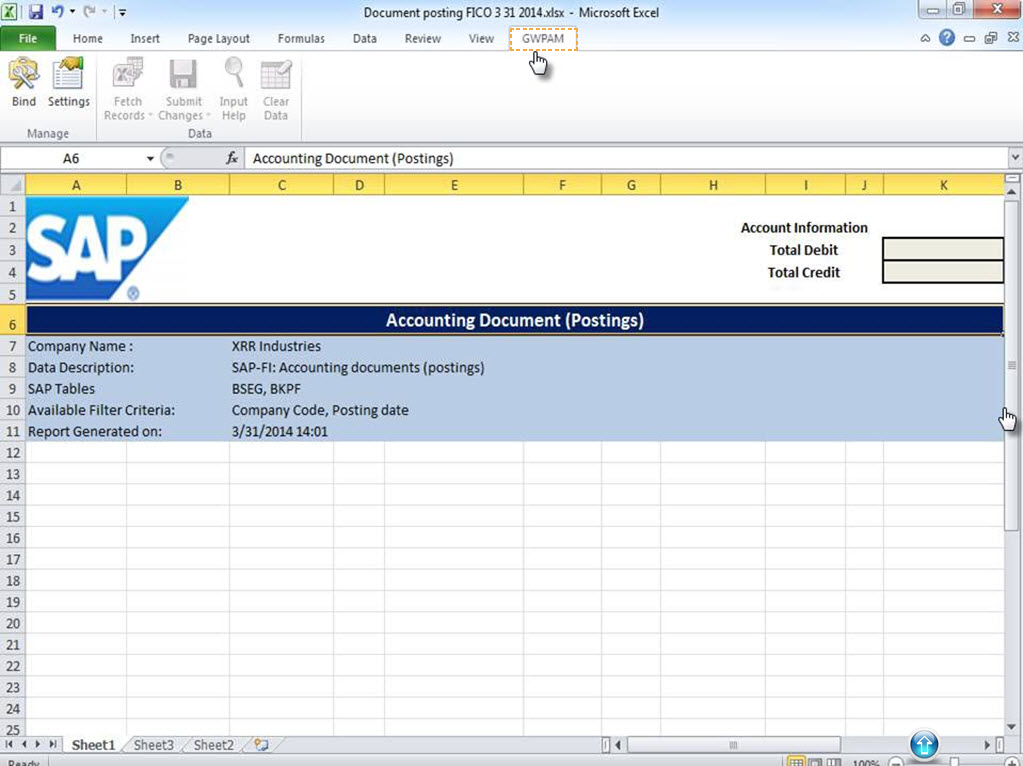
3. Microsoft Excel : Multiple Table Query : IT user authorization
This offline demo explains how SAP Gateway for Microsoft excel add in allows you to query mutliple tables. It showcases how IT Governance on SAP User Authorizations Made Easy using SAP Gateway for Microsoft excel add in. You can also view a video of this demo.

4. Microsoft Excel : Exception Reporting
Using SAP Gateway for Microsoft you can query for exceptions from SAP backend system via Excel. This demo will showcase scenario of how you can query for customers with zero credit limit via excel. You can also view a video of same scenario.

5. SAP FIORI Demo: This demo showcases how easy it is to extend the SAP Fiori services to the Microsoft applications such as Outlook using SAP Gateway for Microsoft.
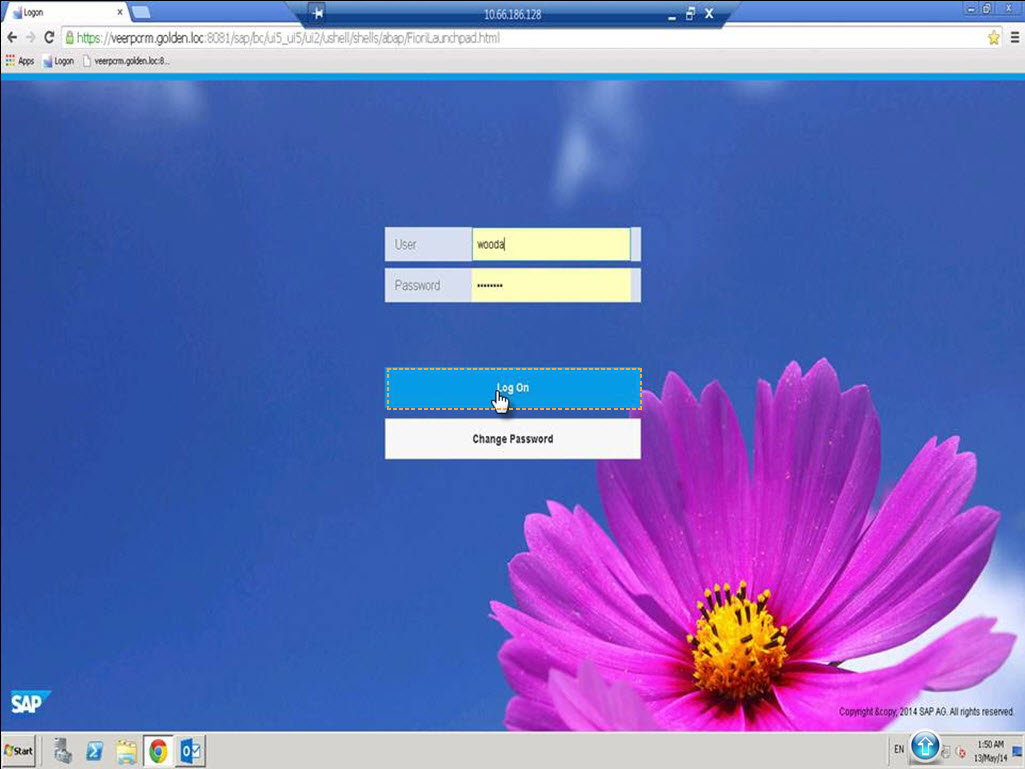
We hope you enjoyed the offline speed demo of SAP Gateway for Microsoft.
For more information about SAP Gateway for Microsoft: You can visit Self Paced Learning
We also invite you to follow us on social media channels for more updates about SAP Gateway for Microsoft. Thank you so much for reading!
