
- SAP Community
- Products and Technology
- Enterprise Resource Planning
- ERP Blogs by Members
- Depreciate 100% in First Half of the Month, 50% in...
- Subscribe to RSS Feed
- Mark as New
- Mark as Read
- Bookmark
- Subscribe
- Printer Friendly Page
- Report Inappropriate Content
DEPRECATION KEY REQUIREMENT
“Capitalization with in First 15 days of month, charge full month deprecation, and Capitalization within last 15 days of month, should charge half Month Depreciation”
We have to created new period control Z1, follow below steps:
- Activate the Indicator: Depreciation calculated from mid-month 01
- Generate the Period Control
- Allow use of Half Months in the Company Code
- Maintain Period Control Methods
- Assigned this new Period Control
in deprecation key - Crate two New Asset Master with New key
- Post-acquisition in two dates 1st 15th of
the month and second Month end dates of the months with the same depreciator
key
- Activate the Indicator Depreciation calculated from mid-month 01, T.CODE OAVH

Please activate against the fiscal year variant of your company code, to check the fiscal year variant of your company code go OBY6
2. Generate Period Control T.Code : OA84
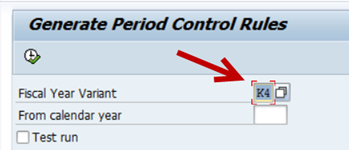
Execute, entry will be saved
3. Allow Use of Half Months in the Company Code
IMG Path : Financial Accounting>Asset Accounting> Valuation> Fiscal Year> Use of Half Months in the Company Code

You have to specify in the definition of the company code in Asset Customizing if calculation using half-periods is allowed. You also specify the day defined as the middle of the month in the company code definition e.g. Middle of each month is 15.
Note: Set this indicator, if depreciation using this period control should be calculated based on half-periods This indicator can only be set for fiscal year variants with 12 periods
4. Create New Period Control, Maintain Period Control Methods
IMG Path: Financial Accounting>Asset Accounting> Depreciation> Valuation Methods> Maintain Period Control Methods

5. Assigned this new Period Control Z1 in deprecation key. T.Code AFAMA

6. Now create two asset master AS01, and post capitalization with two differnt posting dates, one in first 15 days (posting date e.g. 12-07-2014) of the month and 2nd on last 15 days of month (posting date e.g. 31-07-2014)
CASE1 Results : Capitalization within first 15 days of the month:

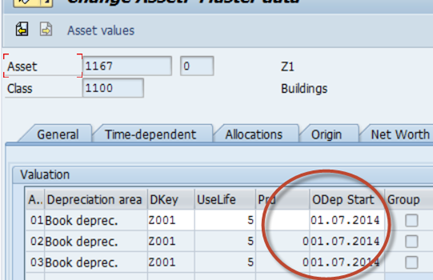
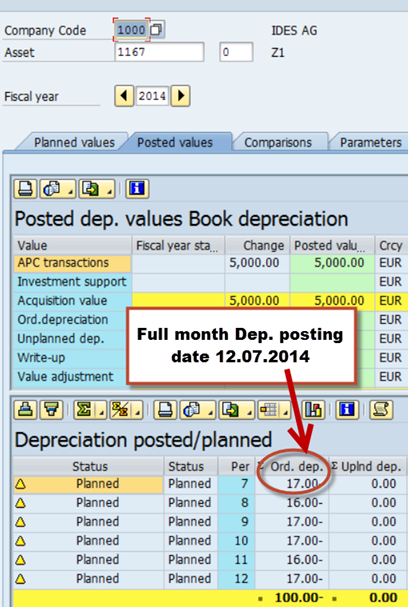
CASE2 RESULTS : Capitalization within last 15 days of the month
,

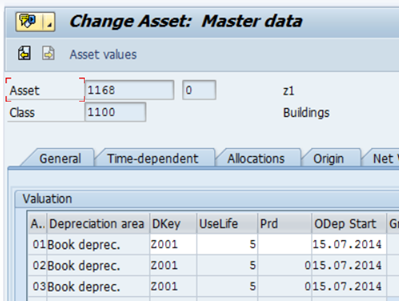

mallikarjuna.gowdar
Thank You
Regards
Javed
- SAP Managed Tags:
- FIN Asset Accounting
You must be a registered user to add a comment. If you've already registered, sign in. Otherwise, register and sign in.
-
"mm02"
1 -
A_PurchaseOrderItem additional fields
1 -
ABAP
1 -
ABAP Extensibility
1 -
ACCOSTRATE
1 -
ACDOCP
1 -
Adding your country in SPRO - Project Administration
1 -
Advance Return Management
1 -
AI and RPA in SAP Upgrades
1 -
Approval Workflows
1 -
ARM
1 -
ASN
1 -
Asset Management
1 -
Associations in CDS Views
1 -
auditlog
1 -
Authorization
1 -
Availability date
1 -
Azure Center for SAP Solutions
1 -
AzureSentinel
2 -
Bank
1 -
BAPI_SALESORDER_CREATEFROMDAT2
1 -
BRF+
1 -
BRFPLUS
1 -
Bundled Cloud Services
1 -
business participation
1 -
Business Processes
1 -
CAPM
1 -
Carbon
1 -
Cental Finance
1 -
CFIN
1 -
CFIN Document Splitting
1 -
Cloud ALM
1 -
Cloud Integration
1 -
condition contract management
1 -
Connection - The default connection string cannot be used.
1 -
Custom Table Creation
1 -
Customer Screen in Production Order
1 -
Data Quality Management
1 -
Date required
1 -
Decisions
1 -
desafios4hana
1 -
Developing with SAP Integration Suite
1 -
Direct Outbound Delivery
1 -
DMOVE2S4
1 -
EAM
1 -
EDI
2 -
EDI 850
1 -
EDI 856
1 -
EHS Product Structure
1 -
Emergency Access Management
1 -
Energy
1 -
EPC
1 -
Find
1 -
FINSSKF
1 -
Fiori
1 -
Flexible Workflow
1 -
Gas
1 -
Gen AI enabled SAP Upgrades
1 -
General
1 -
generate_xlsx_file
1 -
Getting Started
1 -
HomogeneousDMO
1 -
IDOC
2 -
Integration
1 -
Learning Content
2 -
LogicApps
2 -
low touchproject
1 -
Maintenance
1 -
management
1 -
Material creation
1 -
Material Management
1 -
MD04
1 -
MD61
1 -
methodology
1 -
Microsoft
2 -
MicrosoftSentinel
2 -
Migration
1 -
MRP
1 -
MS Teams
2 -
MT940
1 -
Newcomer
1 -
Notifications
1 -
Oil
1 -
open connectors
1 -
Order Change Log
1 -
ORDERS
2 -
OSS Note 390635
1 -
outbound delivery
1 -
outsourcing
1 -
PCE
1 -
Permit to Work
1 -
PIR Consumption Mode
1 -
PIR's
1 -
PIRs
1 -
PIRs Consumption
1 -
PIRs Reduction
1 -
Plan Independent Requirement
1 -
Premium Plus
1 -
pricing
1 -
Primavera P6
1 -
Process Excellence
1 -
Process Management
1 -
Process Order Change Log
1 -
Process purchase requisitions
1 -
Product Information
1 -
Production Order Change Log
1 -
Purchase requisition
1 -
Purchasing Lead Time
1 -
Redwood for SAP Job execution Setup
1 -
RISE with SAP
1 -
RisewithSAP
1 -
Rizing
1 -
S4 Cost Center Planning
1 -
S4 HANA
1 -
S4HANA
3 -
Sales and Distribution
1 -
Sales Commission
1 -
sales order
1 -
SAP
2 -
SAP Best Practices
1 -
SAP Build
1 -
SAP Build apps
1 -
SAP Cloud ALM
1 -
SAP Data Quality Management
1 -
SAP Maintenance resource scheduling
2 -
SAP Note 390635
1 -
SAP S4HANA
2 -
SAP S4HANA Cloud private edition
1 -
SAP Upgrade Automation
1 -
SAP WCM
1 -
SAP Work Clearance Management
1 -
Schedule Agreement
1 -
SDM
1 -
security
2 -
Settlement Management
1 -
soar
2 -
SSIS
1 -
SU01
1 -
SUM2.0SP17
1 -
SUMDMO
1 -
Teams
2 -
User Administration
1 -
User Participation
1 -
Utilities
1 -
va01
1 -
vendor
1 -
vl01n
1 -
vl02n
1 -
WCM
1 -
X12 850
1 -
xlsx_file_abap
1 -
YTD|MTD|QTD in CDs views using Date Function
1
- « Previous
- Next »
- Report S_ALR_87012405 in Enterprise Resource Planning Q&A
- Fixed Assets - Change the base value to the beggining of the first adquisition - MACRS depreciation in Enterprise Resource Planning Q&A
- Is it possible to obtain the monthly SalesOrder amount in Enterprise Resource Planning Q&A
- Billing date determination in billing plan in Enterprise Resource Planning Q&A
- Help Joining OITW with the Union of INV1 and RIN1 in Enterprise Resource Planning Q&A
| User | Count |
|---|---|
| 2 | |
| 2 | |
| 2 | |
| 2 | |
| 2 | |
| 2 | |
| 1 | |
| 1 | |
| 1 | |
| 1 |