
- SAP Community
- Products and Technology
- Enterprise Resource Planning
- ERP Blogs by Members
- HR Master Data Distribution using ALE-IDOCS
- Subscribe to RSS Feed
- Mark as New
- Mark as Read
- Bookmark
- Subscribe
- Printer Friendly Page
- Report Inappropriate Content
Introduction :
This Document demonstrates a practical approach to distribute HR / HCM Master data for standard Infotypes and HRP master tables.
The data distribution is from one SAP system to another SAP system.
I have implemented and tested this Approach on ECC 6 SAP systems.
System Versions :
Sending System is on ECC 6 ( SP level 47 )
Receiving system is on ECC 6 ( SP level 97 )
Please note : It is not mandatory to have both systems on ECC6 with specified SP levels in order to distribute data.
Skills :
You need to have a sound background on working of ALE-IDOCS and IDOC extension and IDOC enhancements.
You need to have good understanding of HR processes and master data concepts.
In addition to implement this strategy, consulting team needs to have a HCM Functional consultant.
Requirement in Brief :
- Create records for listed Infotypes in Partner system.
Infotypes like PA0000, PA0001, PA0002, PA0006, PA0022, PA0027, PA0041, PA0105 and several tables like HRP1001, HRP1002 etc.
This is for Cutover requirement.
- Post Cutover, delta records / updates in records to be transported to Partner system.
Solution :
The following configuration needs to be done in SENDING system :
- Configure Logical system for your Partner system ( TCODE : SALE ) .
This configuration is usually done by Basis Consultants
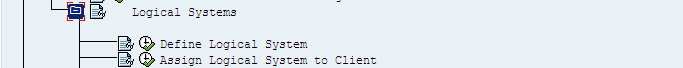
- Create Partner Profile for your Partner system ( TCODE : WE20 ).
Maintain Message types HRMD_A and SYNCH.
SYNCH message type is not explicity required but in case you will be distributing Distribution Model,
system will ask you to maintain SYNCH message type.

- Create PORT ( TCODE : WE21 ) of type tRFC.
You need to specify PORT while adding Message type in Partner Profile.
- Get RFC created from BASIS consultant connecting to the receiving system.

- Create Distribution Model ( TCODE : BD64 ) and add Message type HRMD_A here

- This is the most IMPORTANT part. Creating Filter Group in Distribution Model.
I have created filter for Infotype 0001 which means only Infotype 0001 data will be distributed to receiving system.
we can add required Infotypes in this Filter Group to extend scope of data distribution.
If we do NOT create any filter group, then all Infotypes and HRP tables data ( specified in IDOC : HRMD_A07 ) will be distributed

The following configuration needs to be done in RECEIVING system :
- Logical system settings ( TCODE : SALE ).
- Partner Profile configuration for Incoming Message type HRMD_A ( TCODE : WE20 ).
Master Data Distribution Program :
- Execute Program RHALEINI ( TCODE : PFAL ) in Sending system . Specify required Object Type, ID etc. before executing.
Choose INSERT Radiobutton for 'Transfer Mode' as the data is sent for first time to Receiving system.
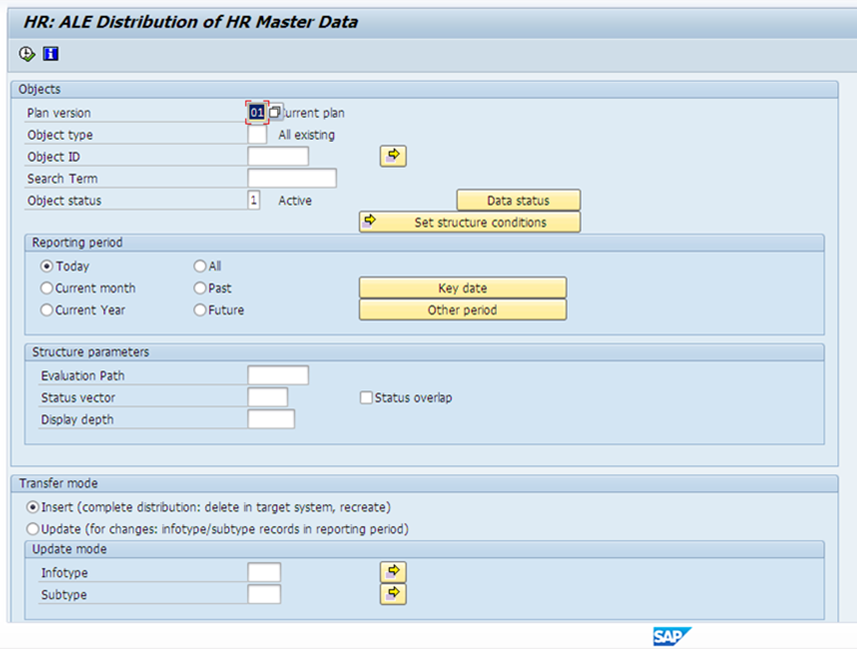
- As we see Outbound IDOCS have been generated from Sending system ( TCODE : WE02 / 05 ).

- Check for Inbound IDOCS in Receiving system.

- Some Inbound IDOCS may have errors . Reason will be some HR specific Data and config issues in Receiving system.
Take help of HR Functional consultant for this configuration and data issues and send data again.

Initial approach suggested for this requirement was download data from Sending system in excel file and upload it in Receiving system
using programs and BAPI call.
Advantages of this approach :
Development time is significantly reduced as ALE standard settings are required to transfer data
- After Cutover activity, updates / changes to Master data can be handled automatically using Change pointers .
- This does not require any manual intervention apart from scheduling RBDMIDOC program.
I will be covering Delta updates to Master Data using Change pointers and UPDATE Mode of program RHALEINI in next document.
- SAP Managed Tags:
- HCM (Human Capital Management)
You must be a registered user to add a comment. If you've already registered, sign in. Otherwise, register and sign in.
-
"mm02"
1 -
A_PurchaseOrderItem additional fields
1 -
ABAP
1 -
ABAP Extensibility
1 -
ACCOSTRATE
1 -
ACDOCP
1 -
Adding your country in SPRO - Project Administration
1 -
Advance Return Management
1 -
AI and RPA in SAP Upgrades
1 -
Approval Workflows
1 -
Ariba
1 -
ARM
1 -
ASN
1 -
Asset Management
1 -
Associations in CDS Views
1 -
auditlog
1 -
Authorization
1 -
Availability date
1 -
Azure Center for SAP Solutions
1 -
AzureSentinel
2 -
Bank
1 -
BAPI_SALESORDER_CREATEFROMDAT2
1 -
BRF+
1 -
BRFPLUS
1 -
Bundled Cloud Services
1 -
business participation
1 -
Business Processes
1 -
CAPM
1 -
Carbon
1 -
Cental Finance
1 -
CFIN
1 -
CFIN Document Splitting
1 -
Cloud ALM
1 -
Cloud Integration
1 -
condition contract management
1 -
Connection - The default connection string cannot be used.
1 -
Custom Table Creation
1 -
Customer Screen in Production Order
1 -
Data Quality Management
1 -
Date required
1 -
Decisions
1 -
desafios4hana
1 -
Developing with SAP Integration Suite
1 -
Direct Outbound Delivery
1 -
DMOVE2S4
1 -
EAM
1 -
EDI
3 -
EDI 850
1 -
EDI 856
1 -
edocument
1 -
EHS Product Structure
1 -
Emergency Access Management
1 -
Energy
1 -
EPC
1 -
Financial Operations
1 -
Find
1 -
FINSSKF
1 -
Fiori
1 -
Flexible Workflow
1 -
Gas
1 -
Gen AI enabled SAP Upgrades
1 -
General
1 -
generate_xlsx_file
1 -
Getting Started
1 -
HomogeneousDMO
1 -
IDOC
2 -
Integration
1 -
Learning Content
2 -
LogicApps
2 -
low touchproject
1 -
Maintenance
1 -
management
1 -
Material creation
1 -
Material Management
1 -
MD04
1 -
MD61
1 -
methodology
1 -
Microsoft
2 -
MicrosoftSentinel
2 -
Migration
1 -
mm purchasing
1 -
MRP
1 -
MS Teams
2 -
MT940
1 -
Newcomer
1 -
Notifications
1 -
Oil
1 -
open connectors
1 -
Order Change Log
1 -
ORDERS
2 -
OSS Note 390635
1 -
outbound delivery
1 -
outsourcing
1 -
PCE
1 -
Permit to Work
1 -
PIR Consumption Mode
1 -
PIR's
1 -
PIRs
1 -
PIRs Consumption
1 -
PIRs Reduction
1 -
Plan Independent Requirement
1 -
Premium Plus
1 -
pricing
1 -
Primavera P6
1 -
Process Excellence
1 -
Process Management
1 -
Process Order Change Log
1 -
Process purchase requisitions
1 -
Product Information
1 -
Production Order Change Log
1 -
purchase order
1 -
Purchase requisition
1 -
Purchasing Lead Time
1 -
Redwood for SAP Job execution Setup
1 -
RISE with SAP
1 -
RisewithSAP
1 -
Rizing
1 -
S4 Cost Center Planning
1 -
S4 HANA
1 -
S4HANA
3 -
Sales and Distribution
1 -
Sales Commission
1 -
sales order
1 -
SAP
2 -
SAP Best Practices
1 -
SAP Build
1 -
SAP Build apps
1 -
SAP Cloud ALM
1 -
SAP Data Quality Management
1 -
SAP Maintenance resource scheduling
2 -
SAP Note 390635
1 -
SAP S4HANA
2 -
SAP S4HANA Cloud private edition
1 -
SAP Upgrade Automation
1 -
SAP WCM
1 -
SAP Work Clearance Management
1 -
Schedule Agreement
1 -
SDM
1 -
security
2 -
Settlement Management
1 -
soar
2 -
Sourcing and Procurement
1 -
SSIS
1 -
SU01
1 -
SUM2.0SP17
1 -
SUMDMO
1 -
Teams
2 -
User Administration
1 -
User Participation
1 -
Utilities
1 -
va01
1 -
vendor
1 -
vl01n
1 -
vl02n
1 -
WCM
1 -
X12 850
1 -
xlsx_file_abap
1 -
YTD|MTD|QTD in CDs views using Date Function
1
- « Previous
- Next »
- SAP ERP Functionality for EDI Processing: UoMs Determination for Inbound Orders in Enterprise Resource Planning Blogs by Members
- Deep Dive into SAP Build Process Automation with SAP S/4HANA Cloud Public Edition - Retail in Enterprise Resource Planning Blogs by SAP
- MM-SD SCHEDULE AGREEMENT INTEGRATION in Enterprise Resource Planning Blogs by Members
- Data Quality Management( DQM ) Derivation in SAP Master Data Central Governance in Enterprise Resource Planning Blogs by Members
- Continuous Influence Session SAP S/4HANA Cloud, private edition: Results Review Cycle for Q4 2023 in Enterprise Resource Planning Blogs by SAP
| User | Count |
|---|---|
| 5 | |
| 2 | |
| 2 | |
| 2 | |
| 2 | |
| 2 | |
| 2 | |
| 1 | |
| 1 | |
| 1 |