
- SAP Community
- Products and Technology
- Technology
- Technology Blogs by SAP
- Using Infinite Insights with SAP Lumira
- Subscribe to RSS Feed
- Mark as New
- Mark as Read
- Bookmark
- Subscribe
- Printer Friendly Page
- Report Inappropriate Content
With SAP Lumira you can now bring predictive capabilities not only in the hands of a data scientist but in the hands of an end user.
I have used an Airline dataset which is publicly available. The Airline company names have been masked.
Public Storyboard on Airline dataset: https://cloud.saplumira.com/open?key=539D59C7EA861120E10000000A4E4243&type=HANALYTIC
I have enabled the predictive feature in the product and will be analyzing influencers based on the measure called : “Total Revenue”.
This will help me find out how an Airline Industry can predict the Total Revenue for a given time-frame based on the data in hand.
To ensure Influence Analysis is enabled in SAP Lumira check your Desktop preferences from the File Menu :
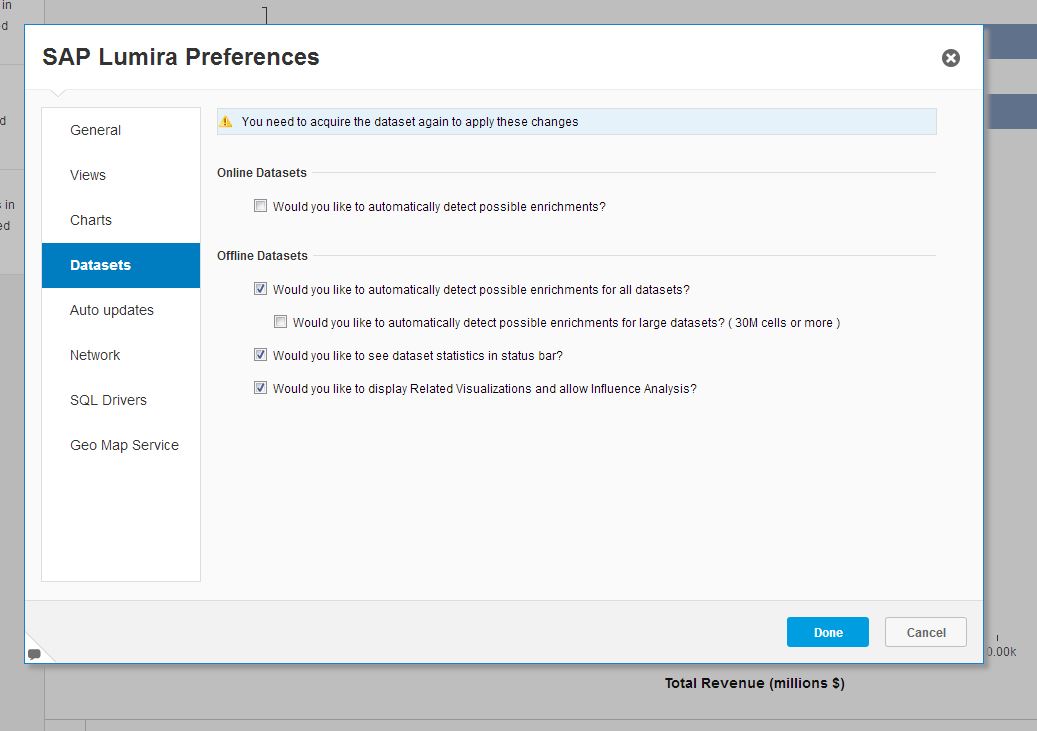
From the given data-set I am trying to find out how can I directly impact and predict the Total Revenue generated by an Airline Company.

So I am going to predict the influencers for Total Revenue from the given dataset. For this I will run an "Analysis" on the attribute named - Total Revenue.
Click on the Related Visualizations tab.

Then I select the measure: “Top Revenue” and click “Run the analysis”. System automatically runs an analysis and helps determine out what are the attributes which influence Total Revenue.

The first result that appears is a ‘meta’ chart intending on providing an overview of the most highly correlated dimensions for the measure (in our case “Total Revenue” generated by any Airline). This is intended on being informative (i.e. it helps the user understand their dataset better) and not included in stories. It appears in a pop-up instead of loading on the main canvas like other suggestions. When viewing this chart mouse over the dimensions to get a sense for the strength of correlation.
The next 3 results in the suggestions panel are the same measure plotted against across the top 3 most highly correlated dimensions results from the first chart. Clicking on any of these 3 results will load them into the main viz window at which point they can be used in a story.
We are looking at the top influencers for “Total Revenue generated by Airline” this pop-up here illustrates the top influencers.

This analysis finds out that“Percent of Flights that are cancelled” is one of the top influencers. We will explore Total revenue against this top influencer and see how it affects our measure – Total Revenue.
For that I select it, then hit the button below which says "Explore Total Revenue by Percent of Flights that are cancelled"

The bar chart which is created in the visualization space shows how the total revenue is varying based on this particular influencer.
You can save this chart and add it your storyboard to see how this attribute directly impacts the revenue and thus predicting the Total Revenue of the company :

- SAP Managed Tags:
- SAP Lumira
You must be a registered user to add a comment. If you've already registered, sign in. Otherwise, register and sign in.
-
ABAP CDS Views - CDC (Change Data Capture)
2 -
AI
1 -
Analyze Workload Data
1 -
BTP
1 -
Business and IT Integration
2 -
Business application stu
1 -
Business Technology Platform
1 -
Business Trends
1,658 -
Business Trends
91 -
CAP
1 -
cf
1 -
Cloud Foundry
1 -
Confluent
1 -
Customer COE Basics and Fundamentals
1 -
Customer COE Latest and Greatest
3 -
Customer Data Browser app
1 -
Data Analysis Tool
1 -
data migration
1 -
data transfer
1 -
Datasphere
2 -
Event Information
1,400 -
Event Information
66 -
Expert
1 -
Expert Insights
177 -
Expert Insights
297 -
General
1 -
Google cloud
1 -
Google Next'24
1 -
Kafka
1 -
Life at SAP
780 -
Life at SAP
13 -
Migrate your Data App
1 -
MTA
1 -
Network Performance Analysis
1 -
NodeJS
1 -
PDF
1 -
POC
1 -
Product Updates
4,577 -
Product Updates
343 -
Replication Flow
1 -
RisewithSAP
1 -
SAP BTP
1 -
SAP BTP Cloud Foundry
1 -
SAP Cloud ALM
1 -
SAP Cloud Application Programming Model
1 -
SAP Datasphere
2 -
SAP S4HANA Cloud
1 -
SAP S4HANA Migration Cockpit
1 -
Technology Updates
6,873 -
Technology Updates
420 -
Workload Fluctuations
1
- Enter the era of spatial computing for enterprise with SAP Build Code in Technology Blogs by SAP
- What’s New in SAP Analytics Cloud Release 2024.07 in Technology Blogs by SAP
- Responsive vs. Canvas in SAP Analytics Cloud with Optimized Design Experience in Technology Blogs by Members
- Unleashing Infinite Innovation: SAP BTP's Role in S/4HANA Transformation in Technology Blogs by SAP
- Unveiling SAP BusinessObjects BI 4.3 SP04 ! in Technology Blogs by SAP
| User | Count |
|---|---|
| 37 | |
| 25 | |
| 17 | |
| 13 | |
| 7 | |
| 7 | |
| 7 | |
| 6 | |
| 6 | |
| 6 |