
- SAP Community
- Products and Technology
- Supply Chain Management
- SCM Blogs by Members
- Tailor-making of SCM SNP Deployment Heuristics – T...
- Subscribe to RSS Feed
- Mark as New
- Mark as Read
- Bookmark
- Subscribe
- Printer Friendly Page
- Report Inappropriate Content
Introduction:
- The deployment function in SNP plans the short term distribution of the produced or procured products to the distribution centers.
- It determines “when” and “in what” quantity, inventory and planned receipts can be deployed to distribution centers and VMI accounts.
- There are several deployment strategies that can be used, such as, Fair share, Push deployment and pull-push deployment etc.
- As it is not necessary that all business scenarios fall under these strategies, SAP has given a provision for USER-DEFINED distribution for both Fair share and Push deployments.
Scope:
- Recently, we have adopted this strategy for one of the clients, where in, the business case goes as follows,
- The production happens every alternate day. So, Fair share & push deployment also should work both in tandem in alternative days.
Meaning, one today, Fair share should be applied and the next day, push deployment should be applied.”
- As there are no documents available about these strategies, I thought of making one, so it will be beneficial for the needy
ones.
Pre-requisite:
Product Master Setting: SNP2 Tab-> SNP Deployment Profile
1) Push Distribution: should be maintained as ‘U’.
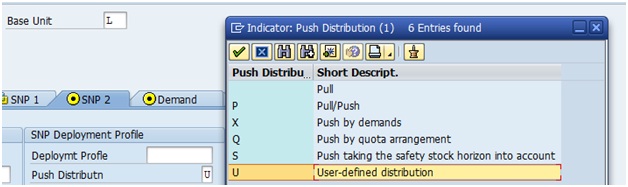
2) Fair Share Distribution: should be maintained as ‘X’.

3) Maintain required category groups for ATD Receipt and ATD Issue in product master, with respective order category groups.

ATD Qty = ( ATD Receipt - ATD Issue ) is considered as net qty, available for deployment.
One can define order category groups in customizing,
SPRO->Advanced Planning and Optimization->Supply Network Planning (SNP)->Basic Settings->Maintain Category Groups.
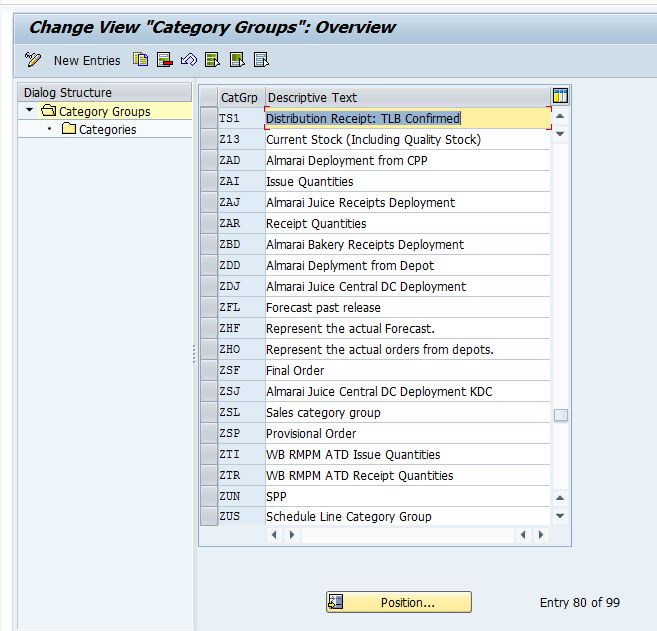
Technical Details:
Badi’s to be implemented in the system –
- /SAPAPO/SDP_DISTR for Push distribution
- /SAPAPO/FS_USER for Fair share.
Custom logic has to be incorporated in the following methods of the badis,
- Method: DISTRIBUTE_USER_DEFINED for Badi /SAPAPO/SDP_DISTR.
- Method: DEPLOY_USER_DEFINED for Badi /SAPAPO/FS_USER.
The signature of both methods comprises of most important parameter ‘CT_DEPLOG’ of type Changing. The custom logic in the badi, should manipulate with this table parameter data.
- The field ‘CONFMNG’ of CT_DEPLOG is actually refers to the Deployment Confirmed Quantity for a product-location combination of a particular deployed date. One should populate this field with the right quantity, to get desired results. (Don’t mess up with other fields like RDDMDDI).
- The field ‘DMDDI’ of CT_DEPLOG refers to the demand for that product-location in that particular deployed date.
- The changing parameter, ‘CT_ATD’ gives the Available to deploy (ATD) quantity, for deployment.
- The other changing parameter, ‘CT_DEPLSTOCK’ gives the information about the Stock Levels at Destination Locations Converted to the Source.
Log Details:
- Once deployment is run is through /SAPAPO/SNP02, the application log is available in the same T-Code (Display Logs button) or also can be accessed by ‘/SAPAPO/SNPAPLOG’.
- Deployment Stock Transfer gives the information about the deployment orders,that got created in that run.
- Deployment Results (Details) gives the information in more detailed level(like ATD,Roll forward,Deployed Qty, Storage Qty, Target Stk etc).
- To enable the Deployment Results (Details) for USER-DEFINED deployment strategy, as shown in the screenshot, populate the changing table parameter 'CT_ATD' with ATD quantity for each bucket.

Technical aspects of Application Logs:
- All Application logs are stored in various CLUSTER TABLES like BAL_INDX, BALHDR, BALDAT etc. So in order to access, log
data has to be imported into memory from these clusters. SAP has provided various function modules,- BAL_LOG_EXIS
- BAL_DB_SEARCH
- BAL_DB_LOAD
- BAL_FILTER_CREAT
- BAL_LOG_MSG_READ
- /SAPAPO/MSDP_LOG_DISPLAY in handling all these application logs.
For all available function modules information, please follow this link,
http://help.sap.com/saphelp_nw04/helpdata/en/bb/6811f980ae11d3966f00a0c930660b/content.ht...
References
SCM 230 Supply Network Planning (APO SNP)
- SAP Managed Tags:
- SAP Advanced Planning and Optimization
You must be a registered user to add a comment. If you've already registered, sign in. Otherwise, register and sign in.
-
aATP
1 -
ABAP Programming
1 -
Activate Credit Management Basic Steps
1 -
Adverse media monitoring
1 -
Alerts
1 -
Ausnahmehandling
1 -
bank statements
1 -
Bin Sorting sequence deletion
1 -
Bin Sorting upload
1 -
BP NUMBER RANGE
1 -
Business partner creation failed for organizational unit
1 -
Business Technology Platform
1 -
Central Purchasing
1 -
Charge Calculation
2 -
Cloud Extensibility
1 -
Compliance
1 -
Controlling
1 -
Controlling Area
1 -
Data Enrichment
1 -
DIGITAL MANUFACTURING
1 -
digital transformation
1 -
Dimensional Weight
1 -
Direct Outbound Delivery
1 -
E-Mail
1 -
ETA
1 -
EWM
6 -
EWM - Delivery Processing
2 -
EWM - Goods Movement
3 -
EWM Outbound configuration
1 -
EWM-RF
1 -
EWM-TM-Integration
1 -
Extended Warehouse Management (EWM)
3 -
Extended Warehouse Management(EWM)
7 -
Finance
1 -
Freight Settlement
1 -
Geo-coordinates
1 -
Geo-routing
1 -
Geocoding
1 -
Geographic Information System
1 -
GIS
1 -
Goods Issue
2 -
GTT
2 -
IBP inventory optimization
1 -
inbound delivery printing
1 -
Incoterm
1 -
Innovation
1 -
Inspection lot
1 -
intraday
1 -
Introduction
1 -
Inventory Management
1 -
Logistics Optimization
1 -
Map Integration
1 -
Material Management
1 -
Materials Management
1 -
MFS
1 -
Outbound with LOSC and POSC
1 -
Packaging
1 -
PPF
1 -
PPOCE
1 -
PPOME
1 -
print profile
1 -
Process Controllers
1 -
Production process
1 -
QM
1 -
QM in procurement
1 -
Real-time Geopositioning
1 -
Risk management
1 -
S4 HANA
1 -
S4-FSCM-Custom Credit Check Rule and Custom Credit Check Step
1 -
S4SCSD
1 -
Sales and Distribution
1 -
SAP DMC
1 -
SAP ERP
1 -
SAP Extended Warehouse Management
2 -
SAP Hana Spatial Services
1 -
SAP IBP IO
1 -
SAP MM
1 -
sap production planning
1 -
SAP QM
1 -
SAP REM
1 -
SAP repetiative
1 -
SAP S4HANA
1 -
SAP Transportation Management
2 -
SAP Variant configuration (LO-VC)
1 -
Source inspection
1 -
Storage bin Capacity
1 -
Supply Chain
1 -
Supply Chain Disruption
1 -
Supply Chain for Secondary Distribution
1 -
Technology Updates
1 -
TMS
1 -
Transportation Cockpit
1 -
Transportation Management
2 -
Visibility
2 -
warehouse door
1 -
WOCR
1
- RISE with SAP Advanced Logistics Package in Supply Chain Management Blogs by SAP
- Practical Insights into New Features of SAP EWM in S/4HANA 2023 in Supply Chain Management Blogs by Members
- SNP heuristics - use stock of same products from different location in Supply Chain Management Q&A
- Keep Innovating with SAP Digital Manufacturing for Supply Chain - What's New in the 2402 Release in Supply Chain Management Blogs by SAP
- How to add customizing field for GTT sample extractor code? in Supply Chain Management Blogs by SAP
| User | Count |
|---|---|
| 2 | |
| 1 | |
| 1 | |
| 1 | |
| 1 | |
| 1 | |
| 1 | |
| 1 | |
| 1 | |
| 1 |