Default Role Maintenance:
You all might be quite well aware of setting up the parameters and configurations required for Default Role Maintenance in BRM - GRC 10.0
I assume that you might not have encountered with any issues while configuring the parameters for Default Roles in GRC 10.0, but I did in GRC AC10.1!!
I am currently working on GRC 10.1 with SP04 and had been struggling for a while now in order to define the Default Roles. Even though I had set up the configuration parameters under: SPRO --> SAP Reference IMG --> GRC --> Access Control --> Maintain configuration settings, I was not able to define any role as default ones as the "Download Template" was not responding at all.
Steps to Follow for maintenance of Default Role:
1) Maintain Configuraion Settings: (SPRO --> SAP Reference IMG --> GRC --> Access Control --> Maintain configuration settings)

2) NWBC: (Access Control --> Role Management --> Default Roles)


But here you would face the issue, this "download template" will not work (GRC 10.1 SP04) until you implement SAP Note # 2029072
This would require ABAP support to get this note in place. As this is cause because of a bug in the software and the MIME object type definition while downloading is not defined correctly for 10.1 systems.
After implementing this note, I have got my issues solved with defining the Roles as default. But this is not the end of it; you have to be very careful at the time to import the file back to NWBC.
You can open the template in excel format and enter the details as below and then save it in UTF-8 format.
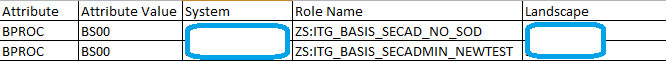
There are a few ways to save file in UTF-8 format viz:
1) Directly save the excel file in UTF-8 format as in;

2) Save the excel file in plain text format and then open the text file, go to file --> save as --> encoding --> select UTF-8 from drop down and confirm.

As for now, this is the only format to import the Default role template back to NWBC, for other purposes like, to import the roles in BRM from desktop option, we can use simple and plain text file also but for this funcion only UTF-8 file can be read.
If you don't import the file in this format then you would get the error screens as below:
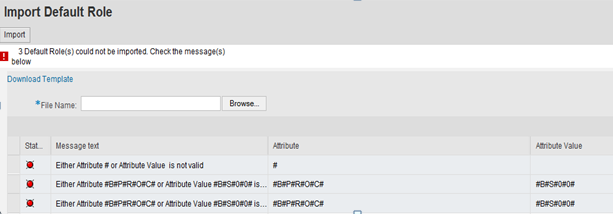
Hope that you might be able to overcome with the issues if you face any with Default Role Maintenance, so wanted to share with you all. It might be helpful to the community members!!
Cheers!!
Ameet
