
- SAP Community
- Groups
- Interest Groups
- Application Development
- Blog Posts
- more cool features of ABAP in Eclipse
- Subscribe to RSS Feed
- Mark as New
- Mark as Read
- Bookmark
- Subscribe
- Printer Friendly Page
- Report Inappropriate Content
Hi all,
today's blog hits ABAP in eclipse, but hey it is not another blog about the feature explorer. Yeah, this is a very cool function Thomas and his team brought to the light. But do you know other cool functions implemented there?
In my first blog I mentioned twelve facts, which will bring the attention of your colleagues to AIE.
Didn’t read it, here’s a link: How to get your colleagues into ABAP in Eclipse
Today I want to share facts, which will bring you a little nearer to AIE. As a result of the first Codejam in Grafenrheinfeld I recognized that there are a lot more features inside Eclipse and a lot of people are interested in but do not really know how to get familiar with it. If you never used eclipse might be some of the mentioned features will confuse you a bit. No problem, install eclipse and take the tour with the mentioned feature explorer, afterwards work through the linked blog above and return reading this blog :smile:
1st feature ABAP Communication Log
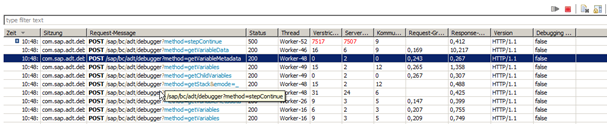
This feature is bigger than you imagine. See the response-times and if you really face some problems here, this is how you can prove the options made by the basis-guys. (Of course, if you got smart basis-guys the will test it before :razz: )
2nd feature the new navigation-functionality

You will never be that fast in SE80. IT’s really easy to use. First I thought: “Do I really need this stuff above, it’s just a click away in the outline”. Today I’m smarter and I adopted it. It’s really a lot faster to “surf” through the methods and navigate inside my written stuff.
3rd feature Share a spot you found already
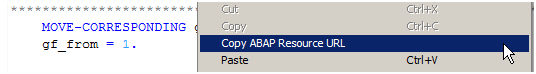
You can share a link to a specific spot in your system. You don't need to show it on your screen or just to make screenshots with includes and so on. You just can send a link and one click later you both got exact the same spot in front of you :cool:
Prerequisite: You need to activate this feature in your local Eclipse installation.
4th feature profile-function

The profile-function is a really big and well implemented functionality. You can see critical spots in a graphical presented mode. The cool thing here is that you can easily navigate from this view to the source and can draw your big picture about the program.
5th feature Webdynpro integration

This point will end in another blog for sure. I just want to write this point here, because some are thinking it is not implemented and others told me, that it is not working. So I’m not a webdynpro-pro at all, but as far as I can see, everything works fine. I developed a few webdynpro-applications and also tested different things and it all works fine. I mean, yes it remains webdynpro but is this a fault by eclipse? And that there must be some services activated is a one stop job :wink:
6th feature ABAP Sourcecode Search
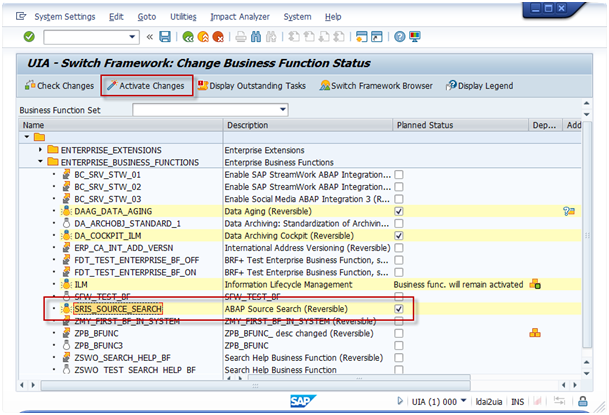
(Screen borrowed from thomasfiedler :cool: )
Searching within the whole source code repository of the ABAP system was never so easy. But that is a story which was already told by Thomas. Here’s the link: ABAP Sourcecode Search
7th feature Feed Reader

This is a really cool feature. The feed-reader is very powerful and you are able to track different systems at the same time. What I really like is the feature that I'm able to set an own filter. I do not want to see Dumps and messages from my colleagues next to me, but the specific usergroup testing my new stuff I really want and need to see. Eclipse is my solution
8th feature Transport Organizer
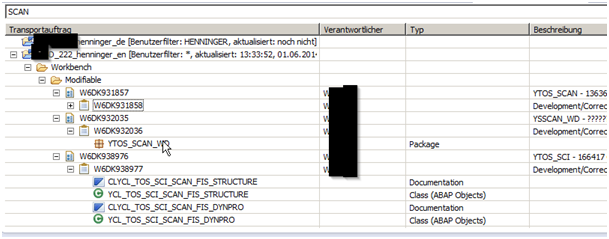
Ever searched a transport you don't know the owner, but you are pretty sure that there is a transport already delivered? If so, you will love the feature, that you now can search through all available transports in less than a minute by just refreshing the views and typing your search term.
9th feature Local history
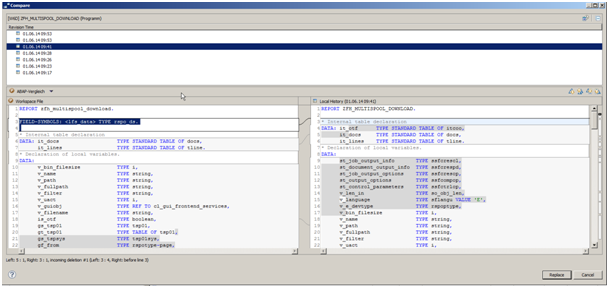
You might say, what is new here? Yes, that is a question I also asked in the first moment. The new thing is not the editor to compare two sources. The new thing is you got more versions than just the saved versions in your system. You got an also a local history. Every time you save your source, it generates a local entry. Now I'm very relaxed by throwing some lines away.
10th feature Problems View


Also an old function transferred to Eclipse. The cool thing here is not that it contains more information than the "old" one. It's more a small detail I recognized by using it. IT updates itself all the time during my developing. In our Codejam I learned that it does that all the time and really, it is very smooth and save you a lot of time, because you correct your small mistakes on the fly.
Outro
That’s it. So these are some features which are really helpful and maybe not in the first line when using eclipse. There are so many new possibilities what to do with the new IDE. If you have anything to add or know a cool feature, please feel free to leave a comment. If I described something to less or wrong also leave a comment.
Perhaps I should say, leave a comment in any case you want to :lol:
Cheers
Florian
Additional Info:
Don’t mess with Eclipse because you got a language-mix in front of you
Yeah, I talked to a lot of people and this point is repeated by a lot of them. That is not a big deal, searching the web will give you an easy solution. But wait, because you work through this blog here is the solution: Just add this line in the eclipse.ini
-Duser.language=en
This will solve the problem.
I’m not sure, if it is really a problem, it is more a kind of unnecessary noise. If you want to have another language there is a bit more to configure, here’s the how-to-guide: Install the language package for ABAP in Eclipse
- SAP Managed Tags:
- SAP CodeJam,
- ABAP Development
You must be a registered user to add a comment. If you've already registered, sign in. Otherwise, register and sign in.
-
A Dynamic Memory Allocation Tool
1 -
ABAP
8 -
abap cds
1 -
ABAP CDS Views
14 -
ABAP class
1 -
ABAP Cloud
1 -
ABAP Development
4 -
ABAP in Eclipse
1 -
ABAP Keyword Documentation
2 -
ABAP OOABAP
2 -
ABAP Programming
1 -
abap technical
1 -
ABAP test cockpit
7 -
ABAP test cokpit
1 -
ADT
1 -
Advanced Event Mesh
1 -
AEM
1 -
AI
1 -
API and Integration
1 -
APIs
8 -
APIs ABAP
1 -
App Dev and Integration
1 -
Application Development
2 -
application job
1 -
archivelinks
1 -
Automation
2 -
BTP
1 -
CAP
1 -
CAPM
1 -
Career Development
3 -
CL_GUI_FRONTEND_SERVICES
1 -
CL_SALV_TABLE
1 -
Cloud Extensibility
8 -
Cloud Native
6 -
Cloud Platform Integration
1 -
CloudEvents
2 -
CMIS
1 -
Connection
1 -
container
1 -
Debugging
2 -
Developer extensibility
1 -
Developing at Scale
4 -
DMS
1 -
dynamic logpoints
1 -
Eclipse ADT ABAP Development Tools
1 -
EDA
1 -
Event Mesh
1 -
Expert
1 -
Field Symbols in ABAP
1 -
Fiori
1 -
Fiori App Extension
1 -
Forms & Templates
1 -
IBM watsonx
1 -
Integration & Connectivity
9 -
JavaScripts used by Adobe Forms
1 -
joule
1 -
NodeJS
1 -
ODATA
3 -
OOABAP
3 -
Outbound queue
1 -
Product Updates
1 -
Programming Models
12 -
RFC
1 -
RFFOEDI1
1 -
SAP BAS
1 -
SAP BTP
1 -
SAP Build
1 -
SAP Build apps
1 -
SAP Build CodeJam
1 -
SAP CodeTalk
1 -
SAP Odata
1 -
SAP UI5
1 -
SAP UI5 Custom Library
1 -
SAPEnhancements
1 -
SapMachine
1 -
security
3 -
text editor
1 -
Tools
14 -
User Experience
4
| User | Count |
|---|---|
| 6 | |
| 5 | |
| 4 | |
| 3 | |
| 2 | |
| 2 | |
| 1 | |
| 1 | |
| 1 | |
| 1 |