
- SAP Community
- Products and Technology
- Technology
- Technology Blogs by SAP
- What's new in SAP Jam: Customizable work patterns ...
- Subscribe to RSS Feed
- Mark as New
- Mark as Read
- Bookmark
- Subscribe
- Printer Friendly Page
- Report Inappropriate Content
With the May 2014 release, SAP Jam continues to deliver social collaboration when and where people work – building on the work patterns concept that we introduced just six months ago.
Work patterns help you make it easy to repeat successful work processes. They combine expertise finding, content, problem-solving tools, and templates with real-time data from business systems – so that you can make informed decisions quickly and act on them to deliver results.
In this release, we’ve added even more new capabilities, like the ability to customize work patterns and include the right business data.
Here’s a summary of what’s available now in the 1405 release of SAP Jam. For more information, please refer to the detailed release notes.
- For departments and lines of business
- For users, group admins and content owners
- For IT and company admins
- Usability enhancements
- Deprecated and disabled features
For departments and lines of business
Customizable work patterns. If your department often needs to create a certain kind of group, you can now ask your IT or company admin to create a work pattern template for it – saving you time every time you need to recreate it. For example, if your sales team follows a specific sales methodology, you can create customized account and opportunity work patterns for it. If you’re the admin for a group that you want to create a work pattern template from, start by customizing your overview page and including relevant content like polls, documents, and agendas. Then, when you’re ready, ask a company admin to create a work pattern from the group with a single click.
Custom business object filters for data widgets. Company admins can now customize the filters in data widgets. For example, if your organization considers a high-probability sales opportunity to be one that has a 75% chance of closing, you can specify 75% in your filter.

SAP ECC integration. To help you collaborate around orders and invoices – for instance, when you need to resolve an issue with an account before processing an order – SAP Jam now integrates with SAP ECC ERP out of the box when you’re also using SAP CRM.
Order-to-cash work pattern for orders and invoices. Speed the processing of orders by using this new work pattern that pulls in business data from orders and invoices via the SAP ECC integration. In the account management work pattern, an “Orders” tab is now also available so that you can see orders from that account.
For users, group admins and content owners
Business object browser. If you’ve integrated a system like SAP CRM with SAP Jam, users can now browse business data in that system and create new SAP Jam groups to collaborate around it. SAP Jam respects the security model of the integrated system – so for example, users in SAP Jam can only see those accounts, opportunities, and service requests that they would normally have access to in SAP CRM.
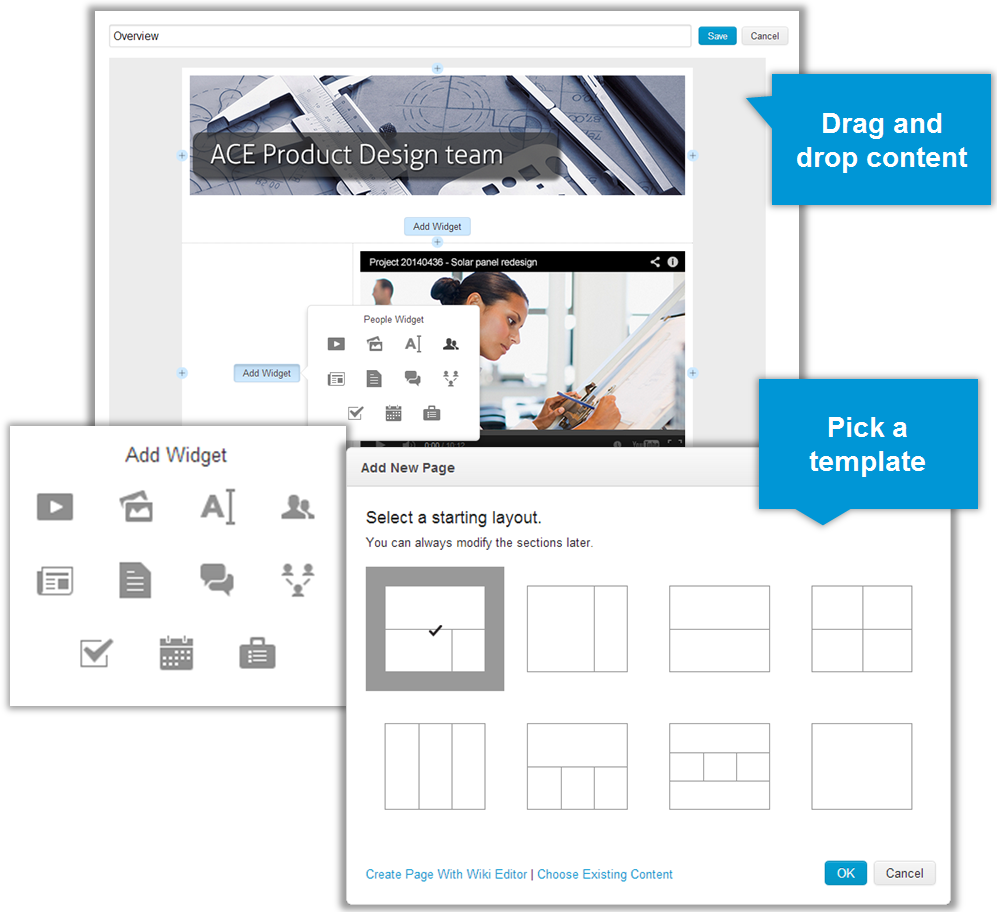
Overview page designer. The new overview page designer makes it easy to customize the layout of group overview pages by dragging and dropping content.

SAP Jam add-in for Microsoft® Office Outlook®. With the new add-in for Microsoft Office Outlook, you can continue collaborating regardless of whether you’re online or offline. As you view an email message, you’ll be able to post a status update directly from inside the email – or create a blog post, discussion forum entry or a wiki page.
Expertise actions in the feed. When your feed notifies you that colleagues have been endorsed for their expertise, you can easily do “me too” endorsements directly from your feed, and the recipients can quickly choose to show the endorsements directly from their own feed. Your colleagues can initiate endorsements by recommending expertise tags on your profile. Search results in SAP Jam now include expertise. For example, if you search for “government,” the search results will include users with expertise tags for “government.”
For IT and company admins

Customizable work patterns. When a department or line of business at your organization customizes a work pattern to suit its business needs, an IT or company admin can preview it, edit it, copy it, and choose to enable or disable it. If pre-built SAP Jam work patterns aren’t used at your company, they can be disabled.
SAP Jam profile customization. Company admins can now customize SAP Jam user profiles by hiding certain sections or fields, modifying the order of fields, and adding custom, SAP Jam-only fields.
Preloading of expertise and other tags. To align tags with another system like an HR skills database – and make it easier for users to choose them – a company admin can now preload expertise and other tags into SAP Jam.
Embedding of SAP Jam feeds into company portal. To help you promote the use of SAP Jam in your organization, we’ve created SAP Jam widgets for feeds and recommendations that you can embed in systems that your employees use often – like your company portal.
Real-time SuccessFactors Foundation profile sync. When new employees are added to SuccessFactors Foundation in Employee Central – or if a user’s basic profile is changed manually – those changes will be seen almost immediately in SAP Jam.
System-managed member list API. With this new API, you can create and manage member lists using your company’s system of record – for example, LDAP or Microsoft® Active Directory®. This capability requires custom development by a partner or developer.
Usability enhancements
We’ve listened to requests from our customers and have made the following enhancements to make SAP Jam even easier to use.
Anonymized activity reporting. To comply with local requirements, organizations that operate in the European Union have asked to be able to anonymize user activity details. When you enable this option, user detail reports will no longer include personally identifiable information.
Anonymous polling. It’s now possible to create anonymous polls. When you vote in an anonymous poll, your vote won’t appear in feed notifications, and the person who created the poll won’t be able to the names or details of people that voted.

Gallery view of sub-groups. To make it easier for users to see what sub-groups are available and join them, the sub-groups page now shows a graphical, tiled layout by default – and includes more information about each sub-group.
Overview page renaming and reordering of tabs. Managing tabs on your overview page is easier: You can rearrange them and even rename your overview page, if you like – for instance, you could change it from “Overview” to “Home.”
Group template preview and work pattern recommendations. Before creating a group, you can now preview it to see what it will look like. If you create a group based on data from an integrated system, SAP Jam will only recommend work patterns appropriate for that type of data. For example, if you create a group based on SAP CRM account data, SAP Jam will show you work patterns for account data but not for opportunity data.
Widget changes. To make widgets more legible and easier to use, we’ve removed their borders and adjusted their fonts, colors, and titles.
Deprecated and disabled features
As we work to make SAP Jam even easier to use, it sometimes makes the most sense to remove certain features. For this release, here’s a summary of changes.
Newly deprecated feature: Status nudge has been deprecated, but will still be available until at least August 2014.
Disabled features: Company quiz and personal information in user profiles have been disabled.
Discontinued support: Microsoft® Internet Explorer® version 7 is no longer supported, following Microsoft's discontinuation of support for that version.
- SAP Managed Tags:
- SAP Jam Collaboration
You must be a registered user to add a comment. If you've already registered, sign in. Otherwise, register and sign in.
-
ABAP CDS Views - CDC (Change Data Capture)
2 -
AI
1 -
Analyze Workload Data
1 -
BTP
1 -
Business and IT Integration
2 -
Business application stu
1 -
Business Technology Platform
1 -
Business Trends
1,661 -
Business Trends
91 -
CAP
1 -
cf
1 -
Cloud Foundry
1 -
Confluent
1 -
Customer COE Basics and Fundamentals
1 -
Customer COE Latest and Greatest
3 -
Customer Data Browser app
1 -
Data Analysis Tool
1 -
data migration
1 -
data transfer
1 -
Datasphere
2 -
Event Information
1,400 -
Event Information
66 -
Expert
1 -
Expert Insights
178 -
Expert Insights
293 -
General
1 -
Google cloud
1 -
Google Next'24
1 -
Kafka
1 -
Life at SAP
784 -
Life at SAP
12 -
Migrate your Data App
1 -
MTA
1 -
Network Performance Analysis
1 -
NodeJS
1 -
PDF
1 -
POC
1 -
Product Updates
4,577 -
Product Updates
340 -
Replication Flow
1 -
RisewithSAP
1 -
SAP BTP
1 -
SAP BTP Cloud Foundry
1 -
SAP Cloud ALM
1 -
SAP Cloud Application Programming Model
1 -
SAP Datasphere
2 -
SAP S4HANA Cloud
1 -
SAP S4HANA Migration Cockpit
1 -
Technology Updates
6,886 -
Technology Updates
416 -
Workload Fluctuations
1
- Consuming SAP with SAP Build Apps - Connectivity options for low-code development - part 2 in Technology Blogs by SAP
- SAP Sustainability Footprint Management: Q1-24 Updates & Highlights in Technology Blogs by SAP
- AI Foundation on SAP BTP: Q1 2024 Release Highlights in Technology Blogs by SAP
- Workload Analysis for HANA Platform Series - 1. Define and Understand the Workload Pattern in Technology Blogs by SAP
- SAP PI/PO migration? Why you should move to the Cloud with SAP Integration Suite! in Technology Blogs by SAP
| User | Count |
|---|---|
| 30 | |
| 23 | |
| 10 | |
| 7 | |
| 6 | |
| 6 | |
| 5 | |
| 5 | |
| 5 | |
| 4 |