On behalf of the SAP Screen Personas product team (development, quality assurance, and product management), I am pleased to announce the availability of Personas 2.0 Service Pack 2. The same functionality is available for download as Personas 1.0 SP4. We are continuing to improve the product based on feedback from our customers.
Kernel recommendation
As you know, SAP Screen Personas works with several other components to deliver productivity through personalization. So, it is very important to remain on a recent version. We recommend one of the following kernels:
kernel 7.21 patch level 228
kernel 7.40 patch level 65
kernel 7.41 patch level 31
Features
Some of the new capabilities in this release include:
Performance Improvements. While many customers are satisfied in this area, we are continuing to improve the performance of SAP Screen Personas. Some enhancements include fewer roundtrips for the Personas application and turning on compression of the “persos_app” HTTP response by default. In addition RESTGUI processing is optimized to improve the response times. This is part of the kernel updates that accompany this release.
Elevated Trust Mode for Frontend Services. This removes unnecessary pop-ups and supports front-end service operations (for example: show document, multiple file processing, etc.). This is an option that you can choose to turn on or not.
Export/Import of Flavors. Some companies want to share flavors internally without using the transport mechanism. We have provided a new export/import function to allow this. For screens that are not highly customized on the back-end, this could even be used to share flavors between companies that are working on simplifying the same transaction.
Usability Enhancements. While SAP Screen Personas can do many things to improve the usability of classic SAP screens, some people have suggested that Personas itself could be easier to use. To address those comments, some of the improvements in this service pack include the ability to:
- Resize the script window
- Switch flavors as part of a script
- Auto-wrap labels
- Launch Personas in full-screen mode via URL parameter
- Turn on/off the snap-to grid
Read more details about these new features (including screen shots).
Improved Diagnostics. If you end up having problems with your SAP Screen Personas deployment, we have provided some built-in tools that will help you provide us with the information we need to help you. Some examples include the ability to download an error snapshot that will help the Personas support team analyze your issues more quickly. We have exposed this function through an enhanced error dialog. If you create a script that locks you out of a screen (using the on-create handler, for example), you can now disable launching scripts via a URL parameter. Or, you can go directly into edit mode to fix the flavor using a different URL parameter.
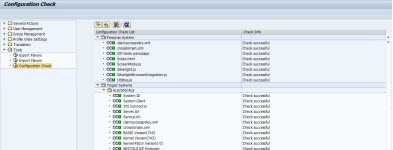
See more details about the diagnostic tools in Personas 2.0 SP2.
Next steps
1. Install kernel 7.21 #228 (or alternate 7.40 or 7.41 kernel as noted above)
2. Upgrade to SAP Screen Personas 2.0 SP2 (available for download from Service Marketplace)
(if you are on Personas 1.0, upgrade to Personas 1.0 SP4 (download from Service Marketplace)
3. Read SAP Cumulative Note 1964257 (look for the notes the apply to Personas 2.0 SP2 and install them)
Attention SAP Screen Personas Customers
- We have a monthly meeting in which you can interact with other companies and share your best practices. Usually, there is a customer demo and tutorial from an SAP product expert. Learn how to register for the Practitioner Forum.
- Want free passes to SAPPHIRE NOW, d-code (formerly called TechEd), or credits you can use for training, then join our Customer Reference program. Email me for more details.
- Are you going to SAPPHIRE? Let’s meet! Personas development is driven by customer ideas. The better we know you, the better we can address your needs with SAP Screen Personas. Please email me (use firstname.lastname@sap.com format) to let me know if you will be there.
