
- SAP Community
- Products and Technology
- Supply Chain Management
- SCM Blogs by Members
- Inside SAP APO CCR (Comparison and Reconciliation)...
- Subscribe to RSS Feed
- Mark as New
- Mark as Read
- Bookmark
- Subscribe
- Printer Friendly Page
- Report Inappropriate Content
Introduction
SAP APO CCR is a most important tool available in SAP APO having tcode - /SAPAPO/CCR
The main purpose of this program (/SAPAPO/CIF_DELTAREPORT3) is to correct the inconsistency or inconsistent data. These inconsistency get noticed on comparison of records between R/3 and APO system. These inconsistent events in ECC-APO are also said to be external inconsistency. When working in APO system there is a constant flow of master data and transnational data via CIF interface from ECC to APO and vice versa to maintain the consistency but still some situation arises where the records present in both the system shows some inconsistency and redundancy like one record exist in one system and not in other, difference in values of quantity or any other fields. These inconsistency can be result of any of the fault:
- Any improper setting
- Bug in transnational data.
- Fault in some integration model
- Deletion of CIF queues present etc.

Functioning of /SAPAPO/CCR
On using the tcode /SAPAPO/CCR the following screen will appear from where the execution start.

In this screen go to tab ‘Execute Comparison/Reconciliation’ then the following set of screen will appear here need to provide the Partner function name that is the ERP system name for which the comparison is needed.
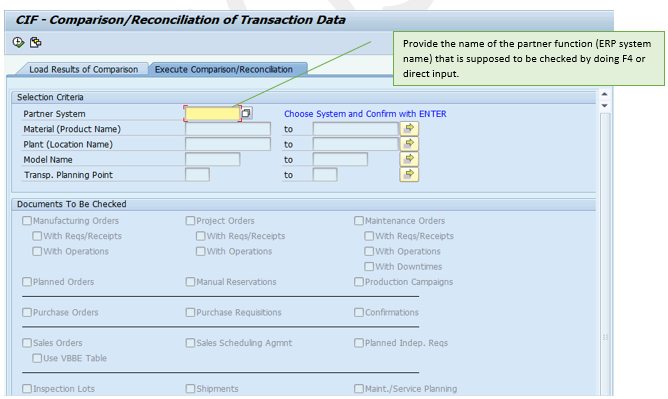
Selection Criteria

Pass the required input for which the records to be checked so that a filter is set which is check for the required amount of data and not all data present in the system which leads to large amount of time.
Provide details for partner function (ERP system name) that is supposed to be checked by doing F4 or direct input if there are more
than one ERP system then you need to execute the report separately for each ERP system.
Material range can also be provided to check for the specific range of material only.
Plant is needed to be provided to check for the specific category of plant only.
Next we can provide the Integration model name can be provided which we need to check for inconsistency.
Documents And Stock To Be Checked
Now next we need to provides details for transaction data which needs to be checked in this process i.e. Manufacturing Orders , Project Orders , Maintenance Orders , Planned Orders , Manual Reservations , Production Campaigns, Purchase Orders, Purchase Requisitions , Confirmations, Sales Order ,Sales Scheduling Agmnt , Planned Indep. Reqs, Inspection Lots , Shipments, Maint./Service Planning And in another Section for different types of stocks as:
Storage Location Stocks, Special Stocks at Vendor, Special Stocks at Customer, Project Stocks, Stock in Transit, Sales Order Stocks.

Note that /SAPAPO/CCR tcode checks only the transactional data.
Transactional data are the data which will change frequently and are created as a put come of different transaction performed on the master data, for e.g. the product is the master data and it is supposed to be present before a transaction is made to sell a product. And the business documents that are created using the master data are referred to as transactional data.
This inconsistency check in /SAPAPO/CCR tcode processed by first performing the initial load of transactional data and then comparison or any sort of adjustment of transaction data.
Program /SAPAPO/CIF_DELTAREPORT3 is used by Tcode /SAPAPO/CCR find out all the inconsistency present in SAP APO and other R/3 system for the transactional data which involve all the objects in active integration model. It also checks is any objects still left in APO which are not included in active integration model.
Parallel Processing or Parallelization

As the name suggest parallel processing comparison/reconciliation in CCR provides the feature to parallelization the records present in SAP APO system or the other connected partner system by dividing the record set and then handling the records block which can improve performance to great extent.
If we check the APO system or R/3 system connected ,Parallel processing is not configured so before using this feature need to configure it for the connected partner system or APO system or both the system. However parallelization in CCR can be best achieve if both the system have configured this.
Depending upon the no. of records present and which system reads more data this configuration is made.
Thus we can say that parallelization is the technique by which we can speed up the processing of CCR .
Note : Parallelization technique is not meant for stocks, shipments, or work packages in maintenance and service Planning.
Background Processing

Background processing option in CCR includes running the CCR in background and store the result by checking the save result option.
This option provides the flexibility to CCR as there are large amount of records being handled for comparison and reconciliation which consumes large time and memory. So when it is being processed in background there is no strict need to monitor it and also we can use the saved result option.
Here we need to provide the name for save and comments which can be used later on or for next uses as it is being saved in database table /SAPAPO/CIF_DTCL which is a cluster table for saving results in the delta report .
On provide the following screen parameter:

We can have the result screen with different inconsistent records for different stock type present.
Here as we select for storage location stock the resultant screen have inconsistent records for storage location stock which involve Missing in APO , Different Quantities.
Error count for Missing in APO : 24
Error count for Different Quantities : 1
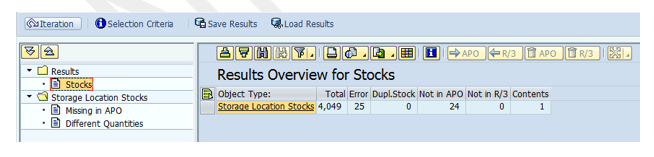
Now the saved parameter can be viewed by using the tcode for CCR /SAPAPO/CCR and selecting the first tab Load Result Of Comparison

Select the saved result and click on execute.
Next screen contains all the inconsistent records generated after comparison and reconciliation.
So for stock there are different types of error category present
Error : Missing in APO
Action performed : Send to APO
Stock in Transit | Stock in Transit with Errors |
Storage Location Stocks | Warehouse Stock with Errors |
Sales Order Stocks | Sales Order Stock with Errors |
Special Stocks at Customer | Special Stock at Customer with Errors |
Special Stocks at Vendor | Special Stock at Supplier with Errors |
Project Stocks | Project Stock with Errors |

Error : Different Quantities
Action performed : Send to APO
Stock in Transit | Stock in Transit with Errors |
Storage Location Stocks | Warehouse Stock with Errors |
Sales Order Stocks | Sales Order Stock with Errors |
Special Stocks at Customer | Special Stock at Customer with Errors |
Special Stocks at Vendor | Special Stock at Supplier with Errors |
Project Stocks | Project Stock with Errors |

Error : Not in R/3
Action performed : Delete record from APO
Stock in Transit | Stock in Transit with Errors |
Storage Location Stocks | Warehouse Stock with Errors |
Sales Order Stocks | Sales Order Stock with Errors |
Special Stocks at Customer | Special Stock at Customer with Errors |
Special Stocks at Vendor | Special Stock at Supplier with Errors |
Project Stocks | Project Stock with Errors |
When there are inconsistent records found for Not in R/3 then those records are deleted from APO depending upon the requirement.
Future Aspect of CCR
In the current system set-up, to check the inconsistency present and to remove those inconsistency CCR iteration needs to be manually processed for all types of documents present. This inconsistency if remain in the system can leads to incorrect confirmation of sales order and other major effects. So theses inconsistency should be removed from the system to make the consistent flow of data from R/3 to APO and vice versa.
There are also certain business requirements where no manpower is available on certain day to perform this activity. So the alternate solution to this problem is to automate the functioning of CCR for any type of documents.
Major step involve on automation of CCR is first comparison and then reconciliation of the records.
Comparison of records can be performed by using the standard FM:
/SAPAPO/CIF_DELTA3_COMP_DIFFS
Now using the final result we need to proceed for reconciliation by using the FM:
/SAPAPO/CIF_DELTA3_REFRESH_STK
- SAP Managed Tags:
- SAP Advanced Planning and Optimization
You must be a registered user to add a comment. If you've already registered, sign in. Otherwise, register and sign in.
-
aATP
1 -
ABAP Programming
1 -
Activate Credit Management Basic Steps
1 -
Adverse media monitoring
1 -
bank statements
1 -
Bin Sorting sequence deletion
1 -
Bin Sorting upload
1 -
BP NUMBER RANGE
1 -
Business partner creation failed for organizational unit
1 -
Business Technology Platform
1 -
Central Purchasing
1 -
Charge Calculation
2 -
Cloud Extensibility
1 -
Compliance
1 -
Controlling
1 -
Controlling Area
1 -
Data Enrichment
1 -
DIGITAL MANUFACTURING
1 -
Digital Transformation
1 -
Dimensional Weight
1 -
Direct Outbound Delivery
1 -
ETA
1 -
EWM
5 -
EWM - Delivery Processing
2 -
EWM - Goods Movement
3 -
EWM Outbound configuration
1 -
EWM-RF
1 -
EWM-TM-Integration
1 -
Extended Warehouse Management (EWM)
3 -
Extended Warehouse Management(EWM)
7 -
Finance
1 -
Freight Settlement
1 -
Geo-coordinates
1 -
Geo-routing
1 -
Geocoding
1 -
Geographic Information System
1 -
GIS
1 -
Goods Issue
2 -
GTT
2 -
IBP inventory optimization
1 -
inbound delivery printing
1 -
Incoterm
1 -
Innovation
1 -
Inspection lot
1 -
intraday
1 -
Introduction
1 -
Inventory Management
1 -
Logistics Optimization
1 -
Map Integration
1 -
Material Management
1 -
Materials Management
1 -
Outbound with LOSC and POSC
1 -
Packaging
1 -
PPF
1 -
PPOCE
1 -
PPOME
1 -
print profile
1 -
Process Controllers
1 -
Production process
1 -
QM
1 -
QM in procurement
1 -
Real-time Geopositioning
1 -
Risk management
1 -
S4 HANA
1 -
S4-FSCM-Custom Credit Check Rule and Custom Credit Check Step
1 -
S4SCSD
1 -
Sales and Distribution
1 -
SAP DMC
1 -
SAP ERP
1 -
SAP Extended Warehouse Management
2 -
SAP Hana Spatial Services
1 -
SAP IBP IO
1 -
SAP MM
1 -
sap production planning
1 -
SAP QM
1 -
SAP REM
1 -
SAP repetiative
1 -
SAP S4HANA
1 -
SAP Transportation Management
2 -
SAP Variant configuration (LO-VC)
1 -
Source inspection
1 -
Storage bin Capacity
1 -
Supply Chain
1 -
Supply Chain Disruption
1 -
Supply Chain for Secondary Distribution
1 -
Technology Updates
1 -
TMS
1 -
Transportation Cockpit
1 -
Transportation Management
2 -
Visibility
2 -
warehouse door
1 -
WOCR
1
- Condition Based Maintenance with SAP Asset Performance Management (SAP APM) and SAP Data Intelligence - Concept and Use Case in Supply Chain Management Blogs by SAP
- Transportation Management in SAP S/4HANA, Private Cloud Edition – Essential Knowledge Base, Learnings and Tools in Supply Chain Management Blogs by SAP
- Warehouse Management System in Supply Chain Management Blogs by Members
- Enhancements in FSCM Dispute Management in Supply Chain Management Blogs by Members
- Automated Yard Processes using TinyML – 1 of 2 in Supply Chain Management Blogs by SAP
| User | Count |
|---|---|
| 2 | |
| 2 | |
| 1 | |
| 1 | |
| 1 | |
| 1 | |
| 1 | |
| 1 | |
| 1 | |
| 1 |