
- SAP Community
- Products and Technology
- Financial Management
- Financial Management Blogs by Members
- Configure EPM Add-In (MS Office Excel) and trouble...
Financial Management Blogs by Members
Dive into a treasure trove of SAP financial management wisdom shared by a vibrant community of bloggers. Submit a blog post of your own to share knowledge.
Turn on suggestions
Auto-suggest helps you quickly narrow down your search results by suggesting possible matches as you type.
Showing results for
former_member18
Contributor
Options
- Subscribe to RSS Feed
- Mark as New
- Mark as Read
- Bookmark
- Subscribe
- Printer Friendly Page
- Report Inappropriate Content
05-07-2014
12:02 PM
Background:
When I was on boarded to my new SAP BPC 10.0 project. I was given the BPC Server login and asked to configure and connect to SAP BPC system. So I tried connecting to BPC system thru EPM Add-in (MS Excel) Login.
My desktop do not have pre-installed EPM Add-in so with the help of our basis team I followed certain steps. Due to the dependency on other team for configuring BPC EMP Add-In MS-Excel and the below issue I lost few project hours. I though this will be help to others and sharing to the community.
Step-1
Please log-on to the BPC server.

Step-2
Select Planning and Consolidation administration

Step-3
Down the EPM Add-In setup file to your local Disk

Step-4
After executing the EPMadd-in setup file I faced the below error.
Note: I encountered the following issue -Required "Microsoft Visual Basic for Application 2010" when I tried to installing the setup file (shared in Step-3).

Issue Root Cause: During the MS office installation my system administrator decided to do a lean/light installation (For Less disk space occupation and quicker installation time)
Solution for the issue:
1) Go to My Computer and thee Control Panel. And select as shown below.
2) Choose Uninstall or change a program.
3) Goto -Microsoft Office Professional. Select Change
Image-4.1

Image-4.2

Image-4.3

Image-4.4

Image-4.5
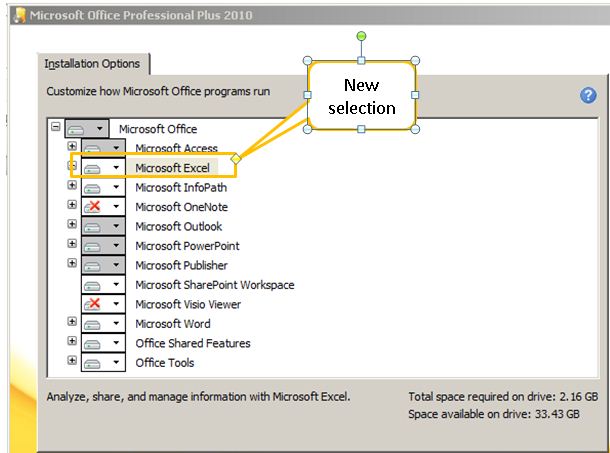
Step-5
Now after doing the configuration shown in the step-4. I could see the EPM Office Add in Excel added to the Excel and portal shows me the updated links as below.

- SAP Managed Tags:
- SAP Analysis for Microsoft Office,
- SAP Business Planning and Consolidation, version for SAP BW/4HANA,
- SAP Business Planning and Consolidation, version for SAP NetWeaver,
- SAP Business Planning and Consolidation, version for the Microsoft platform,
- SAP BW/4HANA,
- SAP BusinessObjects Financial Consolidation,
- SAP Integrated Business Planning for Supply Chain,
- Enterprise Services Repository for SAP NetWeaver Composition Environment,
- SAP Business Warehouse Accelerator,
- SAP NetWeaver,
- BW Content and Extractors,
- BW Data Modeling (WHM),
- BW Data Staging (WHM),
- BW Planning,
- SAP BusinessObjects - OLAP
15 Comments
You must be a registered user to add a comment. If you've already registered, sign in. Otherwise, register and sign in.
Labels in this area
-
Assign Missing Authorization Objects
1 -
Bank Reconciliation Accounts
1 -
CLM
1 -
FIN-CS
1 -
Finance
2 -
GRIR
1 -
Group Reporting
1 -
Invoice Printing Lock
2 -
Mapping of Catalog & Group
1 -
Mapping with User Profile
1 -
matching concept and accounting treatment
1 -
Oil & Gas
1 -
Payment Batch Configurations
1 -
Public Cloud
1 -
Revenue Recognition
1 -
review booklet
1 -
SAP BRIM
1 -
SAP CI
1 -
SAP RAR
1 -
SAP S4HANA Cloud
1 -
SAP S4HANA Cloud for Finance
1 -
SAP Treasury Hedge Accounting
1 -
Z Catalog
1 -
Z Group
1
Related Content
- Unable to configure SAP CC Catalog webservice for the 2023 version in Financial Management Q&A
- Payment Batch Configurations SAP BCM - S4HANA in Financial Management Blogs by Members
- Integrating Custom References with Sales Billing by Extending the Integration Flow in Financial Management Blogs by SAP
- WHERE CAN I FIND CONFIGURATION GUIDES FOR S/4 HANA 2308 in Financial Management Q&A
- What’s new in SAP Convergent Mediation 9.1 by DigitalRoute in Financial Management Blogs by SAP