
- SAP Community
- Products and Technology
- Technology
- Technology Blogs by SAP
- ** TEAM FPM ** - How to integrate longer texts int...
Technology Blogs by SAP
Learn how to extend and personalize SAP applications. Follow the SAP technology blog for insights into SAP BTP, ABAP, SAP Analytics Cloud, SAP HANA, and more.
Turn on suggestions
Auto-suggest helps you quickly narrow down your search results by suggesting possible matches as you type.
Showing results for
julia_bender
Active Participant
Options
- Subscribe to RSS Feed
- Mark as New
- Mark as Read
- Bookmark
- Subscribe
- Printer Friendly Page
- Report Inappropriate Content
04-29-2014
12:13 PM
Hello everybody,
the possibility how to integrate documentation objects from SE61 into an FPM application via the explanation control is well-known.
Within transaction SE61 you create a document object and refer later to it within your OVP floorplan configuration (see below screenshots, click on them to enlarge).

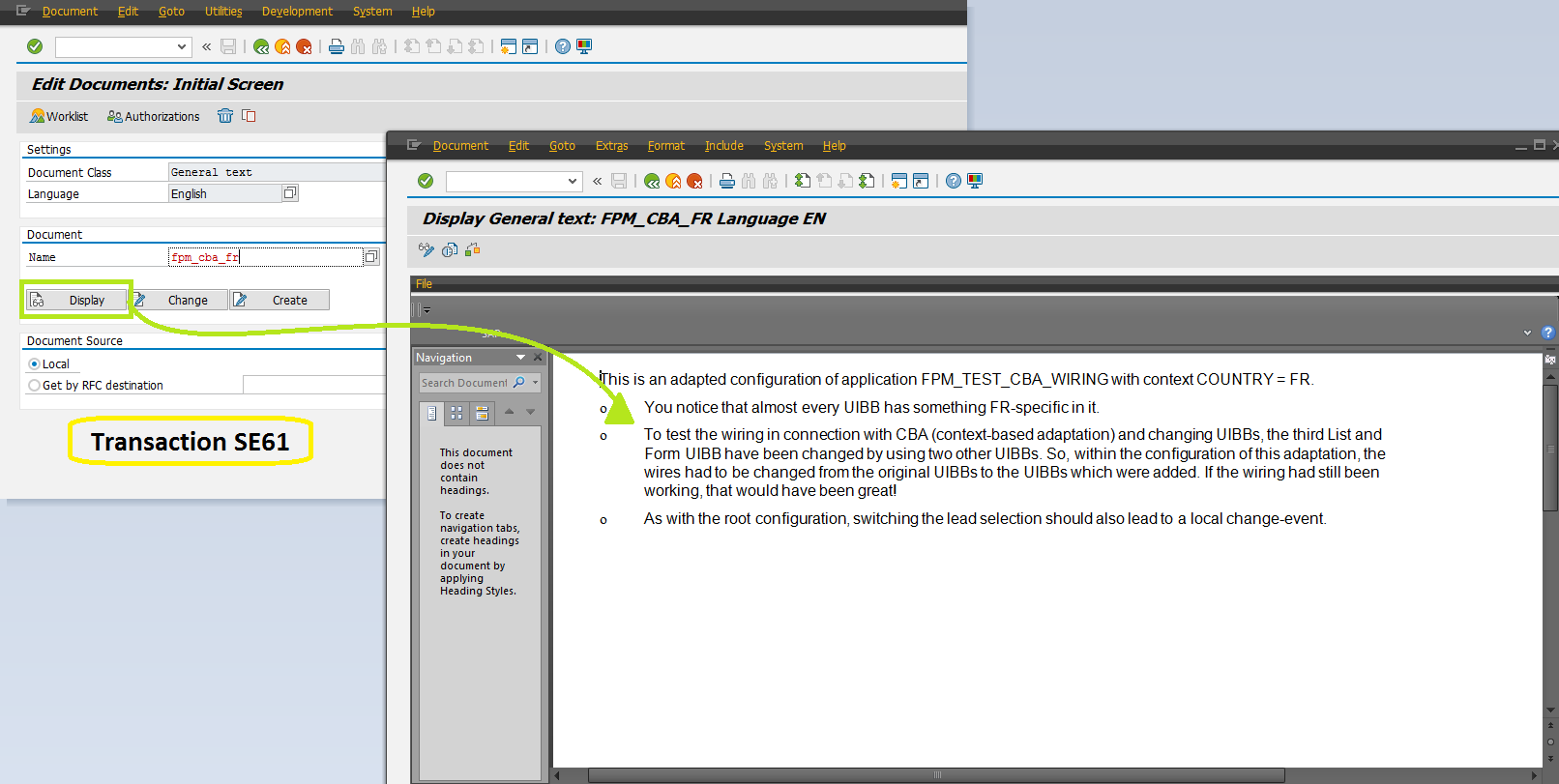
However the explanation is only visible if the quick help is being activated via right-mouse click:

Having a longer text within your FPM application which should be there from quite the beginning of the application runtime, can be achieved by the following way:
The idea is to use the text maintained via SE61 within other parts of your FPM application, e.g. within the Form UIBB. It would be a good idea doing this e.g. via the Formatted Text View.
Within this UI element of the form configuration you just can edit a normal text, but not a document object from SE61. Furthermore within the configuration layer you are limited to 255 characters due to translation reasons.
This is why there is a possibility to programmatically give the information via feeder class which document object from SE61 should be taken – either for the Formatted Text View or Formatted Text Edit.
Therefore you need the following coding snippet:
* Replacing the current text with a SE61 document object
DATA lv_header TYPE thead.
DATA lv_lines TYPE tlinetab.
CALL FUNCTION 'DOCU_GET'
EXPORTING
id = 'TX' " doku_id
langu = sy-langu
object = 'FPM_CBA_FR' " your document object from se61
IMPORTING
head = lv_header
TABLES
line = lv_lines
EXCEPTIONS
no_docu_on_screen = 1
no_docu_self_def = 2
no_docu_temp = 3
ret_code = 4
OTHERS = 5.
ms_data-f_textview_text =
cl_wd_formatted_text=>create_from_sapscript(
sapscript_head = lv_header
sapscript_lines = lv_lines )->m_xml_text.
This coding converts the document object to a SAP Script Text.
This text now you just have to assign to the correct field component of CS_DATA within GET_DATA of your feeder class and the documentation should be now displayed properly on the FPM application. For beautification reasons you can also remove the label from the Formatted Text View via the form configuration.
At the end the documentation object within the application could look like this...
the possibility how to integrate documentation objects from SE61 into an FPM application via the explanation control is well-known.
Within transaction SE61 you create a document object and refer later to it within your OVP floorplan configuration (see below screenshots, click on them to enlarge).

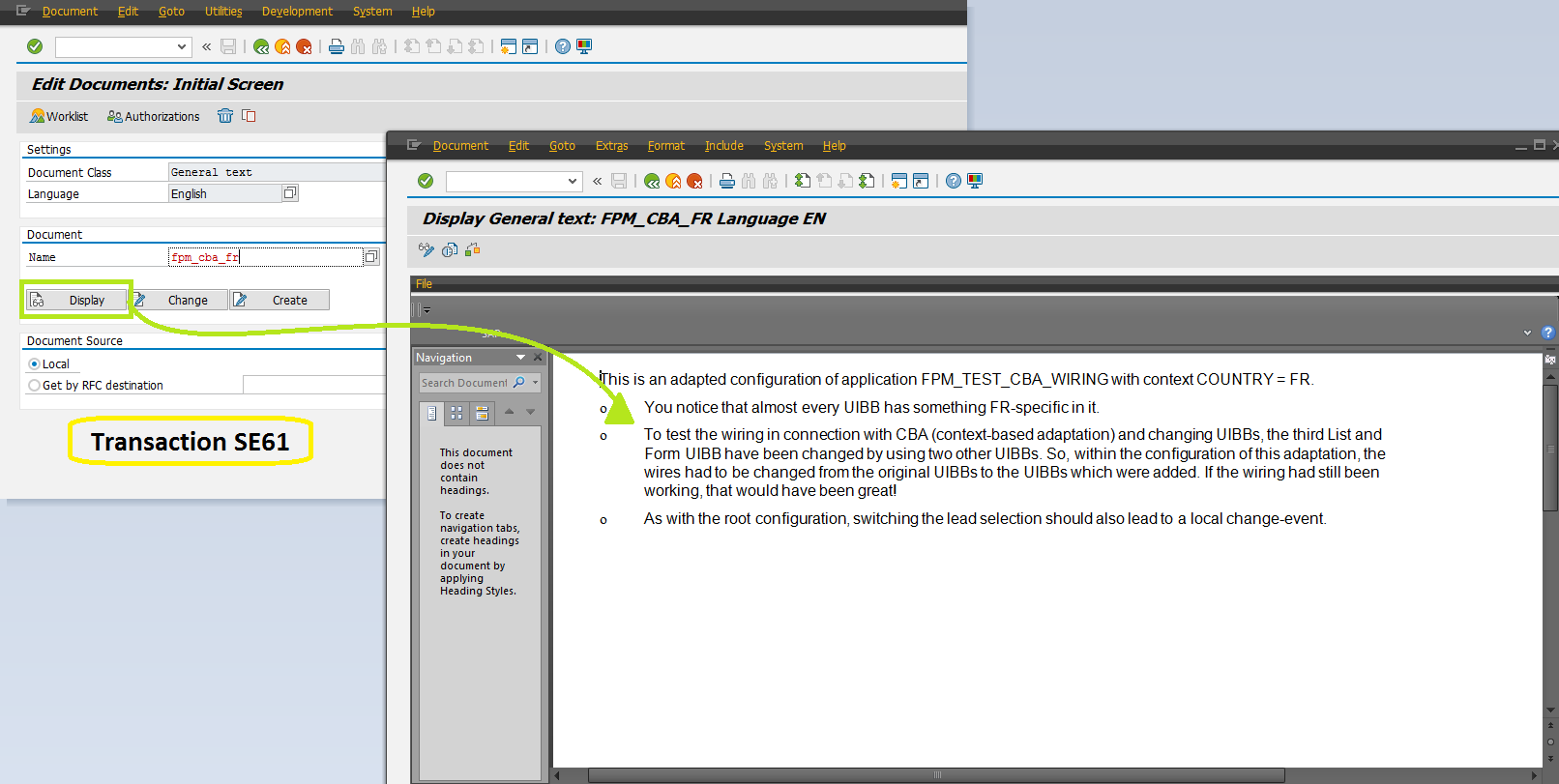
However the explanation is only visible if the quick help is being activated via right-mouse click:

Having a longer text within your FPM application which should be there from quite the beginning of the application runtime, can be achieved by the following way:
The idea is to use the text maintained via SE61 within other parts of your FPM application, e.g. within the Form UIBB. It would be a good idea doing this e.g. via the Formatted Text View.
Within this UI element of the form configuration you just can edit a normal text, but not a document object from SE61. Furthermore within the configuration layer you are limited to 255 characters due to translation reasons.
This is why there is a possibility to programmatically give the information via feeder class which document object from SE61 should be taken – either for the Formatted Text View or Formatted Text Edit.
Therefore you need the following coding snippet:
* Replacing the current text with a SE61 document object
DATA lv_header TYPE thead.
DATA lv_lines TYPE tlinetab.
CALL FUNCTION 'DOCU_GET'
EXPORTING
id = 'TX' " doku_id
langu = sy-langu
object = 'FPM_CBA_FR' " your document object from se61
IMPORTING
head = lv_header
TABLES
line = lv_lines
EXCEPTIONS
no_docu_on_screen = 1
no_docu_self_def = 2
no_docu_temp = 3
ret_code = 4
OTHERS = 5.
ms_data-f_textview_text =
cl_wd_formatted_text=>create_from_sapscript(
sapscript_head = lv_header
sapscript_lines = lv_lines )->m_xml_text.
This coding converts the document object to a SAP Script Text.

This text now you just have to assign to the correct field component of CS_DATA within GET_DATA of your feeder class and the documentation should be now displayed properly on the FPM application. For beautification reasons you can also remove the label from the Formatted Text View via the form configuration.
At the end the documentation object within the application could look like this...

- SAP Managed Tags:
- UI Floorplan Manager for Web Dynpro ABAP
Labels:
9 Comments
You must be a registered user to add a comment. If you've already registered, sign in. Otherwise, register and sign in.
Labels in this area
-
ABAP CDS Views - CDC (Change Data Capture)
2 -
AI
1 -
Analyze Workload Data
1 -
BTP
1 -
Business and IT Integration
2 -
Business application stu
1 -
Business Technology Platform
1 -
Business Trends
1,661 -
Business Trends
88 -
CAP
1 -
cf
1 -
Cloud Foundry
1 -
Confluent
1 -
Customer COE Basics and Fundamentals
1 -
Customer COE Latest and Greatest
3 -
Customer Data Browser app
1 -
Data Analysis Tool
1 -
data migration
1 -
data transfer
1 -
Datasphere
2 -
Event Information
1,400 -
Event Information
65 -
Expert
1 -
Expert Insights
178 -
Expert Insights
280 -
General
1 -
Google cloud
1 -
Google Next'24
1 -
Kafka
1 -
Life at SAP
784 -
Life at SAP
11 -
Migrate your Data App
1 -
MTA
1 -
Network Performance Analysis
1 -
NodeJS
1 -
PDF
1 -
POC
1 -
Product Updates
4,577 -
Product Updates
330 -
Replication Flow
1 -
RisewithSAP
1 -
SAP BTP
1 -
SAP BTP Cloud Foundry
1 -
SAP Cloud ALM
1 -
SAP Cloud Application Programming Model
1 -
SAP Datasphere
2 -
SAP S4HANA Cloud
1 -
SAP S4HANA Migration Cockpit
1 -
Technology Updates
6,886 -
Technology Updates
408 -
Workload Fluctuations
1
Related Content
- ABAP Cloud Developer Trial 2022 Available Now in Technology Blogs by SAP
- CF Deployment Error: Error getting tenant t0 in Technology Q&A
- Switch on gCTS (for existing packages) in Technology Blogs by SAP
- Kyma Integration with SAP Cloud Logging. Part 2: Let's ship some traces in Technology Blogs by SAP
- SAP HANA Cloud Vector Engine: Quick FAQ Reference in Technology Blogs by SAP
Top kudoed authors
| User | Count |
|---|---|
| 13 | |
| 11 | |
| 10 | |
| 9 | |
| 9 | |
| 7 | |
| 6 | |
| 5 | |
| 5 | |
| 5 |