
- SAP Community
- Products and Technology
- CRM and Customer Experience
- CRM and CX Blogs by SAP
- Setting up Support Partner Portal
- Subscribe to RSS Feed
- Mark as New
- Mark as Read
- Bookmark
- Subscribe
- Printer Friendly Page
- Report Inappropriate Content
Purpose – Step-Step guide for configuring and demoing partner scenarios
Target Audience – Sales Engineers, Sales Reps, Cloud Consulting
Scope – Service related partner scenarios only. This refers to ticketing flow. This document does not cover sales partner scenarios such as opportunity management.
Prerequisites-
- Cloud Portal Site with Author access
- Cloud for Customer(C4C) 14.02 tenant and key user access
- Skills – Hand-on experience in configuring C4C master data.
Scenarios – Below are few variations of partner scenarios. Partners play different role – reseller, distributor, support partners. This solution applies to scenarios where partner is involved in support (ticketing) process.
- B2B customer support – Partner as an intermediary here. Partner drives support process on behalf customer. Eg: Juniper’s customer Verizon works with BearData as a support partner. BearData creates/follow-up on tickets on behalf of Verizon.
- B2B2C partner consumer support. Partner in a reseller role. Example - CDW reseller sold end user (consumer) LightRoom product. End user contacts CDW and CDW determines it is a license key problem so CDW contacts Adobe and creates a service request in behalf of me to send me a new key
- B2B2B partner customer support. Partner in reseller/distributor role. Example - PGI reseller sold Sap Adobe Connect. Sap contacts PGI and PGI determines the issue is with Connect so PGI contacts Adobe creates a service request in behalf of Sap to contact Sap for follow up
Support Partner Scenario – Typical B2B deployment

Rest of this document illustrates setting Scenario 1. Same can be followed for others

- Verizon end customer buys service contract for router LN Series. As part of the service contracts, Bear Data is identified as Service Partner.
- Mary, Joe are identified as Support contacts for Bear Data
<BEGIN>
Initial C4C setup –
As a C4C key user
- Account Workcenter - Create Accounts (Customers) - Verizon, AT&T and Cox. See below picture

2. Partner Workcenter - Create Partner Organization –Create Bear Data as a Partner (Screenshots required)

3. Partner Inspector - Create Mary, Joe and Jack as Partner Contacts for BearData. Specify email-id for these contacts. Note – this email id is the link for Cloud Portal access. (See screenshot below)

4. Account Inspector - Add Mary, Joe to Account Team of Verizon. See picture below. Do the same for other accounts. NOTE - Make sure you select Partner Contact in the Party Role.
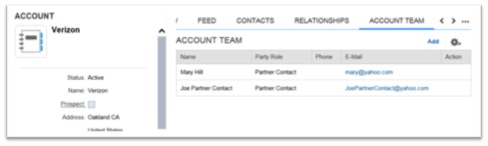
C4C setup is all done here!
Demo - Ticket Flow

1. Mary (Bear Data contact for Verizon) logs into portal
2. Mary creates ticket on behalf of Verizon. Select Verizon in Customer drop down. See screen shot below. Note - Partner can also create ticket for themselves by leaving the customer drop-down blank!

3. C4C Agent responds to ticket
4. Mary reviews response on Portal
5. Mary closes ticket on Portal
</End>
Click here to see how SuccessFactors improves the customer service experience with their Support Portal.
- SAP Managed Tags:
- SAP Cloud for Customer add-ins
You must be a registered user to add a comment. If you've already registered, sign in. Otherwise, register and sign in.
-
Business Trends
270 -
Business Trends
10 -
chitchat
1 -
customerexperience
1 -
Event Information
256 -
Event Information
17 -
Expert Insights
30 -
Expert Insights
48 -
Life at SAP
133 -
Life at SAP
1 -
Product Updates
666 -
Product Updates
24 -
SAP HANA Service
1 -
SAPHANACloud
1 -
SAPHANAService
1 -
Technology Updates
453 -
Technology Updates
15
- Is your organization ready for a marketing transformation? in CRM and CX Blogs by SAP
- SAP Customer Data Cloud Integration with Commerce Cloud and Composable Storefront in CRM and CX Blogs by SAP
- SAP CPQ with DocuSign - Standard vs Custom Integration in CRM and CX Blogs by SAP
- Implementing Dynamic Case Flows Based on Case Type in CRM and CX Blogs by Members
- Change Azure database timezone in CRM and CX Questions
| User | Count |
|---|---|
| 4 | |
| 2 | |
| 2 | |
| 2 | |
| 1 | |
| 1 | |
| 1 | |
| 1 | |
| 1 | |
| 1 |