
- SAP Community
- Groups
- Interest Groups
- Application Development
- Blog Posts
- Parameterless navigation between FPM applications ...
- Subscribe to RSS Feed
- Mark as New
- Mark as Read
- Bookmark
- Subscribe
- Printer Friendly Page
- Report Inappropriate Content
The Floorplan Manager BOPF Integration (FBI) provides a configurable integration of FPM applications and business objects modeled in the Business Object Processing Framework (BOPF). Through this integration, the exchange of data between FPM applications and business objects is made possible.
In business workflows, there is usually a need to navigate between different FPM applications in order to meet certain business requirements. This article therefore addresses the issue of how a simple navigation between two FPM applications with FBI can be achieved.
FPM Navigation - The launch pad
The launch pad is a special navigation tool used by the FPM to achieve navigation outside of an FPM application to another FPM application, URL, transaction or report. The properties of a launch pad can be maintained using a customizing interface, where the destination application can be specified. In FPM applications with FBI integration, launch pads can be used by defining them in custom non-BOPF UI actions. Such custom UI actions can be created using an FBI view, which is then set as a feeder class parameter in the configuration of a UI component such as a List UIBB. The custom UI actions can then be triggered by UI elements such as Buttons and URLs. For more details on FBI views, refer to the article FBI views for Web Dynpro Applications.
Setting up a launch pad
A launch pad is customized in the transaction LPD_CUST. A New Launchpad role is created in the launch pad customizing window, as shown in the screenshot below. The launch pad of type 'FPM_UIBB' is intended specifically for FPM applications with an overview page floorplan because of its structure[1].

After a new launch pad has been created, a New Application can be created and configured in the Change Launchpad Role window as showed in the screenshot below. In this customizing window, details about the destination application are specified. After specifying the destination application, a suitable application alias name must be specified. All the other fields are filled in as appropriate.
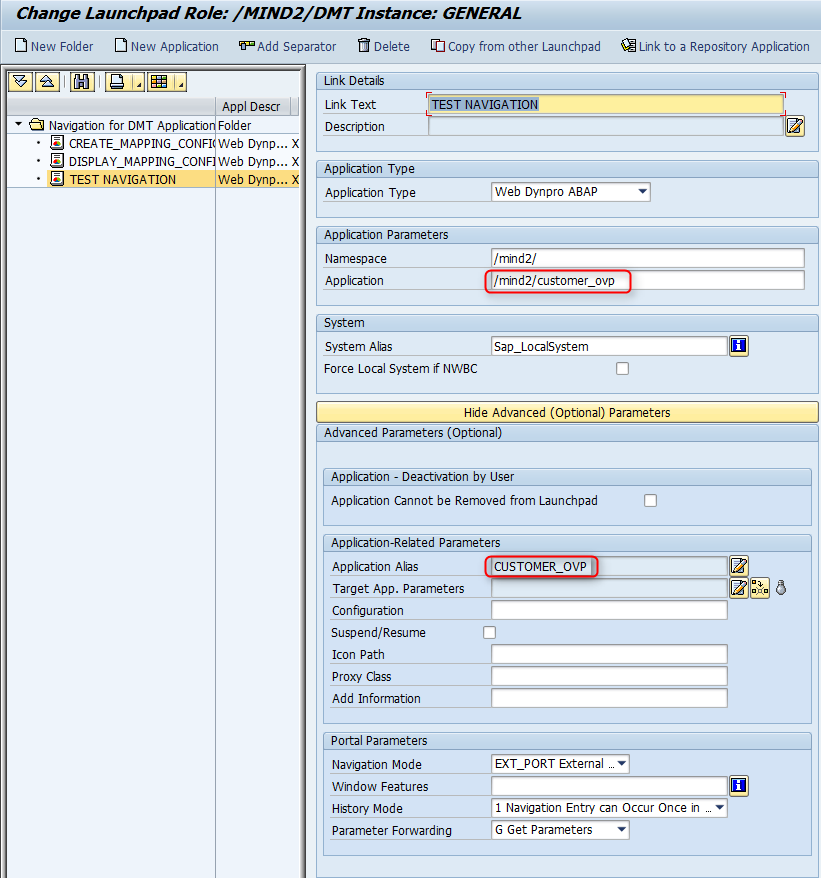
Using launch pads with FBI
The created launch pad can be used by integrating it into a custom non-BOPF UI action of an FBI view. In the Actions tab of the FBI view configuration, a new UI Action is created an assigned a unique name as shown in the screenshot below. In the Details tab of the newly created action, the launch pad role, its corresponding Instance type, and the Application Alias of the destination application are specified.

Linking non-BOPF UI Actions to UI Elements
Custom non-BOPF UI actions of an FBI view can be linked to UI elements such as buttons and URLs in the configuration of UI components. An example of linking a custom action to a UI element for a List UIBB component can be seen in the screenshot below for a toolbar button.

As has been illustrated, navigating between different FPM applications can easily be realized using FPM launch pad roles configured in custom UI actions of FBI views. Navigating between FPM applications while passing application parameters in the process is also possible. I will be publishing an article next week on this topic.
In case of any questions or comments, I will like to hear about them. Also, if you solved this problem using another approach, I will be pleased to hear about it.
This article is a translated version of the article Parameterlose Navigation im FPM: So geht’s mit FBI (in German). You can also find other related articles to BOPF and FBI (in German) on our blog Erlebe Software - Individuelle SAP Software.
[1] Thomas Frabach, Simon Hoeg: Floorplan Manager für Web Dynpro ABAP
- SAP Managed Tags:
- ABAP Development
You must be a registered user to add a comment. If you've already registered, sign in. Otherwise, register and sign in.
-
A Dynamic Memory Allocation Tool
1 -
ABAP
8 -
abap cds
1 -
ABAP CDS Views
14 -
ABAP class
1 -
ABAP Cloud
1 -
ABAP Development
4 -
ABAP in Eclipse
1 -
ABAP Keyword Documentation
2 -
ABAP OOABAP
2 -
ABAP Programming
1 -
abap technical
1 -
ABAP test cockpit
7 -
ABAP test cokpit
1 -
ADT
1 -
Advanced Event Mesh
1 -
AEM
1 -
AI
1 -
API and Integration
1 -
APIs
8 -
APIs ABAP
1 -
App Dev and Integration
1 -
Application Development
2 -
application job
1 -
archivelinks
1 -
Automation
4 -
BTP
1 -
CAP
1 -
CAPM
1 -
Career Development
3 -
CL_GUI_FRONTEND_SERVICES
1 -
CL_SALV_TABLE
1 -
Cloud Extensibility
8 -
Cloud Native
7 -
Cloud Platform Integration
1 -
CloudEvents
2 -
CMIS
1 -
Connection
1 -
container
1 -
Debugging
2 -
Developer extensibility
1 -
Developing at Scale
4 -
DMS
1 -
dynamic logpoints
1 -
Eclipse ADT ABAP Development Tools
1 -
EDA
1 -
Event Mesh
1 -
Expert
1 -
Field Symbols in ABAP
1 -
Fiori
1 -
Fiori App Extension
1 -
Forms & Templates
1 -
IBM watsonx
1 -
Integration & Connectivity
10 -
JavaScripts used by Adobe Forms
1 -
joule
1 -
NodeJS
1 -
ODATA
3 -
OOABAP
3 -
Outbound queue
1 -
Product Updates
1 -
Programming Models
13 -
RFC
1 -
RFFOEDI1
1 -
SAP BAS
1 -
SAP BTP
1 -
SAP Build
1 -
SAP Build apps
1 -
SAP Build CodeJam
1 -
SAP CodeTalk
1 -
SAP Odata
1 -
SAP UI5
1 -
SAP UI5 Custom Library
1 -
SAPEnhancements
1 -
SapMachine
1 -
security
3 -
text editor
1 -
Tools
16 -
User Experience
5
| User | Count |
|---|---|
| 6 | |
| 5 | |
| 3 | |
| 3 | |
| 2 | |
| 2 | |
| 2 | |
| 1 | |
| 1 | |
| 1 |